Hello, I'm on a Macbook Pro 16, with macOS 10.15.2, and I'm using an AppleScript Widget that displays text with font size 14 and fixed width 160. I use "Align Center" to align text. The widget has no regular icon; it only has an alternate icon. I use this widget to display two lines, the first with font size 14 and second with font size automatically set (smaller than 14.) I use the character '\n' to display multiple lines.
I've noticed a change in how text appears when it doesn't fit the widget, and I think this change might be a bug.
Here's how the text
Swimming While It Rains
Lifeformed - Fastfall - Dustforce Original Soundtrack
looks in 3.332:
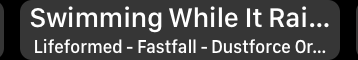
And here's how it looks in 3.335:
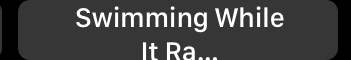
I don't think this is intended behavior; the second line doesn't get resized to fit the widget. Here's an example where the first line fits:

Notice how the second line is cut off in a different manner than the 3.332 example.
Here is one more image from 3.335:
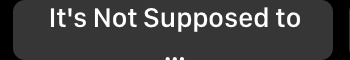
In this image, only three dots are on the second line.
I also want to mention how the text below is displayed in 3.335:
Warm Cobblestone (Run, Don't Walk Variation)
Lifeformed - Immerse
This is displayed as
Warm Cobblestone (...
Lifeformed - Immerse
in 3.335, which is mostly okay, except in 3.332, the first line could fit one more character, in 3.332 this text was displayed as
Warm Cobblestone (R...
Lifeformed - Immerse
This might also be due to some increase in padding.
Finally, in case it helps, here's the preset (with BTTAlternateIconData removed for brevity):
[
{
"BTTWidgetName" : "Spotify",
"BTTTriggerType" : 639,
"BTTTriggerTypeDescription" : "Apple Script Widget",
"BTTTriggerClass" : "BTTTriggerTypeTouchBar",
"BTTPredefinedActionType" : 49,
"BTTPredefinedActionName" : "Launch Application / Open File / Start Apple Script …",
"BTTLaunchPath" : "file:///Applications/Spotify.app",
"BTTEnabled2" : 1,
"BTTRepeatDelay" : 0,
"BTTUUID" : "0A13BAB3-EF0E-40B3-91D6-4D66A15206B8",
"BTTNotesInsteadOfDescription" : 0,
"BTTEnabled" : 1,
"BTTModifierMode" : 0,
"BTTOrder" : 5,
"BTTDisplayOrder" : 0,
"BTTMergeIntoTouchBarGroups" : 0,
"BTTAlternateIconData" : "Removed - An extremely long string for the Spotify icon",
"BTTTriggerConfig" : {
"BTTTouchBarItemPadding" : 0,
"BTTTouchBarButtonColor" : "54.000000, 54.000000, 54.000000, 255.000000",
"BTTTouchBarItemPlacement" : 1,
"BTTTouchBarAppleScriptStringRunOnInit" : true,
"BTTTouchBarAlwaysShowButton" : false,
"BTTScriptType" : 0,
"BTTTouchBarScriptUpdateInterval" : 5,
"BTTTouchBarButtonWidth" : 160,
"BTTTouchBarItemIconHeight" : 22,
"BTTTouchBarButtonTextAlignment" : 3,
"BTTTouchBarButtonUseFixedWidth" : 1,
"BTTTouchBarAlternateBackgroundColor" : "54.000000, 54.000000, 54.000000, 255.000000",
"BTTTouchBarAppleScriptUsePath" : 0,
"BTTTBWidgetWidth" : 400,
"BTTTouchBarColorRegex" : "Spotify",
"BTTTouchBarItemIconWidth" : 22,
"BTTTouchBarLongPressActionName" : "",
"BTTTouchBarButtonName" : "Spotify",
"BTTTouchBarButtonFontSize" : 14,
"BTTTouchBarIconTextOffset" : 5,
"BTTTouchBarAppleScriptString" : "if application "Spotify" is running then\r\ttell application "Spotify"\r\t\tset currentArtist to artist of current track as string\r\t\tset currentTrack to name of current track as string\r\t\tset currentAlbum to album of current track as string\r\t\treturn currentTrack & "\n" & currentArtist & " - " & currentAlbum\r\tend tell\relse\r\treturn "Spotify"\rend if",
"BTTTouchBarOnlyShowIcon" : false,
"BTTTouchBarFreeSpaceAfterButton" : 8
}
}
]
