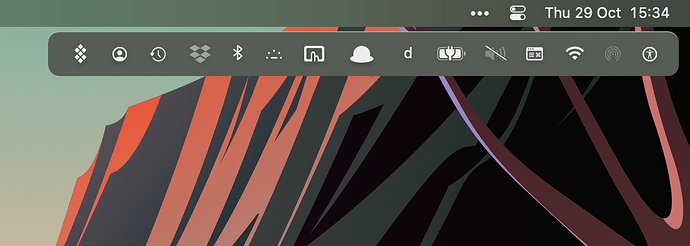Yep, I think Bartender is the only one who can do that. (I know how they do it, and briefly thought about it for the Notch Bar, but it is just too much work and to error prone on OS updates to make it part of BTT)
They can hide menu bar icons, not "unhide" ones that macOS decided to hide because of: not enough space to the right of the notch.
Not sure what you mean...
If using one of the Menu Bar managers, then there would be room. Move the Icons you don't use often, or not at all, to the "always hidden" section to Free Up space for the ones you want.
I've always been baffled by the fact that some folks find its possible to fill up all the space between the notch and the right side of the screen.. I have a good amount of apps, but not that many that put a Icon in the menu bar... And even then so, I hate the ones there being visible. Simplicity is the fix to life's problems...
Anyhoot, Bartender is worth the $15... doesn't hide anything behind the Notch.
I guess you miss the point because you only see your personal use case of menu bar icons. Just accept that other people have different use cases.
You say "I hate the ones there being visible.", fine for you. I love the ones being visible because I placed them there by intention. Obviously we have different preferences, I guess this is a common concept ![]()
I for example have only menu bar icons visible that I explicitly want to have visible:
- either because I like the click access (e.g. wifi/bt/audio) and don't want more clicks and loose visibility on immediate e.g. wifi signal loss
- I want continuous visibility (cpu/network/disk usage, sensors)
- or I cannot hide (macOS notficiation and clock)
That's my intentionally currated menubar on the external screen:
and here on the macbook:
If you accept that this is my intentional pref of menu bar icons, then you might understand why actually everything except Bartender will not help me.
@Andreas_Hegenberg If I understood correctly, the new floating menus you are preparing are based on a different "technology". Is it impossible that they can display all menu bar icons? With a widget or otherwise?
The problem is, macOS doesn't provide any way to get the hidden icons. Thus the floating menus will not help with that.
I see, was just a try ![]()
You're very aggressive, I'm not sure why. Folks are Simply making suggestion for you
Just accept that other people have different use cases.
That's why the word "Personally" is in front of that "I hate the ones there being visible." Which you conveniently left off..
Its clear from your screenshot that your ISSUE is not Menu Bar ICONS.. It's the overuse of WIDGETS. And Not MacOS or BTT
He's a friendly tip: You have WIDGET showing the Up/Down Speed of the network, so what would be the point of also having a WiFi ICON. Both would indicate the same thing.
Furthermore, you have the option to reduce the amount of space the Widgets in the Menu Bar are using.. Instead of using Kb/s use Mb/s to shorten the gap between the R/W & UpDown from the actual number. Disks/Drives in 2023 should Read/Write at well over Kb/s speeds, so why represent this in Kb which is going to be a longer number than if it were represented by Mb
Set the Internet Up/Down to Change it's Visual Representation to the Arrows with a Slash through it when the network is off.
Set the menu bar size to "Small" or use Bartender (or Onyx) to tweak the spacing of Menu Bar Icons/Widgets