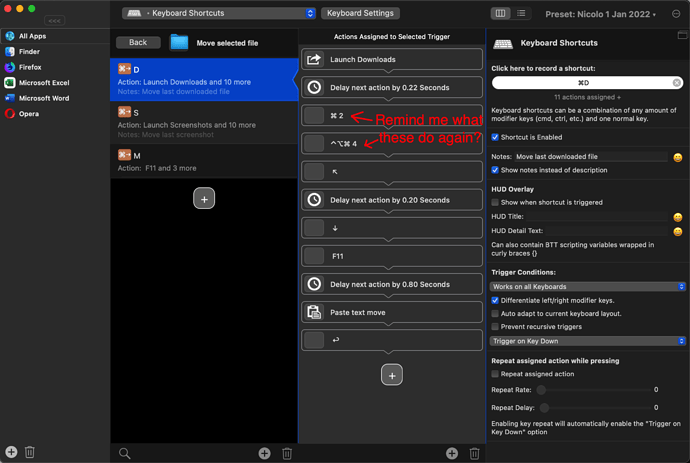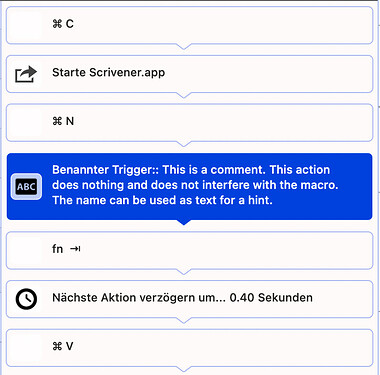It is possible to add a note to a trigger and I use this feature often (e.g. "Move last downloaded file" in the screenshot below). But it doesn't seem possible to add a note to one of the individual actions that are executed when the trigger is used (e.g. Right-CMD + D in the screenshot below).
Sometimes a series of actions is long, and if I've designed the series of actions a long time ago, it isn't immediately obvious what a specific action does. For example, my shortcut (Right-CMD + D) in the screenshot's example does the following:
(A) Find the most recently downloaded file in Finder (actions 1-7 in the screenshot below)
(B) Call Alfred's "universal actions" window on the file (action 8)
(C) Among Alfred's possible options, choose "move" (actions 9-11).
So Right-CMD + D, allows me to move the most-recently downloaded file into a folder of my choice. This requires 11 actions. As you can see in the screenshot below, it is not very obvious what each of these actions does. For example
(Action 3) CMD + 2 tells Finder to arrange files in its "list view".
(4) CTRL + ALT + CMD + 4 tells Finder to arrange the files by "Date Added"
(5) The arrow "pointing Northwest" scrolls up the Downloads window (necessary if the last selected file in the Downloads folder was an old one.)
(6) The down arrow selects the first file in the window
I know what each action does because I wrote these actions today. If I look at this in a month, it won't be obvious what each action does and how it helps to achieve the ultimate goal of the Right-CMD + D shortcut. It would be great if we could annotate each action to elucidate what it does.
Thanks for your interest!