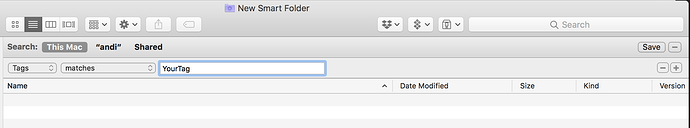I am trying to use BTT to open a finder window to a specific tag that I call "now", which is what I use for my highly active projects. I have a gesture set to Open Finder, but would like it to go right to that tag if possible - any ideas how I could accomplish this?
Thanks!
The program tag would retrieve the tags.
tag --find 'now'
Then you could filter & single quote then, source
tag --find 'now' | sed -e 's/^/\"/g' -e 's/$/\"/g' | tr '\n' ' '
Unfortunately it does not play along with Finder and I cannot understand why
tag --find 'now'| sed -e 's/^/\"/g' -e 's/$/\"/g' | tr '\n' ' '| open -a /System/Library/CoreServices/Finder.app
'cause
open -a /System/Library/CoreServices/Finder.app "file1(w tag 'now')" + "file2(w tag 'now')" + "file3(w tag 'now')"
works perfectly; anyway is a path =)
If I understood correctly, I think the easiest way is to create a Smart Folder that only shows the specific tag you want.
1.) In Finder click File => New Smart Folder
2.) Select Tags matches yourtag
3.) Save the smart folder to some location, it will automatically get the extension ".savedSearch" on your file system.
4.) Now to open that Folder you can use the BetterTouchTool Execute Terminal Command action (or probably the "Launch/Open Folder/Application action).
The terminal command to open the folder would look like this:
open ~/The/Path/To/Your/Smartfolder/TestTags.savedSearch
4 Likes