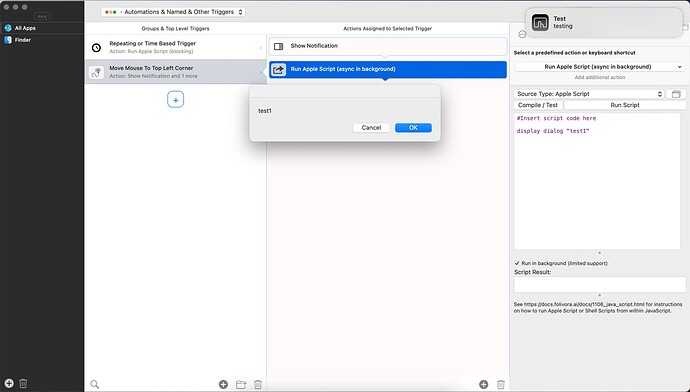It gets even weirder. In the above test case, if I set the Apple Script to execute async in the background (showing the dialog), the first "Show Notification" does show up when I move my mouse to the top left corner.... But only in that specific combination.
do you maybe have „do not disturb“ enabled on your system? (i don’t know why it would work from script editor then, but I’m out of ideas as it’s working fine here)
Nope, that's all turned off. Why it would work if and only if I'm adding an Apple Script trigger that also shows a dialog is beyond me. So this works (displaying a dialog and notification):
display dialog "test"
display notification "test"
But this doesn't (displaying nothing):
display notification "test"
the one with the dialog would make BTT the active process, maybe banners in some cases don’t show if the process is not active? Could you try changing it to alert in System Preferences?
That does the trick, so notifications do show up when BTT is set to Alerts.
Only works when script is marked as Run in Background though. When this isn't selected, notifications also don't work when BTT is set to use Alerts.