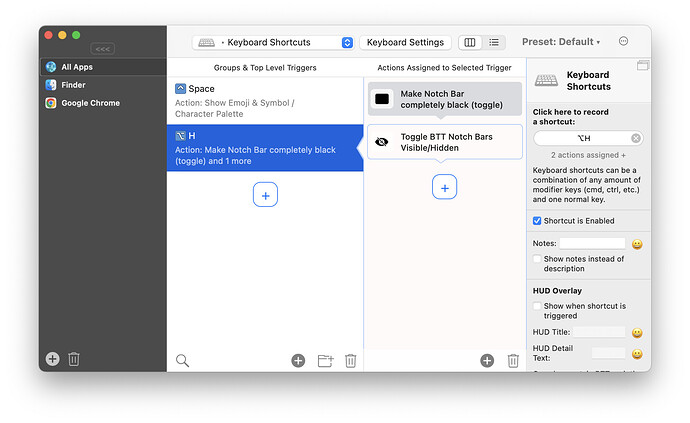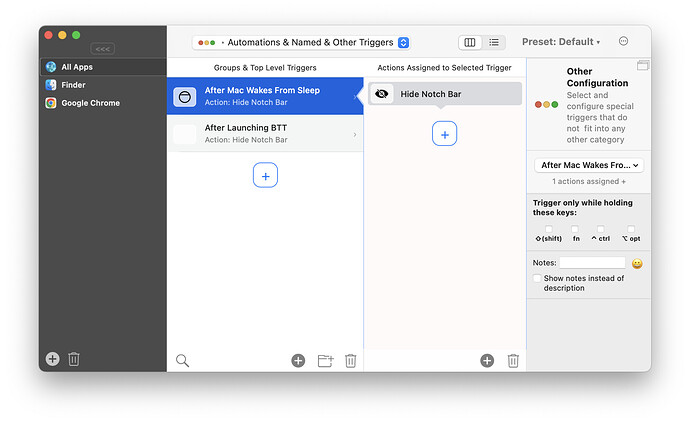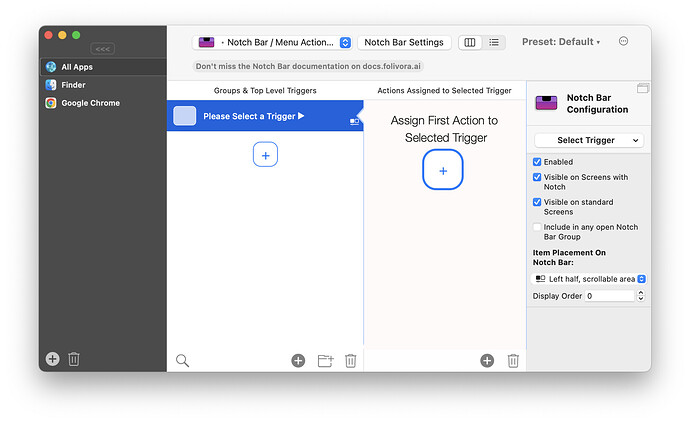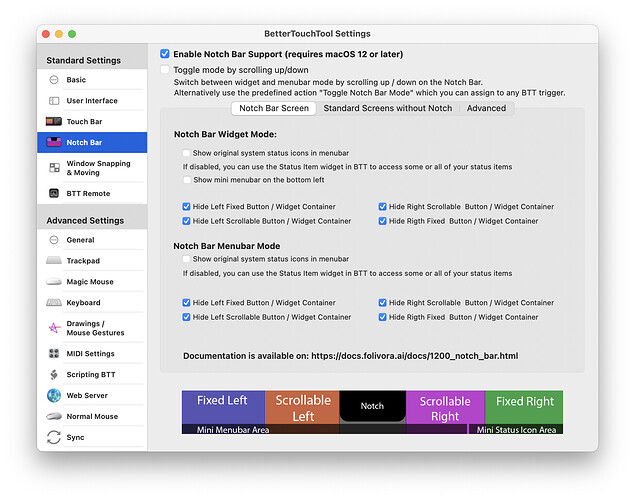Background: I use the Notch Bar to blacken the menu-bar on-demand with a keyboard shortcut. The purpose of this is to hide the menu bar when watching full-screen video. This is much more efficient than temporarily enabling the "Automatically hide the menu bar..." option in System Preferences.
Issue: I normally leave the Notch Bar toggled to hidden. Whenever I either login, leave the laptop in sleep for a while, reboot or restart BTT, the Notch Bar reappears despite the fact that I had toggled it to hidden. Potential workarounds using BTT Automations cover some of these cases (sleep and restarting BTT) but not login:
Notch Bar config
Device information:
- Type of Mac: MacBook Pro (14-inch, 2021) (no external monitor)
- macOS version: 12.3.1
- BetterTouchTool version: 3.756