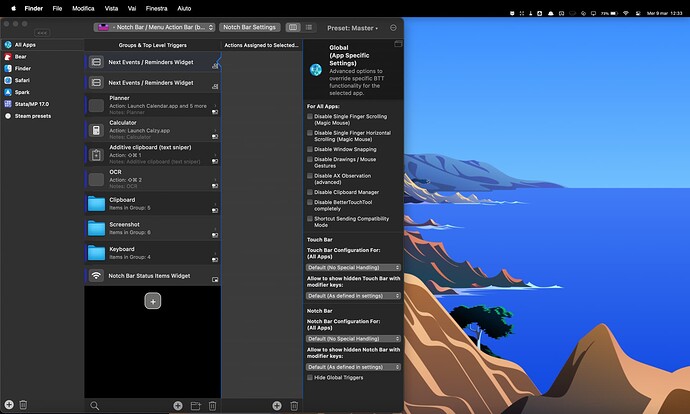I experienced minor issues with the notch bar over the past months, but overall it always worked just fine for me. Today all the buttons and folders suddenly disappeared, and the menu bar was moved from the mini area to its default size. I tried to restart BTT and my mac, but nothing worked. The status items widget is the only thing that works the way it used to. I have no idea what happened. I added a few app-specific buttons this morning and everything worked fine for a few hours. I left my mac on the table for a while, it went into sleep mode, and when I returned the notch bar was like this.
Details:
Macbook pro 14' with M1 pro chip
BTT 3.744
macOS Monterey 12.2.1
Edit: I tried to turn off some of the apps running in the background. After turning off Unclutter, AdGuard, TextSniper, Hazel, Alfred, and MacUpdater, the notch bar buttons suddenly reappeared. I turned the apps on again and everything seems to work for now