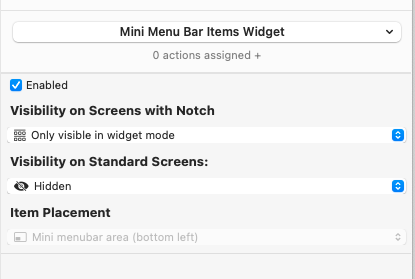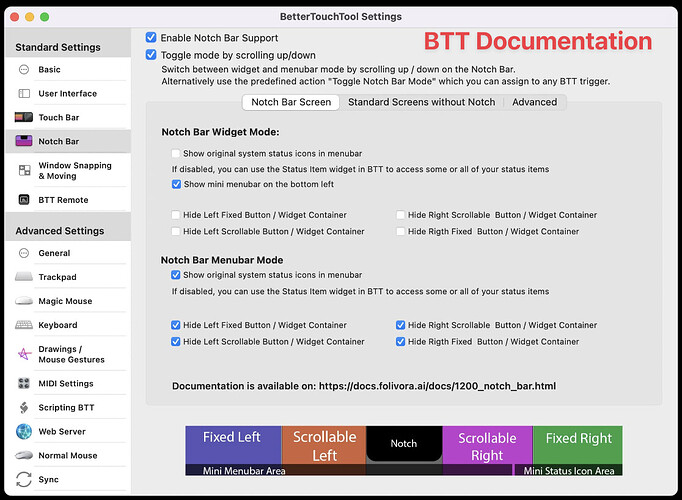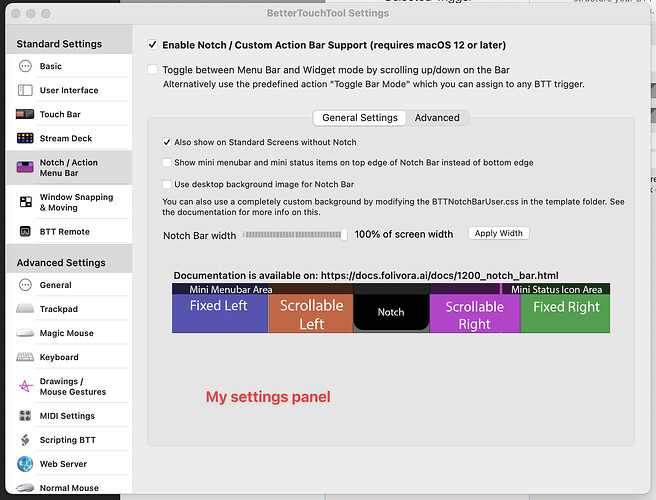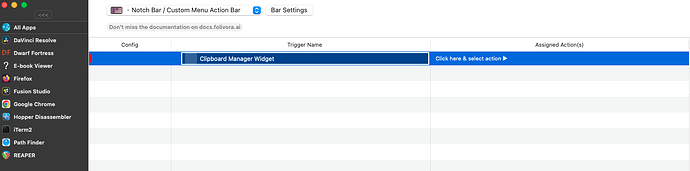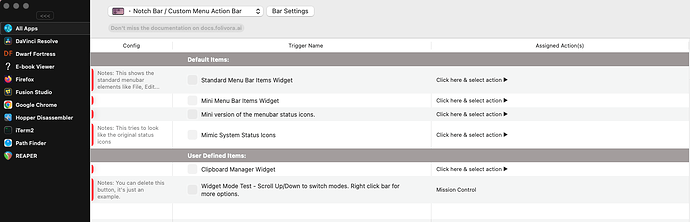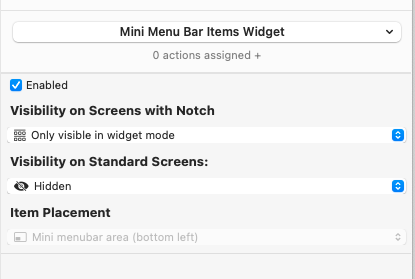Hi All,
I'm a long-time user of BTT, but brand new to its notch bar features. I am having some problems. Specifically, I am not able to access certain settings, which are present in the official documentation (see screenshots.)˛
My Settings Panel:
Better Touch Tool Documentation Setting Options:
As a result, I am not able to find a way to include any of my standard Mac menubar items—is this possibe?
Thanks for the help!
I'm new to notch bar also, but I believe what's happened is that Andreas has moved away from a fixed config system (as per the doc screenshots), to a dynamic config system where you can configure what shows in the notch bar in the normal configuration window.
If you go to the Notch Bar / Custom Menu Action Bar section of the configuration window, and add a widget, it will automatically fill out the config. There seems to be a bug here, where adding the widget won't immediately show all the extra added items. But if you choose another section (eg trackpad) then go back to notch bar, you'll see them.
So, I went to Notch Bar and added the Clipboard Manager:
Then I selected another section (eg trackpad), then went back to Notch Bar:
Now it's filled out a Default Items section, with the four default widgets - the ones you used to configure with tickboxes as per the old docs, plus User Defined Items that includes the clipboard manager widget I added.
Then you can turn on/off the default items by clicking them and using the controls on the right