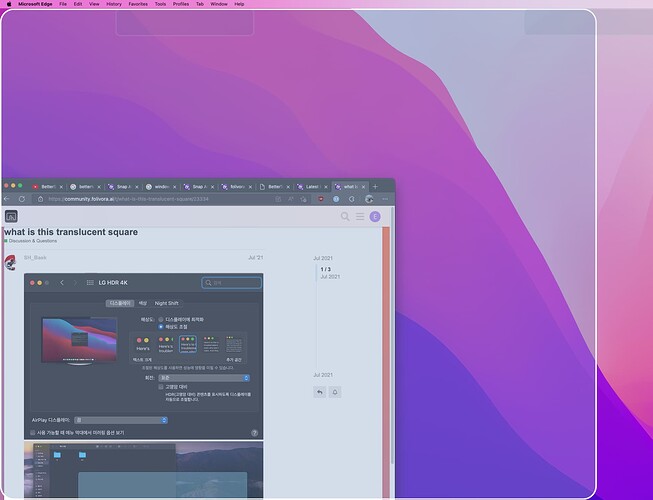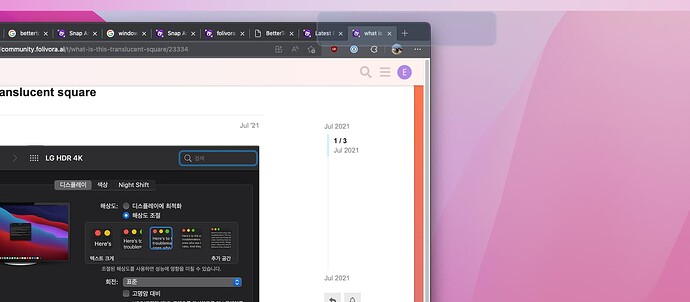I no longer have the option of "draw dashed border" in setting up custom snapping areas. Because of this, there's no preview of the window size like when I snap in one of the default layouts.
Settings in the instructional video, obviously from an older version:
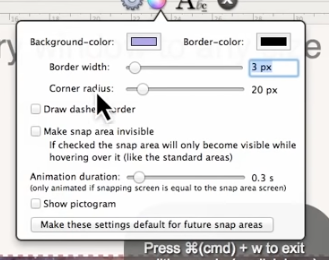
Settings in the latest alpha version:
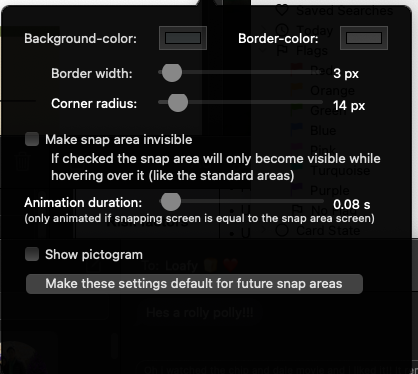
Preview with snapping in default areas (left half):
No preview with custom snap area:
- Type of Mac: M1 Macbook Air
- macOS version: 12.4
- BetterTouchTool version: 3.812
Edit: It appears that a preview does come up if I'm using a custom area. I was using a preset area (left third, right third, etc), and those don't have the preview. Is this intentional?