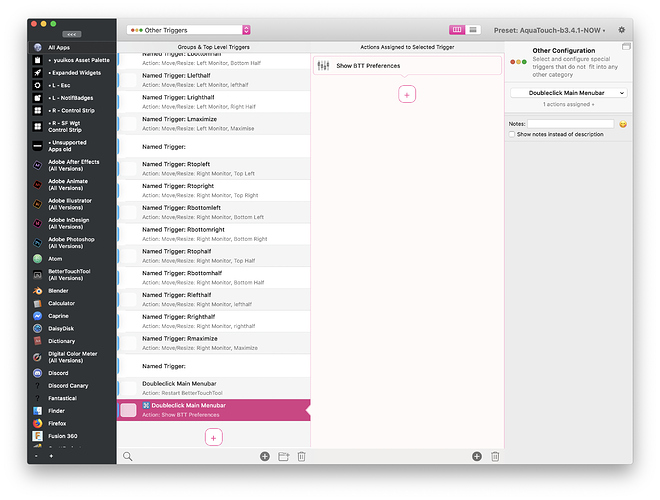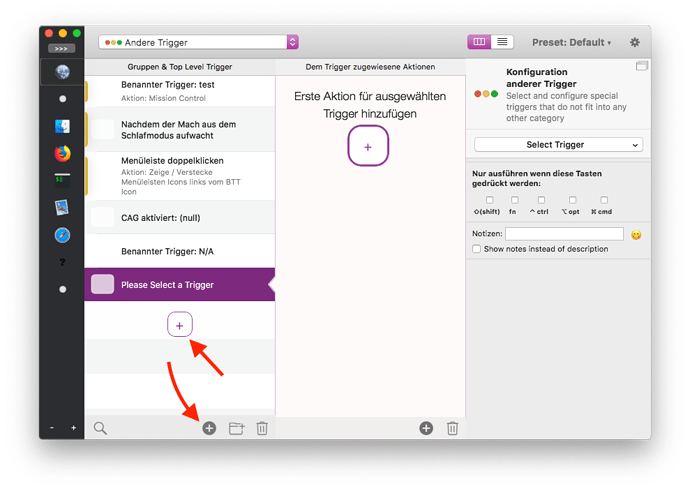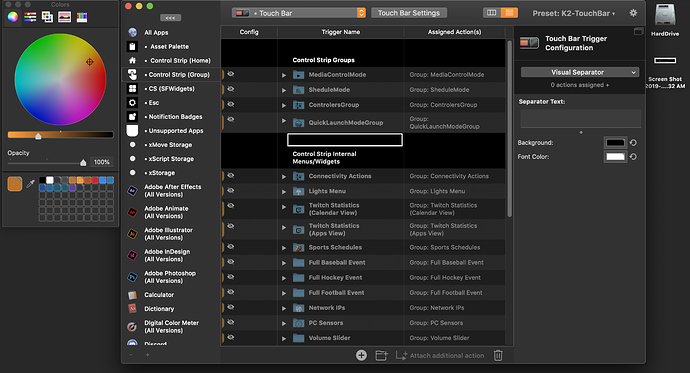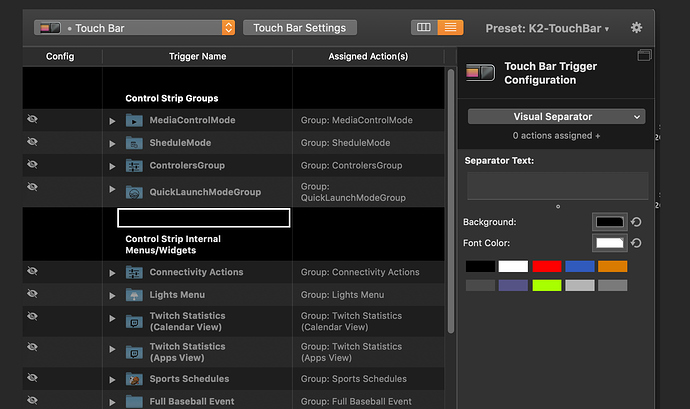It's currently available via the file menu, but I'll add it to the right-click as well.
Anyone use FaceTime on your Mac? Can you make a call and see if you are able to see the Audio "Visuals"/Waveform in the FaceTime Display on the screen.
I can't be sure if this is related to BTT, but my FaceTime calls now sow a "flat-line" audio. Works otherwise, but no visuals when audio is being played/transmitted.
UPDATE: It's only calls I make FROM the Mac. Not received. I did get a notice about BTT and Secure Text Entry for FaceTime.
Strange bug when adding a Trigger using the bottom + button in column view. At times it copy/paste the trigger I'm on, other times it adds a trigger. When it copy/pastes, it may only be a visual thing, because if I leave that view/list and go back the blank trigger is there.
Also had multiple crashes when Naming a Visual Separator and pressing save. Not every time, but it seems after I have done some deleting in the list of triggers, then add a visual separator, BTT crashes completely.
are you on the latest build? Fixed some things there this morning, but maybe I missed something.
Yes, running 2.835 (1115)
+1 for this bug, I think thats how it created the This TouchBar Applescript Widget crashes BTT when run.
Good point, just added the modifier selection there.
About the add button issue.
Do you know whether it happens with both add buttons or just with one of them?
Not sure but I think i was using the toolbar one
on a note i think circular or image buttons are better aesthetically too 
Could you make the Config Column in the List view more re-sizable? Would like to make it much smaller (more narrow).
And just a quick note for the entire Interface. For those options and changes that require a restart or closure of interface to see the changes. A popup message/notification might be helpful. Im use to restarting or closing UI to see changes, but many will not.
I lowered the min-width of the side bar to 180 in v2.836 (will be online in a few minutes)
You are the greatest! Anything else we should focus debugging efforts on?
I can't reproduce the add-button issue yet, if you can find any pattern as to when it causes problems that would be great!
Id say minimum should be MUCH smaller. Like 30-50. Look at all this wasted space I'm trying to shrink the size so make room for popup color picker and still be able to view a row of desktop icons . Its fine, but I would allow people to shrink it own to almost nothing.
My screen...
Ah now I understand what you meant  I thought you wanted the right configuration side-bar smaller.
I thought you wanted the right configuration side-bar smaller.
The config col in the list view itself will become more resizable soon. Problem is that in some cases it needs to show up to 5 icons.
It needs to show icons? To me, those icons are only usable when im actually looking for them, otherwise, I could hide that entire column. See why I wanted the option to add color picker part of UI (Like every adobe app or other dev. apps)
Mh I like the default Apple color picker and don't want to roll my own currently 
However I might add something like this: https://github.com/josephessin/JXColorButton which remembers the last used colors.
The icons e.g. show the visibility state and which modifier keys are required. I think they are very important to show.
I like the default as well. You should be able to just pull that color picker into a space? I seem to remember coding an app with built in Mac OS Color Picker View.
No, that's not possible as far as I know unfortunately.
Hmmm... The ability to assign like 10+ colors as a default set (Preset Theme Colors). Id say this preset im working on has maybe 15 colors total, with 5 being used throughout. Might be nice to have that list of colors available at each color value in the configuration window. These values stored for later no matter what we choose. Probably need a button for color picker so it does or doesn't open for selection.