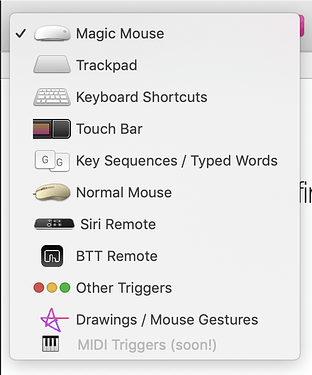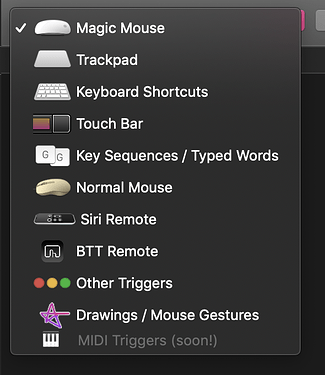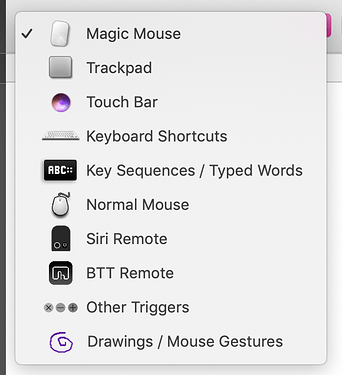Icons: Here come the Mice
Before:
Ahaha I guess the normal mouse is a bit too beige but for now it'll do  . I've got some other things to do and they took ages to shape and shade right!
. I've got some other things to do and they took ages to shape and shade right!
Edit: You can easily tune the beige-ness of the normal mouse through adjusting the saturation in preview. Turning it all the way down looked pretty good to me
New BTT Mice Icons.zip (7.1 KB)
Next I'll probably refine the drawings and TouchBar icons (and maybe some others).