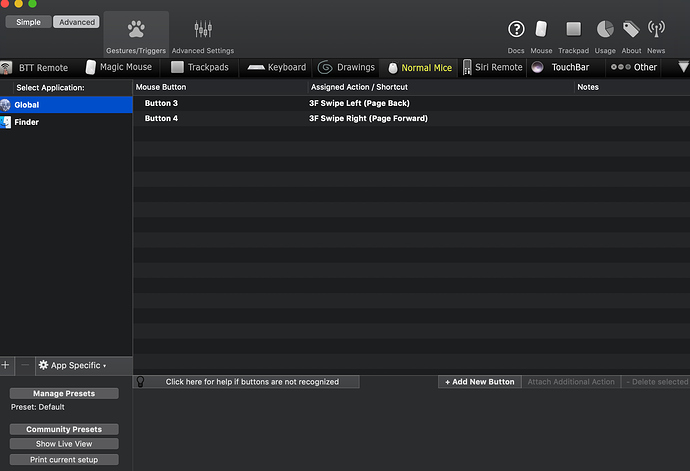Describe the bug
After a while of having BTT open, my actions for my extra mouse buttons randomly stop working. When focussing BTT again, they sometimes start working again.
What's strange, is that they however kinda work when they're broken. Instead of instantly going back to the previous page (e.g. in Chrome), I have to right-click, before my browser navigates back. This right click isn't registered as an actual right click (i.e. the context menu doesn't show up).
So, in "broken" state, I have to press mouse button three, followed by a right click to activate the 3F Swipe Left.
Screenshots
Device information:
- Type of Mac: MacBook Pro 13" 2018
- macOS version: Mojave 10.14.2
- BetterTouchTool version: 2.687 (but has been going on for a few versions now)
Additional information (e.g. StackTraces, related issues, screenshots, workarounds, etc.):
Most of the time, if I try to find the BTT window again, it's not there anymore, and I actually have to open it again, after which my buttons will start working again.
However, BTT still works, as I also use it for my touch bar, where all functions always work.
I also have a Restart BTT button on my touchbar, but that doesn't solve the buttons issue.