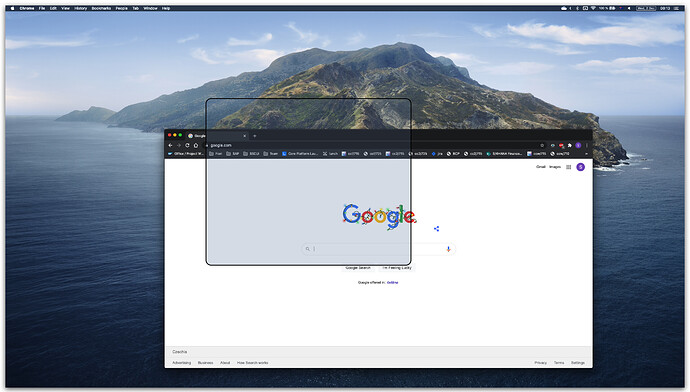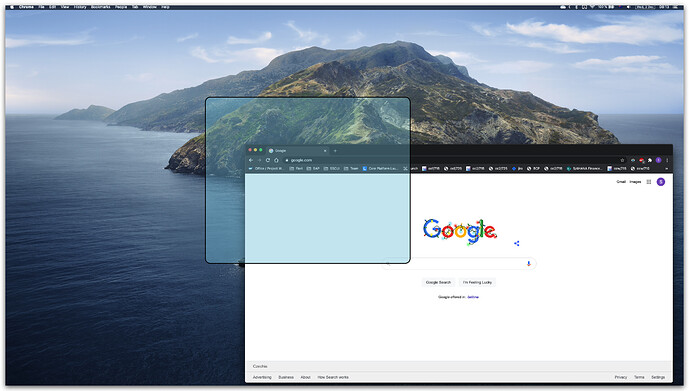Hi, I'm experiencing funny bug
Describe the bug
I have Apple thunderbolt display connected to Macbook Pro. When I'm moving a window on a second moitor - an area appears in the middle.
- If I release the window in that area it jumps to main display (Macbook) and goes to full screen
- If I release the window outside of an area it behaves like it should - stays on place
I does it only on the Apple thunderbolt display. I tried different monitors (Eizo) and the area is not shown. Also, When I have connected 2 external monitors - it does it only on the Apple's one. It happens when I have window snapping disabled.
Affected input device (e.g. MacBook Trackpad, Magic Mouse/Trackpad, Touch Bar, etc.):
Apple thunderbolt display
Screenshots
The cursor is inside the area, when I release it - the window moves to main display
The cursor is outside the area, when I relase it the window stays on place
Device information:
- Type of Mac: Macbook Pro, 13-inch, 2019, Foru thunderbolt 3 ports
- macOS version: 10.15.7
- BetterTouchTool version: 3.502 (1638)