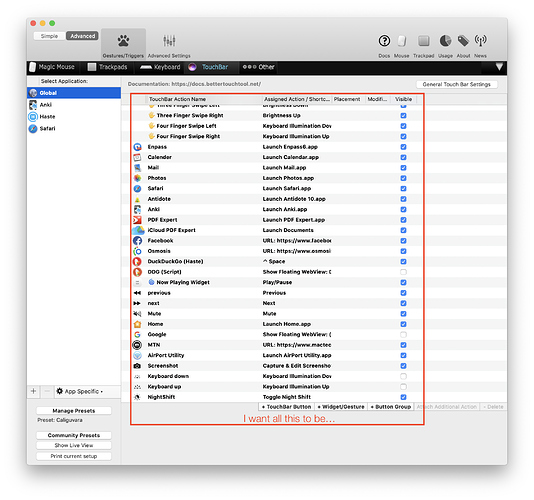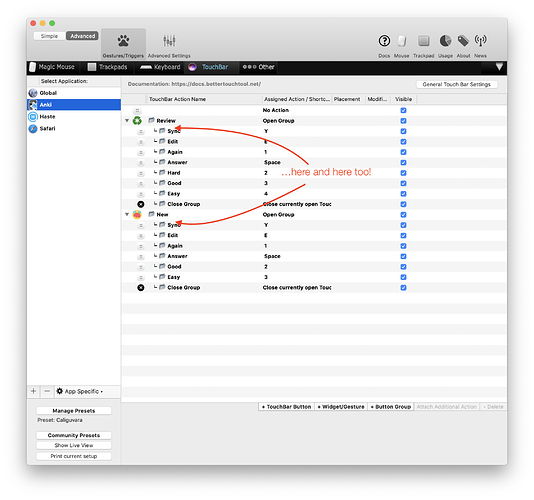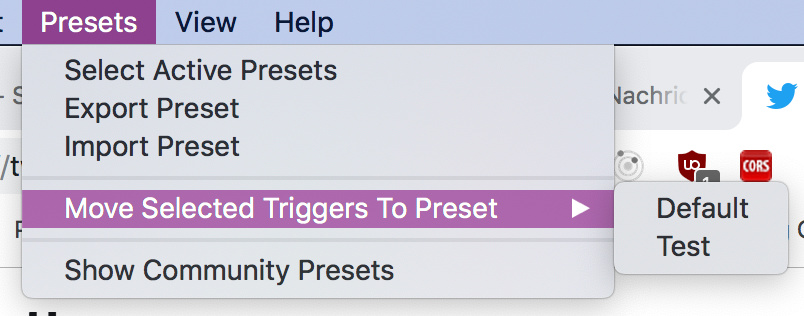Hi,
I was wondering if there was some easy way to grab some configuration settings of other presets and import them in our one ?
Said that I have found a super preset collection shared on your site. Currently I can load the whole file and use all new presets alongside my custom ones.
But what if I am only interested in some one and wan't to move/copy them from their preset group to mine ?
The only way I see currently is to work with JSON files, but not so easy with large preset files.
That would be great if we were able to select one or multiple presets and have the ability to move them in another preset group !
Thanks again for this incredible software, that adds so much value to Mac OS !
1 Like
The easiest way is to import the preset you found but leave your preset set as master preset. Then if you copy & paste a trigger from the imported preset, it will be copied from that preset, but inserting is always happening on the master preset.
Afterwards you can delete the preset you imported.
I know this is not very nice or intuitive but I think for now it's the best and fastest option.
1 Like
Yeah, thanks, that's exactly what I was looking for ! better than playing with JSON files 
It lacks only the ability to do multiple selects 
Thx again !
Mmm, finally it appears it didn't work as expected. A bug ? or maybe I did something wrong ?
After I copied all the shortcuts I would use, I deleted the old preset.
The problem is that all applications specific groups that didn't exist in my main preset disappears event if I copied the shortcuts...
II I reimport the deleted preset, I can see the application specific settings and that the shortcuts are twice as expected...
So the problem looks like that the application group must have been created in the master preset to remain after deletion of another preset.
Thanks for reporting, I'll look into that!
You can also copy a complete app-group by clicking on the app and pressing cmd+c / cmd+v
Thanks, I didn't understood that the workaround you gave was for multi select 
So, sadly, if I copy a full application template group, the problem remains the same. As soon as I delete the original template, the new application disappeared.
Note that currently the workaround is to not delete the preset but inactivate it.
Sorry for bringing this old topic up again.
Can I copy several actions into a Touch Bar Button group?
Basically, I have two "folders" triggered only for one app. These triggers are shown "in plus" to my normal preset. And when I open the Folder, I'd like to have the whole Basic Preset, plus the content of the one opened folder from the application.
Reviving a pretty old thread once again.
So, I am looking to move a few settings from one of my presets to another one, and I can't figure out how to do it. Can somebody help me? @Andreas_Hegenberg?
You can use the experimental new UI, there is a menu item to move items between presets:
1 Like
Is there a means to move SnapAreas from one preset to another one? This relates to my recent issue dealing with disappearing gestures (triggers), which I was able to resolve by playing with the activated presets.