Hey all,
Is there a way to make a keyboard trigger that only activates if the mouse is over the menubar? Thanks!

Hey all,
Is there a way to make a keyboard trigger that only activates if the mouse is over the menubar? Thanks!
Yes, it needs an "Advanced Conditon". Try "mouse_positon_y" and look what value you need. It is one close to zero, I think. Note that you need two actions, above the menubar and not above it. Also single key triggers work, so eg only one letter without modifiers. Mouse above the menu bar the letter does what you want and not above the menu bar it is just that letter.
Oh I think this is a UI bug, it should have the same trigger conditions as gestures. I'll fix that. But @frank1 suggestion will also work
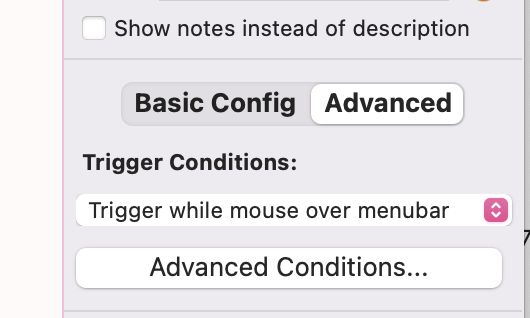
Ah, good! I was wondering why this works for other triggers but not for the shortcuts ![]()
I say this because with the "Advanced Conditions" key repeat does not work. Maybe it works with "... over menubar".
Yes, I had considered this! Pretty cool feature actually, I hadn't realized BTT had that. Though, as I have 3 monitors that are all different sizes and not positioned horizontally to each other. I think I'll wait a bit for Andreas to push this in a future update ![]()
it should already be available in the latest alpha version.
(mouse_pos_percent_y is relative to the mouse screen, so that would also work with your setup)
weird, seems to work as expected here. What does it do in your case?
If 2 (e = e) is disabled, 1 works, with and without key repeat.
Just a second, it's complicated...
If both are enabled, (e = e) works fine, but 1 only sometimes (und wenn, dann seeehr langsam)
If (e = e) is disabled, 1 works perfectly, with and without key repeat.
Amazing how fast you came through with that, thanks Andreas!
I am also having an issue though. Only half of the triggers work.
I set up 2 triggers each for Arrow Up/Down: 1 with the desired action (over menubar), and 1 neutralizer (not over dock or menubar). Weirdly, only UP is working as intended. DOWN does not execute the action and nothing is show in Live View.
Confirmed multiple crashes with these triggers enabled when trying to use Arrow Keys (both On and Off Menubar). Had to delete all 4 triggers.
If you do a mapping like "key a triggers key a", you need to enable the "Prevent recursive triggers" option - otherwise it will lead to an endless loop of BTT triggering itself and crashing:
That was it!!! Even after all these years, still so much to learn about BTT ![]() . Thank you.
. Thank you.