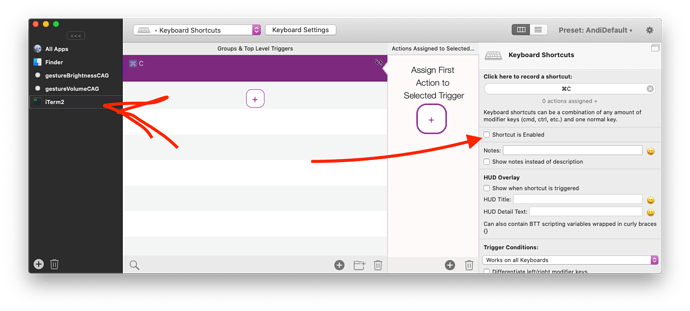Hi
I hope this format is acceptable.
Issue: BTT has some unpredictable behaviour with certain applications, for example, SSH clients, I may have some features bound to CTRL-C, but this means the BTT needs to be disabled for SSH clients. Likewise, I may have some commands bound to a mouse-button, but this has unintended consequences for RDP, so again the whole of BTT needs disabling.
Proposed: Add a new feature "Dsiable BBT for ... Advanced", this would open a dialog box, which unless the disabling of certain features within that specific application. Selectable options would typically be Mouse, Keyboard etc.
If you just want to disable certain shortcuts or triggersfor specific apps you can already do that:
Hi Andreas
This works if you only want to disable several mappings - but its a lot of effort, if a user has mapped a lot of different shortcuts that need adjusting. For example, I've remapped all cursor controls i.e. shift, control with cursor keys, then home and end etc), this would require recreation of them for each app you want to disable them in.
Being able to just select iTerm2 or Royal TSX and disable Keyboard/Mouse, would be far more efficient. At the moment, I just disable BTT for these, which means having to forgo a lot of the useful mappings etc whilst in these applications.
Yes I think it's a good idea to add more control here. I will think a bit more about various use cases and add this in one of the next updates.
For now just copying & pasting the triggers from one app to another and disabling them (cmd+a, cmd+c, cmd+v, cmd+d ) should be the most efficient way.