Hi,
I only see Window Resize & Move: Next Screen. I'd like to also see a Window Resize & Move: Previous Screen.
Also would be nice with more default window snaps, such that it can snap 1/3 left, 1/3 right, 2/3 left and 2/3 right, similar to Magnet.

Hi,
I only see Window Resize & Move: Next Screen. I'd like to also see a Window Resize & Move: Previous Screen.
Also would be nice with more default window snaps, such that it can snap 1/3 left, 1/3 right, 2/3 left and 2/3 right, similar to Magnet.
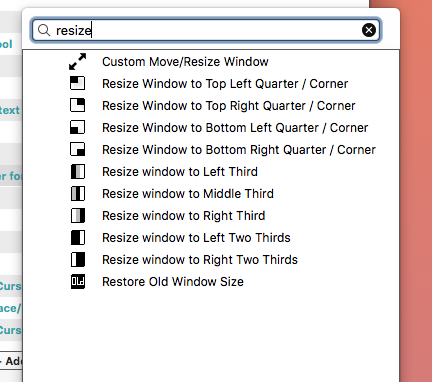
those are presets. you can make your own custom ones for any area on any monitor to any size with any additional actions and have it be app specific. for example you can set snapping spotify to the left 1/3 of the screen will also set the volumn to30 percent and mute everything else with audio. these can be triggered by dragging the app window into predefined areas or against the edge like for snapping. they can also be triggered by gestures or hot keys. so pretty much everything.
there is also 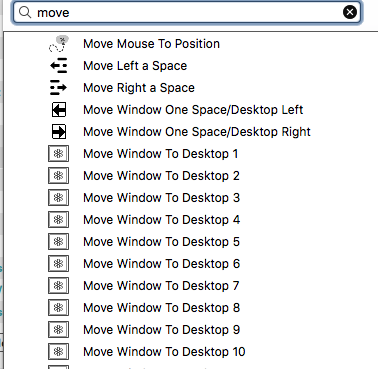 . you can literally move in any direction you want to any numberr of screen you want. the only preset thats not there is to move to previous monitor. spaces are the virtual desktop spaces in mission control. you can have as many as you want on each monitor but each monitor must have at least one. the spaces are numbered so it is possible to go forward and back by its numerical designation. the physical monitors are not labeled so the preset can only go next. this is something you would have to set up yourself. because physical monitors are arranged in all sort of ways only you can define how a window should travel. it gives you the preset option of left right up and down. you can speficy more with how many pixels you want it to travel. this is because some people have their monitors in a straight line and some have it 3 by 3 . hope that helps. sorry if i sound like a dick. just trying to emphasize that any thing you want done is possible. you can recore dlick for click keystroke for keystroke so if you can do it so can btt
. you can literally move in any direction you want to any numberr of screen you want. the only preset thats not there is to move to previous monitor. spaces are the virtual desktop spaces in mission control. you can have as many as you want on each monitor but each monitor must have at least one. the spaces are numbered so it is possible to go forward and back by its numerical designation. the physical monitors are not labeled so the preset can only go next. this is something you would have to set up yourself. because physical monitors are arranged in all sort of ways only you can define how a window should travel. it gives you the preset option of left right up and down. you can speficy more with how many pixels you want it to travel. this is because some people have their monitors in a straight line and some have it 3 by 3 . hope that helps. sorry if i sound like a dick. just trying to emphasize that any thing you want done is possible. you can recore dlick for click keystroke for keystroke so if you can do it so can btt
Hi,
Thanks for the answer. The snap areas are not so important to me, since I use the keyboard shortcuts 99.9% of the time, and as you say those are customizable if you really really want them.
But I do miss the "move to previous monitor" and "maximize to previous monitor". I don't really get your point with the impossibility of knowing the direction of of physical screens, because it should simply move the window in the opposite direction of whatever "Next Screen" does 