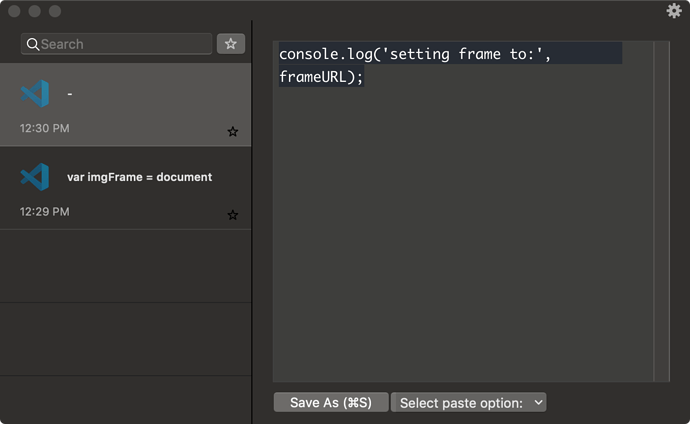Describe the bug
Ever since upgrading to one of the latest BTT v3 releases, I've suffered from the inability to "Paste as plain text" more than a "-" whenever I try to do this action with any text that I've copied from within from last couple of releases of VS Code. It doesn't matter where I try to paste as plain text, all that pastes is a single dash character.
Unfortunately I can't remember the exact v3 release I first experienced this, but I've experienced this in at least v3.04 and v3.05.
Prior to upgrading, this workflow worked fine. I've been using BTT and VS Code together for a year or two already and until recently this all worked fine.
As I was preparing to file this bug report, I stumbled upon the fact that checking the "Disable Microsoft Office performance optimizations" setting from the Clipboard's settings menu fixed the problem! It seems that something about these performance optimizations interferes with functionality that otherwise worked fine in VS Code.
Can you look into why Office-related optimizations are breaking copy/paste within VS Code? Could it be that since VS Code is a Microsoft product there's some identifier that's enabling these optimizations in a scenario in which they're not required?
Affected input device (e.g. MacBook Trackpad, Magic Mouse/Trackpad, Touch Bar, etc.):
N/A
Screenshots
12:30 shows text copied with default Clipboard manager settings. 12:29 shows text copied after checking the "Disable Microsoft Office performance optimizations" setting. Cmd+P when selecting "12:30" is broken, while Cmd+P of "12:29" works fine.
Device information:
- Type of Mac: 2016 Macbook Pro
- macOS version: macOS 10.14.5
- BetterTouchTool version: 3.05
Additional information (e.g. StackTraces, related issues, screenshots, workarounds, etc.):
I'm more than happy to work with you to dive in further and provide info to help debug.
Note: Before bug reporting, please make sure you have the latest version of BetterTouchTool and that you have already tried to restart your system :-). If you encounter a crash, please attach a crash log from the macOS Console.app from the "User Diagnostic Reports" section.