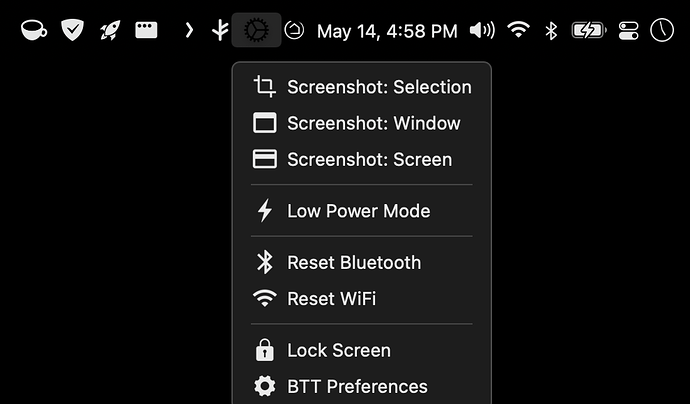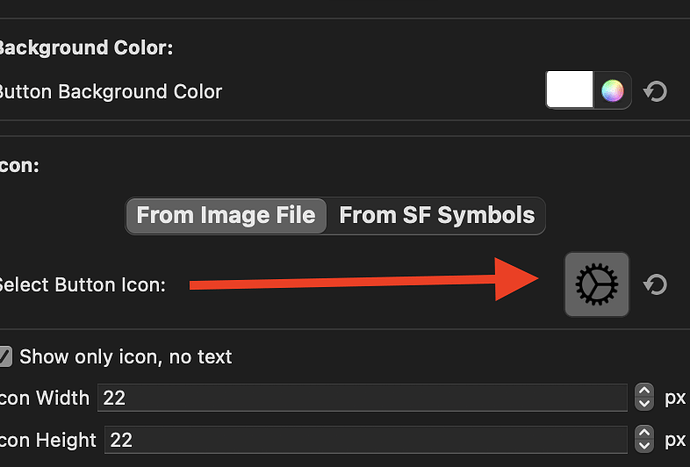Describe the bug
After waking from sleep, or BTT restart, or MacOS reboot the menubar icon is black.
To force it back to white, either open BTT preferences & disable/enable the Menubar Item TLT or reselect the icon from the "Select Button Icon" under "common."
Also, the icon in the list appears white, but then once selected its black inside the little box next to "Select Button Icon."
Screenshots
Device information:
- Type of Mac: M1 Max 16" MacBook Pro
- macOS version: 12.3.1
- BetterTouchTool version: 3.777 (1920)