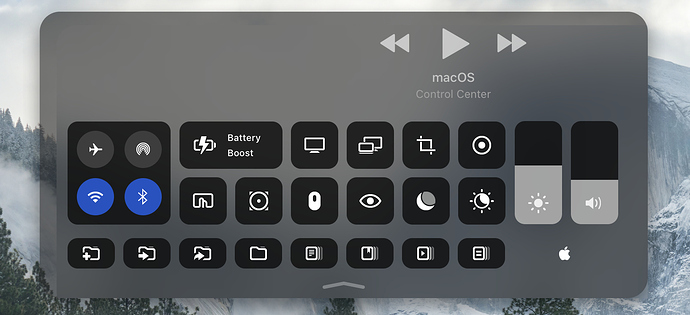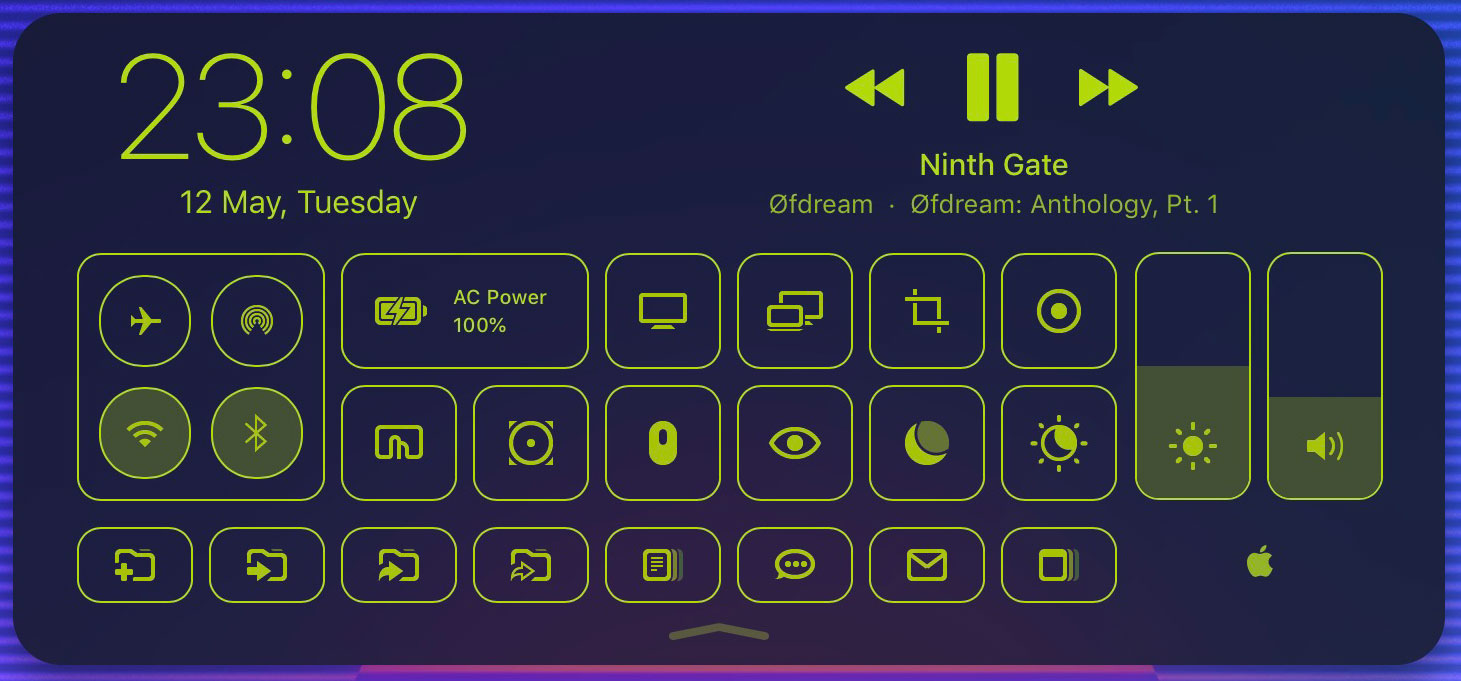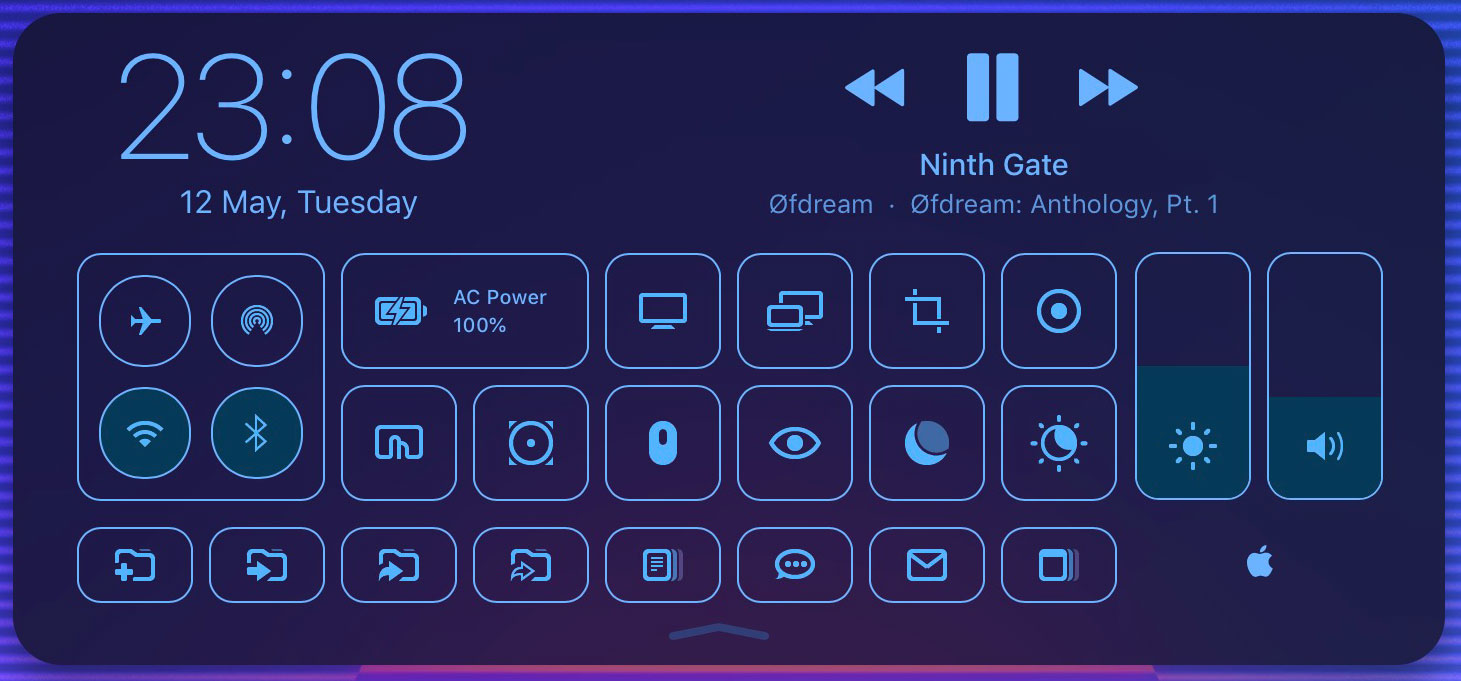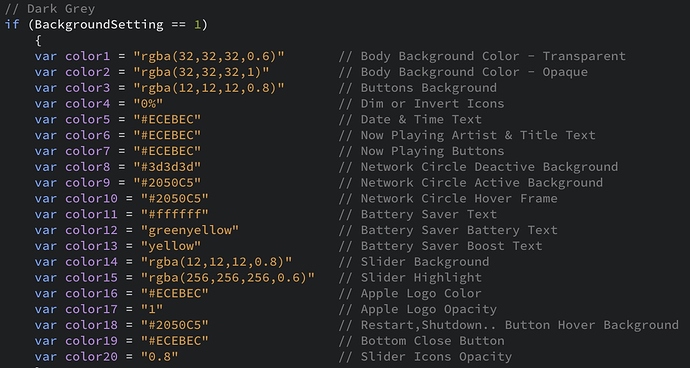Hello!
Replacing MCC.html file successfully fixed battery text offset problem, but the blur layer offset still exists with either v0.3.1 or v0.5. Please take a look, thanks! 
hi, this bug reported on previous comments, i added some changes but looks like its not fixed,
can you replace this one then please let me know if its fixed
MCC.html (58.3 KB)
thanks
Hi,
No, sadly it still looks the same way as previous one. 
@yw4z I played around with it and removing the '-webkit-box-shadow' from the bdbg element got rid of it. Looks like box-shadow has a conflict with backdrop-filter as this doesn't happen when you disable transparency.
You can fix it with a pseudo-element on the container, like this:
MCC.html (57.8 KB)
@Sprity_Tang @magicman thank you for information, actually im searching for this then found this thread. link . also replicated in here link . it looks like a bug related with width, im suspecting vertical sliders doing this
i changed code of layout for next release i hope your suggestion work same with this release., tomorrow i will share next release with this fix
Updated first post with 0.6 release
Changelog
-
New - Auto setting added to appearence settings. Control Center uses system appearence setting when auto selected. It switches between Dark Grey / Light Grey appearences
-
New - Show album info setting added to Control Center Settings.
-
New - Dark Mode toggle icon is dynamic now. Icon changes dynamically due to system appearance. Enabled
 / Disabled
/ Disabled  . Also dark mode toggle loads Control Center automatically if auto selected for appearence
. Also dark mode toggle loads Control Center automatically if auto selected for appearence
-
New - Do Not Disturb toggle icon is dynamic now. Icon changes dynamically due to Do Not Disturb status. Enabled
 / Disabled
/ Disabled 
-
New - NightShift toggle icon is dynamic now. Icon changes dynamically due to NightShift status. Enabled
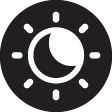 / Disabled
/ Disabled 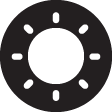 thanks to [Sharing] Slider for Night Shift Thread
thanks to [Sharing] Slider for Night Shift Thread -
New - Bluetooth Device toggle icon is dynamic now. Icon changes dynamically due to Bluetooth Device Connection status. Connected
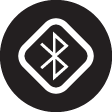 / Not Connected
/ Not Connected 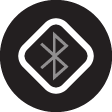 / Not Configured
/ Not Configured 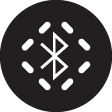
-
New - 2 new appearence settings Outliner blue, Outliner Green
-
New - Keyboard shortcuts working on Control Center now. Space key plays or pauses media, Right arrow key skips next and left arrow key for previous, ESC key closes Control Center. More shortcuts will be added for toggles / functions in next versions
-
Improvement - Copy to, Move to, Alias to, Alias to Predefined folder functions shows dialog if no files selected
-
Improvement - Sleep Disabler Apps, Monitor Apps, Scroll/Mouse Apps & Fan/Temp Control Apps scripts easier to customize now. Also script displays a dialog to reveal script file for customizing if app is not installed
-
Improvement - Marquee script rewritten, simpler and improved. Added Track title to end of Track title again, its better when you miss beginning of track title.
-
Improvement - Changed icon colors of New Wave appearence
-
Improvement - If your favorite colors not on appearances, Customizing appearances is easier now
-
Improvement - Color Picker launchs faster now. Changed default color to cyan
-
Improvement -
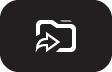 Changed icon of Alias to Predefined function.
Changed icon of Alias to Predefined function. -
Improvement - Airplane mode toggle works faster now. Also this update removes requirement of bluetooth icon has to be on menu bar for Control Center
-
Improvement - Battery Saver Modes not require bluetooth icon on menu bar now
-
Improvement - Control Center closes window if Siri not enabled then macOS asks siri to enable
-
Improvement - Clean up and many optimisations on code. Startup time highly decreased compared to previous release.
-
Fixed - Fix for blur layer's placement not showing right. thanks to @magicman
-
Fixed - BTT crashes when you activate Control Center with different triggers (keyboard shortcut after double clicking menubar etc.)
-
Fixed - Control Center not opens if song titles is long
-
Fixed - Bluetooth toggle closes Control Center
-
Known Issues - Some apps stealing focus from Control Center. This causes 2 clicks on some toggles to activate. Macs Fan Control App and Airplay Toggle
-
Future Plans Updated
Loaded v6 and had a few display issues with the volume/brightness sliders, caused by the addition of 'overflow-x:hidden'. Removing that fixed the issue. The background overlay issue was also still around - the CSS rule to add the blur if TransparencySetting == false needs to be added to bdbg:before
Should all be fixed in this file MCC.html (58.6 KB)
Other than that looks really good, thanks for the work!
@magicman thanks for fix, did you test with new appearances (outliner blue & green) they have slightly different paddings/margins from others
Hi, thanks so much for making this amazing preset. Unfortunately there's one issue that's preventing me from using it right now. When I have Control Center shown, the energy/CPU usage of BetterTouchTool spikes. In particular, "BetterTouchTool Web Content" immediately goes to 100% CPU usage and energy usage of more than 100 (though I know that's not a very informative metric).
I did some very rudimentary testing and it seems this issue doesn't occur when nothing is playing (only tested with YouTube). This behavior can be seen with or without Beardspice installed.
Is this a known issue/is there a fix? Please let me know if so, I'm very eager to make this a permanent part of my Mac setup. I'm happy to provide any additional information that could be helpful.
hi thanks for feedback, which version you using of control center? did you tested latest version? previous version 0.5 has a similar issue but not caused high cpu usage, only prevented launching control center for me. can you share result of this script when problem existing, maybe a different bug causing that
Script
tell application "BetterTouchTool"
set playingstatus to get_string_variable "BTTCurrentlyPlayingApp"
set songtitle to get_string_variable "BTTNowPlayingInfoTitle"
set artist to get_string_variable "BTTNowPlayingInfoArtist"
set album to get_string_variable "BTTNowPlayingInfoAlbum"
return playingstatus & "|" & songtitle & "|" & artist & "|" & album
end tell
also be sure you have latest version of bettertouchtool and fresh install of control center,
@Andreas_Hegenberg
hi Andreas,
callBTT('set_number_variable',{variableName:'OutputVolume',to:value})
value 0.001 sets brightness to 0.1240234375
value 0.2 sets brightness to 0.2568359375
value 0.2222222222 sets brightness to 0.2802734375
value 0.7 sets brightness to 0.7509765625
always adds a 0.05 difference, its causing slider not showing correct value on onchange.
i can change code to
callBTT('set_number_variable',{variableName:'BuiltInDisplayBrightness',to:((value)-0.048)})
if calculations hard to change
also i want to hide true tone toggle on not supported devices, a new return type for is_true_tone_enabled could be useful
thanks 
Hi, I'm on version 0.6 of control center and the newest version of BTT. The output for one such video that causes the problem is
com.microsoft.edgemac|𝐒𝐐𝐔𝐀𝐑𝐄 𝐄𝐍𝐈𝐗 𝐀𝐍𝐃 𝐂𝐇𝐈𝐋𝐋 ~ 1 Hour Mix (Lofi / Study / Relax)|Courtar|
I also realized through trying some more videos that the problem only happens when the title of the video/song is too long to fit in the command center preview text (i.e. when it has to scroll). It seems to do just fine when there isn't any scrolling! Hope that helps. Happy to provide any other info that could be useful 
Just tested the newer styles and they look fine.
I did notice yesterday that I'm having issues with a lot of the buttons not loading files from script folder? I looked back and this was a recent change in 0.5 to split them into scripts rather than have named triggers in BTT. I ran a few of the scripts from the folder and they work fine natively, and also ran them from Terminal using osascript command - again they're working.
I think the issue may be with using BTT_PRESET_FOLDER_ESCAPED in the function - this isn't getting translated into a file path. I tried replacing this with presetfolder:// that's used for icons, and again this didn't get translated either. Not sure on the solution here
@zeor can you test this MCC.html (58.7 KB) this has various fixes for track/artist title section
@magicman BTT_PRESET_FOLDER broken on 3.373, i will try different ways to get preset folder
Updated first post with 0.6.1 release
Changelog
-
Fixed - Apple Scripts worked as expected now. MCC gets preset folder path automatically
-
Possible fix for Marquee effect causing Control Center not opening
-
Fixed - marquee effect not applies to artist and album title
-
Possible fix for Blur layer not showing correctly. thanks to @magicman
-
Fixed - Raise player functions working again with media controls onn menubar ( 4 finger tap, cmd+middle click on menubar)
-
Improvement - Control Center promts user bfoore restart, shutdown, logout now
-
Improvement - Sliders shows different values when adjusment. sliders working smoother now
Thanks for the improvements. I tried with the new 0.6.1 release. The previous behavior doesn't hold - now, instead the title scrolls only once, during which CPU/energy usage goes up but not as much as before 25% instead of 100%). After this it statically shows the first part of the title (up to what fits).
I was also wondering if you might want to use MonitorControl (https://github.com/the0neyouseek/MonitorControl) in MonitorApps.scpt instead of NativeDisplayBrightness - I've replaced it in my local copy of the script. It's built on a fork from NativeDisplayBrightness and works with Catalina. It also might let you get the volume/sound sliders to affect external monitor volume/sound too.
I'll let you know any other quirks that come up in my usage, this is great!
Updated first post with 0.6.2 release
Changelog
- New - Reset all settings option added to settings pane
- Fixed - Reduced CPU usage on start if track or song title needs marquee effect
- Improvement - Artist and track titles with marqee effect; hover on titles stops marquee effect, swipe left or right on titles & play / pause reapplies marquee effect.
@zeor this update should fix high cpu usage on start, mine dropped 25 to 8. i installed app but didn't tried yet. looks like this app regularly updated its better for future support. thanks for recommendation
hi, this is great
one problem, every time I close it, it takes me to the btt app. how do I stop this?
@Future_Face btt tries to steal focus when it has a active window, try to close btt windows then try again, be sure dont see btt icon on dock. let me know if you still have same problem
This is literally life-changing. Thank you.
MCC is such a terrific add-on to my Mac. Took me awhile to fully understand documentation on the setup screen but really works well.
Is it possible to add a keyboard brightness slider like you have for the LCD screen? I can code a brighter and a dimmer function and use that for two of my functions, but didn't know if there was a more elegant way to do that...
Thanks.