This project is discontinued
go to https://community.folivora.ai/t/daily-tools-additional-features-for-control-center/
for updated and redesigned version
Control macOS from one place.
Please Read all features and important notes.
Date & Time
- Clicking on Date & Time opens Calendar in year view
- Change Clock / Date format from settings pane
Media Controls
-
Media Controls ( via macOS, if you want to control popular streaming services with media controls, i recommend Beardedspice App Link. It can control almost all popular services. Beardedspice needs "allow javascript from apple events" enabled on Safari and Chrome. )
-
Keyboard Shortcuts Open Control Center and press Space for Play/Pause, Right Arrow for Next, Left Arrow for Previous, Space + Shift for raising active playing app. Easy.
-
Play / Pause ( Right click will Launch / Quit Beardedspice App if installed)
-
Artist / Track Title Control Center recognises Artist, Title and Album info in apps and or browsers. Album info works only on supported apps.
Currently supported apps; Supports all apps that supported by Better Touch Tool
Currently supported web services; Youtube - Soundcloud - Spotify web - Deezer - Bandcamp -
Raise Playing App Clicking on Artist / Track Title opens playing app / browser tab with an applescript written by me for macOS Control Center. Script can work without Beardedspice and will disable itself if Beardedspice running. Set Raise active player shortcut to CMD+F6 if you planing to use Beardedspice
-
Menubar Media Controls Control media playing app without activating Control Center.
Trackpad Gestures
Play / Pause - 3 Finger Tap (Over Menubar)
Next - 2 Finger Swipe Right (Over Menubar)
Previous - 2 Finger Swipe Left (Over Menubar)
Raise Playing App - 4 Finger Tap (Over Menubar)
Normal Mouse Gestures
Play / Pause - Middle Click (Over Menubar)
Next - Scroll Right (Over Menubar)
Previous - Scroll Left (Over Menubar)
Raise Playing App - CMD + Middle Click (Over Menubar)
Enable or disable Menubar Media Controls from Control Center Settings Pane or customize gestures from BetterTouchTool
Network
 Airplane mode toggle ( Disables Wireless & Bluetooth )
Airplane mode toggle ( Disables Wireless & Bluetooth )
 Send with Airdrop ( Right click opens Airdrop folder )
Send with Airdrop ( Right click opens Airdrop folder )
 Wireless Toggle ( Right click opens Network Settings pane )
Wireless Toggle ( Right click opens Network Settings pane )
Icon changes dynamically due to connection status.
Connected ![]() / Not Connected
/ Not Connected ![]() / Disabled
/ Disabled ![]()
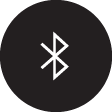 Bluetooth Toggle ( Right click opens Bluetooth Settings pane )
Bluetooth Toggle ( Right click opens Bluetooth Settings pane )
Icon changes dynamically due to connection status.
Connected ![]() / Not Connected
/ Not Connected ![]() / Disabled
/ Disabled ![]()
Toggle & Launcher Buttons
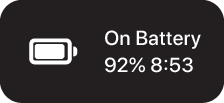 Battery Info
Battery Info
This section gives info about Battery. Charging status, remaining time, battery health & battery cycles.
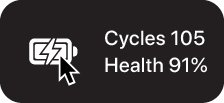 Move your cursor to battery icon for get info about battery health and cycles;
Move your cursor to battery icon for get info about battery health and cycles;
 Move your cursor to battery info this will show battery saver mode options
Move your cursor to battery info this will show battery saver mode options
Battery saver mode will give an extra %20-30 battery time. It activates when you click Battery text
- Disables intel turbo boost to reduce CPU power consumption via TurboBoostSwitcher App Link
- Disables dynamic gpu switching. Its forcing macOS to use internal graphics card to reduce GPU power consumption via gSwitch App Link
- Turns off bluetooth
- Reduces screen brightness to 25%
- Dims keyboard brightness
Click Boost text for reverse process. It will quit TurboBoostSwitcher and gSwitch apps,
Turns on bluetooth, increases screen brightness to 50%, increases keyboard brightness to 25%
 Display Mirroring Toggle ( Right click opens Display Settings pane )
Display Mirroring Toggle ( Right click opens Display Settings pane )
Icon changes dynamically due to display mode.
Single Display ![]() / Mirrored Display
/ Mirrored Display ![]() / Multiple Display
/ Multiple Display ![]()
 Monitor Apps Launcher
Monitor Apps Launcher
This button will Launch / Quit;
- HazeOver App Link
Highly recommended app if you use a 27+ inch screen. It dims other windows. Better for your eyes - MonitorControl App Link
It can change brightness level of external monitors
Customize MonitorApps Applescript file from preset folder if you want to use other apps.
Open Control Center settings with right clicking Apple logo on Control Center
then click "Open Scripts Folder" in general tab to show preset folder
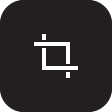 Screenshot with Rectangle Mode
Screenshot with Rectangle Mode
 Screen Recorder
Screen Recorder
 Sleep Disabler App Launcher
Sleep Disabler App Launcher
This button will Launch / Quit;
Customize SleepDisablerApps Applescript file from preset folder if you want to use Amphetamine or Other Apps.
Open Control Center settings with right clicking Apple logo on Control Center
then click "Open Scripts Folder" in general tab to show preset folder
 BetterTouchTool Preset Toggle ( Right click restarts BetterTouchTool)
BetterTouchTool Preset Toggle ( Right click restarts BetterTouchTool)
Configure which preset to enable/disable on BetterTouchTool Named & Other Triggers list .
 Fan Speed App Launcher
Fan Speed App Launcher
This button will Launch / Quit;
- Macs Fan Control App Link
Give your macbook a breath on heavy processes . High temperatures not good for any electronics
Customize FanTempControlApps Applescript file from preset folder if you want to use other apps.
Open Control Center settings with right clicking Apple logo on Control Center
then click "Open Scripts Folder" in general tab to show preset folder
 Mouse/Scroll Apps Launcher
Mouse/Scroll Apps Launcher
This button will Launch / Quit;
This apps adds a smooth scroll effect for non Apple mouse.
Customize ScrollMouseApps Applescript file from preset folder if you want to use MOS or other apps.
Open Control Center settings with right clicking Apple logo on Control Center
then click "Open Scripts Folder" in general tab to show preset folder
 Dark Mode Toggle ( Right click opens Display Settings pane )
Dark Mode Toggle ( Right click opens Display Settings pane )
Icon changes dynamically due to system appearance.
Enabled ![]() / Disabled
/ Disabled ![]()
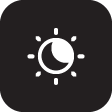 Night Shift Toggle ( Right click opens Nightshift Settings pane )
Night Shift Toggle ( Right click opens Nightshift Settings pane )
Icon changes dynamically due to NightShift status.
Enabled ![]() / Disabled
/ Disabled ![]()
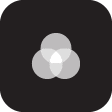 Truetone Toggle ( Right click opens Display Settings pane )
Truetone Toggle ( Right click opens Display Settings pane )
Icon changes dynamically due to TrueTone status.
Enabled ![]() / Disabled
/ Disabled ![]()
 Hey Siri ( Right click opens Siri Settings pane )
Hey Siri ( Right click opens Siri Settings pane )
 Bluetooth Device Toggle ( Right click opens Bluetooth Settings pane )
Bluetooth Device Toggle ( Right click opens Bluetooth Settings pane )
Icon changes dynamically due to Bluetooth Device Connection status.
Connected ![]() / Not Connected
/ Not Connected ![]() / Not Configured
/ Not Configured ![]()
Configure which Bluetooth device to connect/disconnect on BetterTouchTool Named & Other Triggers list .
 Airplay Toggle ( Right click opens Display Settings pane )
Airplay Toggle ( Right click opens Display Settings pane )
 Color Picker
Color Picker
Starts native macOS color picker. Pick or set a color then click "OK". Control Center copies color code (HEX) to clipboard
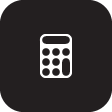 Calculator
Calculator
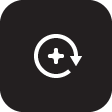 Start Time Machine Backup ( Right click opens Time machine )
Start Time Machine Backup ( Right click opens Time machine )
 Do Not Disturb Toggle ( Right click opens Do Not Disturb Settings pane )
Do Not Disturb Toggle ( Right click opens Do Not Disturb Settings pane )
Icon changes dynamically due to Do Not Disturb status.
Enabled ![]() / Disabled
/ Disabled ![]()
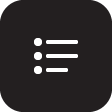 Remind Me! ( Right click opens Reminders App )
Remind Me! ( Right click opens Reminders App )
This toggle shows a dialog and asks what you need to remember.
Writing "325 Call Steve" will add Call Steve reminder for 325 minutes later on Reminders app.
You can use up to 3 digits for minutes on first section before space.
You donWt have to describe a task after space if you don't have one,
writing only 15 will remind with "Hey! Here is your Reminder!" title.
Remind Me script automatically disables Do Not Disturb.
Don't forget to enable notifications for Reminders app in settings.
Also you can see your reminder from your iphone if you enabled icloud account
 Keyboard Backlight
Keyboard Backlight
Move your cursor to icon for + / - symbols;
+ Increases keyboard backlight with 2 steps,
Right clicking + increases keyboard backlight brightness to maximum level
- Decreases keyboard backlight with 2 steps,
Right clicking - dims keyboard backlight to 0
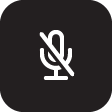 Microphone Mute / Unmute Toggle - Right Click opens microphone settings
Microphone Mute / Unmute Toggle - Right Click opens microphone settings
 Settings ( Right click opens macOS settings )
Settings ( Right click opens macOS settings )
Opens Control Center settings pane
 User Toggle 1
User Toggle 1
 User Toggle 2
User Toggle 2
 User Toggle 3
User Toggle 3
 User Toggle 4
User Toggle 4
★ Control Center supports 4 user toggles as customizable applescripts.
First click on user toggle reveals related applescript file in finder.
★ Swipe / Scroll down to see all toggles
★ Customize Applescript files of toggles from preset folder if you want to use other apps.
Open Control Center settings with right clicking Apple logo on Control Center
then click "Open Scripts Folder" in general tab to show preset folder
Sliders
Click or swipe on sliders to change volume / brightness levels
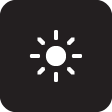 Brightness Slider
Brightness Slider
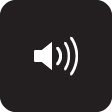 Volume Slider ( Right click Mutes or Unmutes audio )
Volume Slider ( Right click Mutes or Unmutes audio )
Function Buttons
![]() Copy Files to Choosed Folder
Copy Files to Choosed Folder
![]() Move Files to Choosed Folder
Move Files to Choosed Folder
![]() Make Alias to Choosed Folder
Make Alias to Choosed Folder
![]() Make Alias to Predefined Folder ( default path is desktop, edit applescript in trigger)
Make Alias to Predefined Folder ( default path is desktop, edit applescript in trigger)
![]() Create Text File on Selected Folder
Create Text File on Selected Folder
![]() Share with Messages
Share with Messages
![]() Share with Mail
Share with Mail
![]() Share with Notes
Share with Notes
![]() User Function 1 (Put your Amazing script )
User Function 1 (Put your Amazing script )
![]() User Function 2 (Put your Gorgeous script )
User Function 2 (Put your Gorgeous script )
![]() User Function 3 (Put your Wonderful script )
User Function 3 (Put your Wonderful script )
![]() User Function 4 (Put your Awesome script )
User Function 4 (Put your Awesome script )
★ Control Center supports 4 user functions as customizable applescripts.
First click on user functions reveals related applescript file in finder.
★ Swipe / Scroll down to see all functions
![]() Apple Logo
Apple Logo
- Normal click on Apple logo opens a menu for
 Sleep
Sleep 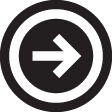 Log Off
Log Off  Restart
Restart  Shutdown
Shutdown - Right click on Apple logo opens settings pane for Control Center
Keyboard Shortcuts
Open Control Center then press keys. It's easy
|
ESC Network W W + Shift B B + Shift Volume & Brightness Up Down Down + Option Up + Shift Down + Shift Media Controls Space Right Left Space + Shift Toggles & Apps D D + Shift E E + Shift P L N T A + Shift TAB S F M + Shift K C R R + Shift Z Share A M M + Cmd N + Cmd Functions Cmd + V Cmd + C Cmd + Z Cmd + X Cmd + T User 1 2 3 4 1 + Cmd 2 + Cmd 3 + Cmd 4 + Cmd Q |
Closes Control Center Wireless Toggle Airplane Mode Bluetooth Toggle Bluetooth Device Toggle Volume Up Volume Down Mute / Unmute Brightness Up Brightness Down Play / Pause Next Previous Raise Media Playing App Display Mirroring Monitor Apps Battery Saver Mode On Battery Saver Mode Off BTT Preset Toggle Dark Mode Toggle NightShift Toggle TrueTone Toggle AirPlay Toggle DoNotDisturb Toggle Sleep Disabler Apps Fan Temp Apps Mouse/Scroll Apps Color Picker Calculator Create Reminder Open Reminders App Hey Siri Share with Airdrop Share with Mail Share with Messages Share with Notes Move to Copy to Alias to Alias to Predefined Create Text File User Toggle 1 User Toggle 2 User Toggle 3 User Toggle 4 User Function 1 User Function 2 User Function 3 User Function 4 Session Options (Sleep/Logout/Restart/Shutdown...) |
How to Activate
-
Double click on menubar
-
fn+1 keyboard shortcut
-
Swipe top edge to bottom edge on Trackpad (swipe slowly)
Settings Pane
Customize Control Center according to your needsGeneral
-
Pick one or more way to activate Control Center. with mouse or keyboard shortcut
-
Date & Time : Change Clock / Date format
-
Appearance settings. Choose your favorite color palette for Control Center
Control Center uses appearance of macOS when Auto option selected in appearance settings and switches between Dark Grey & Light Grey
- Transparency settings. Enable or Disable background blur
Media
- Enable or Disable Media Controls
Toggles
- Rearrange Toggles
Functions
- Rearrange Functions
★ Alternatively you can open settings pane with right clicking on Apple logo in Control Center
Important Notes 🚨
-
Its only tested on macbook pro with toucbar. Please post any quirks here
-
You dont have to install Beardedspice. Media Controls will work without Beardedspice for iTunes or other tasks that macOS can. Beardedspice needs "allow javascript from apple events" enabled on Safari and Chrome.
-
App Launcher buttons will work in both ways. It will quit apps if already running or it will launch app if its not running.
-
Customize predefined apps for App Launchers for your needs. Go Control Center settings pane, click "Open Scripts Folder" in general tab then find related file and replace app names in Applescript file
-
Airplane mode doesnt disable GPS module. I'm not sure is that necessary
-
Please use Move files function wisely even in finder. Dont try to move big folders with that
-
Please install external apps at your own risk
Future Plans
-
Planning to add these functions; resize images, convert images, compress with options, merge pdf files, pdf options, clipboard share
-
Show Hide options in MCC settings for icons
-
Right click on brightness slider will switch to external brightness slider
-
Slideout animation for closing floating web view window
-
Dashboard like MCC widget for desktop (It uses too much resources on tests. Not sure to add next updates)
-
Support for ethernet connections
-
Like button for itunes, apple music, spotify ...
-
Album artwork support
-
More Dynamic Icons
-
Improved support for web streaming services ( Let me know if your service not showing properly)
Known Issues
-
Brightness slider showing 0 value when external monitor connected but you can change value of built in display
-
Control Center frezing when you do quick swipe gestures or mouse scrolls. It also related with BTT gesture sensivity settings
-
Copy paste not working on applescripts with dialog box (Remind Me and Color Picker). it can be solve with using app bundles instead of applescript files but i didnt add app bundles to releases because of privacy concerns, i want to keep all code open source. If you need copy-paste functions on these scripts save applescript files as app bundle then change file name in html file
-
Some apps stealing focus from Control Center. This causes 2 clicks on some toggles to activate. Macs Fan Control App and Airplay Toggle
Download ⏬
★ Uninstall previous versions of MCC & Update Better Touch Tool to Latest before installation
★ Check status of "Allow external BetterTouchTool scripting" in Scripting BTT tab of BetterTouchTool settings. This should be enabled.
Download macOS Control Center v0.7.1 - BTT version 3.370+
macOS-Control-Center-v0_7_1.bttpresetzip (291.3 KB)
Changelog
-
New -
 Toggle for Keyboard backlight with increase/decrease buttons.
Toggle for Keyboard backlight with increase/decrease buttons.
Move your cursor to icon for + / - symbols;
+ Increases keyboard backlight with 2 steps,
Right clicking + increases keyboard backlight brightness to maximum level
- Decreases keyboard backlight with 2 steps,
Right clicking - dims keyboard backlight to 0 -
New -
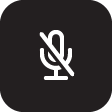 Toggle for Microphone Mute / Unmute with dynamic icon. Right click opens microphone settings. Some chat apps can change mic level without asking, check icon on for a while before using
Toggle for Microphone Mute / Unmute with dynamic icon. Right click opens microphone settings. Some chat apps can change mic level without asking, check icon on for a while before using -
New - Display Mirroring toggle icon is now dynamic
Single Display / Mirrored Display
/ Mirrored Display  / Multiple Display
/ Multiple Display 
-
New - Swipe / Scroll on sliders to set your volume or brightness level. Working smooth with trackpad but got some lag with mouse scroll
-
New -
 Siri icon changed
Siri icon changed -
Improvement - Faster load on startup
-
Improvement - Control Center automatically detects primary Wi-Fi device port for older macs that not using en0 port
-
Updated future plans
Download macOS Control Center v0.7 - BTT version 3.370+
macOS-Control-Center -v0_7.bttpresetzip (303.6 KB)
Changelog
-
New - Wi-Fi and Bluetooth icons are dynamic with new icons
-
New - Toggle; Remind Me!: This toggle shows a dialog and asks what you need to remember. writing "325 Call Steve" will add "Call Steve" reminder for 325 minutes later on macOS reminders app. You can use up to 3 digits for minutes on first section before space. You don't have to describe a task after space if you dont have one, writing only 15 will remind with "Hey! Here is your Reminder!" title. Remind Me script automatically disables Do Not Disturb. Don't forget to enable notifications for reminders in settings. Right click on button opens Reminder App. Also you can see your reminder and can be notified from your iphone if you enabled icloud account for reminders
-
New - Settings icon for control center, right click opens macOS settings, also right click on apple icon for settings pane still works
-
New - Auto close feature. it closes Control Center window when mouse leaves
-
New - Experimental scroll feature added to settings pane. Scrolling with non apple mouse wheel working with this feature. it has lag but working better than before, any helps are welcome on improving DetectScrollInput() function. Higher DeltaY values causing lag but couldnt find a way to limit that. also Control Center frezing when you do quick swipe gestures
-
Improvement - Right click on volume slider mute / unmute now instead of set volume to 0
-
Improvement - More keyboard shortcuts for Control Center. Shortcut list is on first post
-
Improvement - NativeDisplayBrightness app changed with MonitorControl. its frequently updated app better for next releases
-
Fixed - Applescripts launchs faster in this release again
-
Fixed - Reduced CPU usage on start, compared %25 to %10. Using repainting with javascript instead of css injecting fixed this. Dark Grey, Light Grey & Contrast Orange uses less CPU compared to other appearances
-
Improvement - Control Center uses bettertouchtool to show notifications for Color Picker, don't forget to enable notifications settings for bettertouchtool
-
Known Issues - Control Center frezing when you do quick swipe gestures or mouse scrolls. It also related with BTT gesture sensivity settings
-
Known Issues - Copy paste not working on applescripts with dialog box (Remind Me and Color Picker). it can be solve with using app bundles instead of applescript files but i didnt add app bundles to releases because of privacy concerns, i want to keep all code open source. If you need copy-paste functions on these scripts save applescript files as app bundle then change file name in html file
-
Updated future plans
Download macOS Control Center v0.6.2 - BTT version 3.370+
macOS-Control-Center -v0_6_2.bttpresetzip (255.9 KB)
Changelog
- New - Reset all settings option added to settings pane
- Fixed - Reduced CPU usage on start if track or song title needs marquee effect
- Improvement - Artist and track titles with marqee effect; hover on titles stops marquee effect, swipe left or right on titles & play / pause reapplies marquee effect.
Download macOS Control Center v0.6.1 - BTT version 3.370+
macOS-Control-Center -v0_6_1.bttpresetzip (255.7 KB)
Changelog
-
Fixed - Apple Scripts worked as expected now. MCC gets preset folder path automatically
-
Possible fix for Marquee effect causing Control Center not opening
-
Fixed - marquee effect not applies to artist and album title
-
Possible fix for Blur layer not showing correctly. thanks to @magicman
-
Fixed - Raise player functions working again with media controls onn menubar ( 4 finger tap, cmd+middle click on menubar)
-
Improvement - Control Center promts user bfoore restart, shutdown, logout now
-
Improvement - Sliders shows different values when adjusment. sliders working smoother now
Download macOS Control Center v0.6 - BTT version 3.370+
macOS-Control-Center -v0_6.bttpresetzip (255.1 KB)
Changelog
-
New - Auto setting added to appearence settings. Control Center uses system appearence setting when auto selected. It switches between Dark Grey / Light Grey appearences
-
New - Show album info setting added to Control Center Settings.
-
New - Dark Mode toggle icon is dynamic now. Icon changes dynamically due to system appearance. Enabled
 / Disabled
/ Disabled  . Also dark mode toggle loads Control Center automatically if auto selected for appearence
. Also dark mode toggle loads Control Center automatically if auto selected for appearence
-
New - Do Not Disturb toggle icon is dynamic now. Icon changes dynamically due to Do Not Disturb status. Enabled
 / Disabled
/ Disabled 
-
New - NightShift toggle icon is dynamic now. Icon changes dynamically due to NightShift status. Enabled
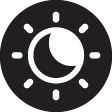 / Disabled
/ Disabled 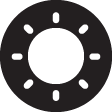
-
New - Bluetooth Device toggle icon is dynamic now. Icon changes dynamically due to Bluetooth Device Connection status. Connected
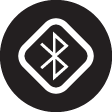 / Not Connected
/ Not Connected 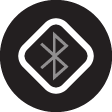 / Not Configured
/ Not Configured 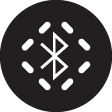
-
New - 2 new appearence settings Outliner blue, Outliner Green
-
New - Keyboard shortcuts working on Control Center now. Space key plays or pauses media, Right arrow key skips next and left arrow key for previous, ESC key closes Control Center. More shortcuts will be added for toggles / functions in next versions
-
Improvement - Copy to, Move to, Alias to, Alias to Predefined folder functions shows dialog if no files selected
-
Improvement - Sleep Disabler Apps, Monitor Apps, Scroll/Mouse Apps & Fan/Temp Control Apps scripts easier to customize now. Also script displays a dialog to reveal script file for customizing if app is not installed
-
Improvement - Marquee script rewritten, simpler and improved. Added Track title to end of Track title again, its better when you miss beginning of track title.
-
Improvement - Changed icon colors of New Wave appearence
-
Improvement - If your favorite colors not on appearances, Customizing appearances is easier now
-
Improvement - Color Picker launchs faster now. Changed default color to cyan
-
Improvement -
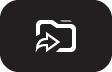 Changed icon of Alias to Predefined function.
Changed icon of Alias to Predefined function. -
Improvement - Airplane mode toggle works faster now. Also this update removes requirement of bluetooth icon has to be on menu bar for Control Center
-
Improvement - Battery Saver Modes not require bluetooth icon on menu bar now
-
Improvement - Control Center closes window if Siri not enabled then macOS asks siri to enable
-
Improvement - Clean up and many optimisations on code. Startup time highly decreased compared to previous release.
-
Fixed - Fix for blur layer's placement not showing right. thanks to @magicman
-
Fixed - BTT crashes when you activate Control Center with different triggers (keyboard shortcut after double clicking menubar etc.)
-
Fixed - Control Center not opens if song titles is long
-
Fixed - Bluetooth toggle closes Control Center
-
Known Issues - Some apps stealing focus from Control Center. This causes 2 clicks on some toggles to activate. Macs Fan Control App and Airplay Toggle
-
Future Plans Updated
Download macOS Control Center v0.5 - BTT version 3.364+
macOS-Control-Center-v0_5.bttpresetzip (277.1 KB)
Changelog
- New - Toggles; Color Picker, Hey Siri, Airplay Mirroring, Calculator, Truetone Toggle, Time Machine Backup, Bluetooth Device Toggle
Color Picker; Starts native macOS color picker. Pick or set a color then click "OK". it copies color code (HEX) to clipboard
Hey Siri; Starts Siri, Right click opens Siri settings
Airplay Mirroring; Toggles Airplay Mirroring, Right click opens display settings
Calculator; Starts Calculator
Truetone Toggle; Icon is visible if supported, Right click opens display settings
Time Machine Backup; Normal click starts time machine backup, Right click opens time machine
Bluetooth Device Toggle; Connect/Disconnect bluetooth device (Configure which device from BTT), Right click opens bluetooth settings
Do Not Disturb; Disable / Enable macOS notifications, Right click opens notification settings
-
New - Functions; Share with Messages, Share with Mail, Share with Notes
-
New - Scroll / Swipe on toggles / functions sections to see more icons
-
New - Rearrange toggles / functions from Control Center settings
-
New - Another way to open Control Center. Swipe top edge to bottom edge on Trackpad opens Control Center (swipe slowly). You can enable/disable from Control Center settings
-
New - Hover animation on sliders
-
Improvement - Battery button; shows battery percentage, time remaining, battery health and cycles
-
Improvement - Reduced ram usage, almost half of previous release
-
Improvement - All MCC triggers moved to html file (except Screenshot, Screen record, BetterTouchTool Preset Toggle & Bluetooth Device Toggle). BTT trigger list cleaner now. All used applescripts moved to BTT_PRESET_PATH/MCC/as/ and moved all trigger/functions to bottom side of html file. its easier to customize
-
Improvement - BetterTouchTool Preset Toggle and Bluetooth Device toggle displays a dialog if its not configured
-
Improvement - User Toggles / Functions reveals related script file in finder if its not customized
-
Improvement - Share with Airdrop. now works with Safari, Finder, Photos, Notes & Maps apps
-
Improvement - Dark Mode Toggle right click opens dark mode settings
-
Improvement - BetterTouchTool Preset Toggle right click restarts BetterTouchTool, MCC shows a dialog if its not customized
-
Added links for free alternatives to these apps; MOS Scrolling App & Amphetamine Sleep Disabler App
-
Future Plans Updated
Download macOS Control Center v0.4 - BTT version 3.346+
macOS-Control-Center-v0_4.bttpresetzip (263.1 KB)
Changelog
-
New - added appereance settings with 5 options. Dark Grey, Light Grey, Contrast Orange, Night Lake and New Wave. Choose your favorite color palette from Control Center Settings Pane
-
New - Added transparency settings to Control Center Settings Pane. You can disable background blur now
-
New - Added menubar media controls. You can control your media from menubar with gestures.
Enable or disable them from Control Center Settings Pane. Customize them from BetterTouchTool -
New - added new icons to preset folder and toggle / function pages in settings.
-
Minor Changes
Download macOS Control Center v0.3 - BTT version 3.339+
macOS-Control-Center-v0_3.bttpresetzip (215.8 KB)
Changelog
- New - Control Center settings pane. Open with right clicking on Apple Logo
- New - Enable/Disable Mouse or Keyboard activation from Control Center settings pane
- New - Change Clock (24Hour / AMPM) and Date format from Control Center settings pane, other options disabled for now
- New - Added more guides for new users in applescripts
- Moved these triggers to html ( Sleep, Logout, Restart, Shutdown, get network status ). Your BTT trigger list cleaner now
- Updated BTT call functions to new format
- Fixed Shutdown function
- Fixed Crash on start
- Improved speed of reading values on start
- Minor changes
Download macOS Control Center v0.2 - BTT version 3.335+
macOS-Control-Center-v0_2.bttpresetzip (94.9 KB)
Changelog
-
Wrote an applescript for raise currently playing app, working much better than beardedspice, it can raise audio playing tab in safari (even asks if multiple tabs playing audio) also it can raise any app that playing music that supports by BTT. Script disables itself if beardedspice running, so you can contuniue to use beardedspice.
-
Improved support for Artist & Song info and increased efficiency
-
Added support for web streaming services ; Bandcamp, Deezer, Soundcloud (improved)
-
Now playing functions changed to async as Andreas suggested. Now playing info changes instantly now
-
Power Saver feature enables/disables faster
-
Added some guides to applescripts for users (ex. MCC display a dialog if share icon is not on finder toolbar. "Add share button to finder toolbar for send with airdrop feature")
-
Added ScaleIn/ScaleOut animation for keyboard shortcut (fn+1)
-
Fixed some animation problems opening/closing floating window
-
Correct positioning on different resolutions
-
minor changes
Download macOS Control Center v0.1 - BTT version 3.298+
MacOS-Control-Center-v0_1.bttcompressedpresetbundle (63.5 KB)
- First release with many great features
Get Bonus Content 🎁
-
All content is pay what you want. You can download them for free or you can surprise me
with buying me a cup coffee. That motivates me to continuously create new things for community. -
Gifts for BTT community on my gumroad page . Icons, Applescripts and many more... I will continue to add new content
-
Don't forget to watch my threads and follow my gumroad page for keep updated with fresh content
Other Presets from Me
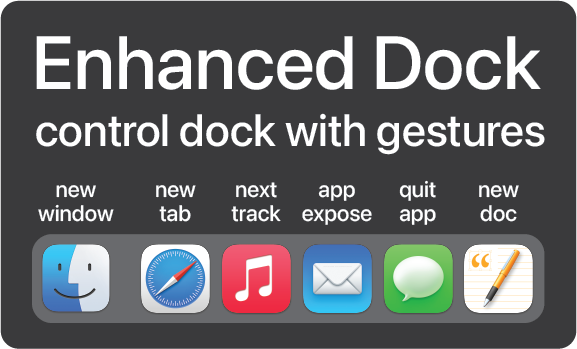
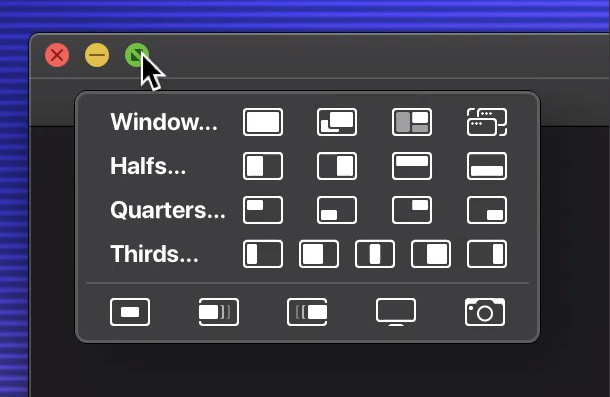


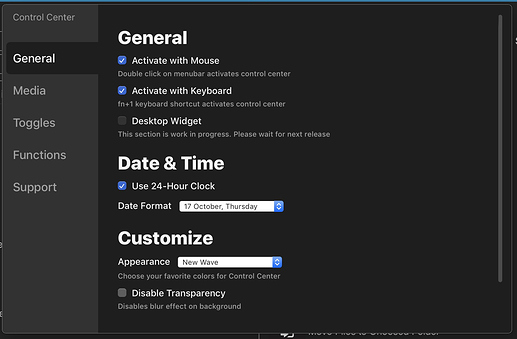
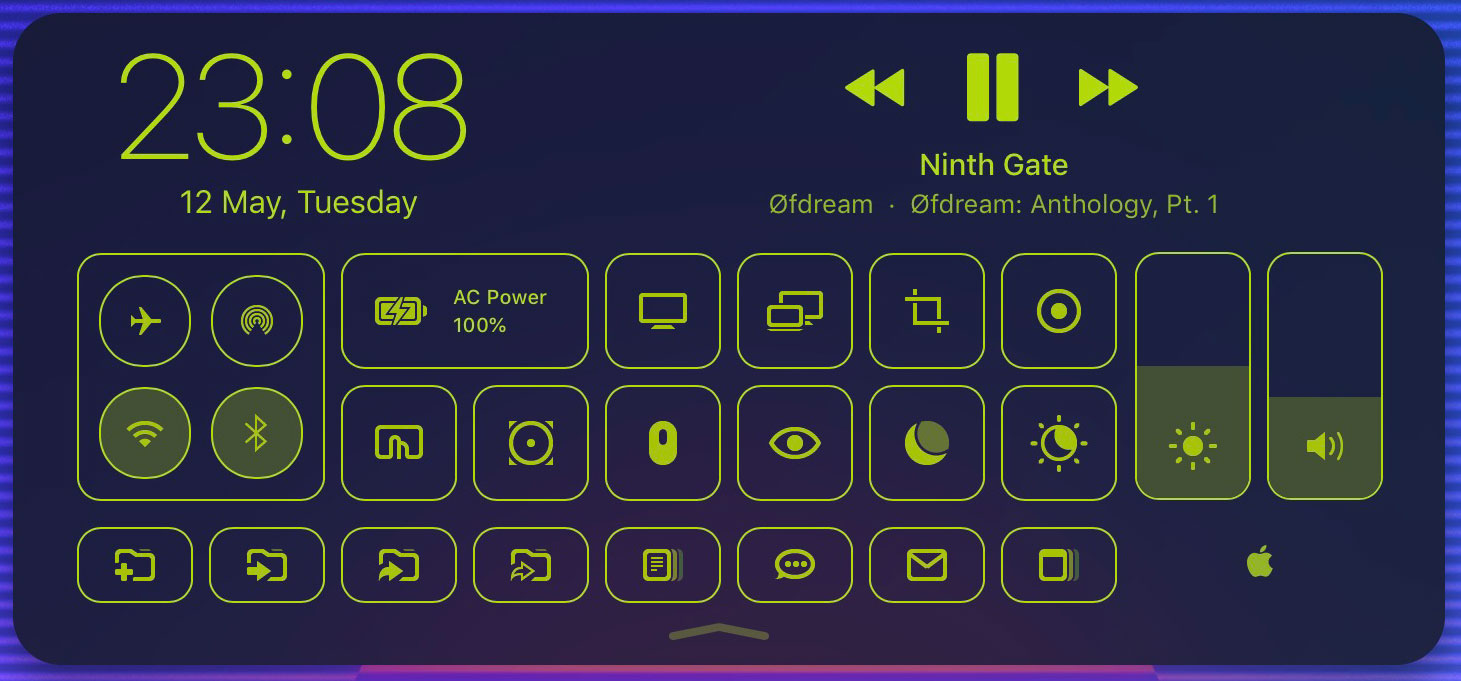
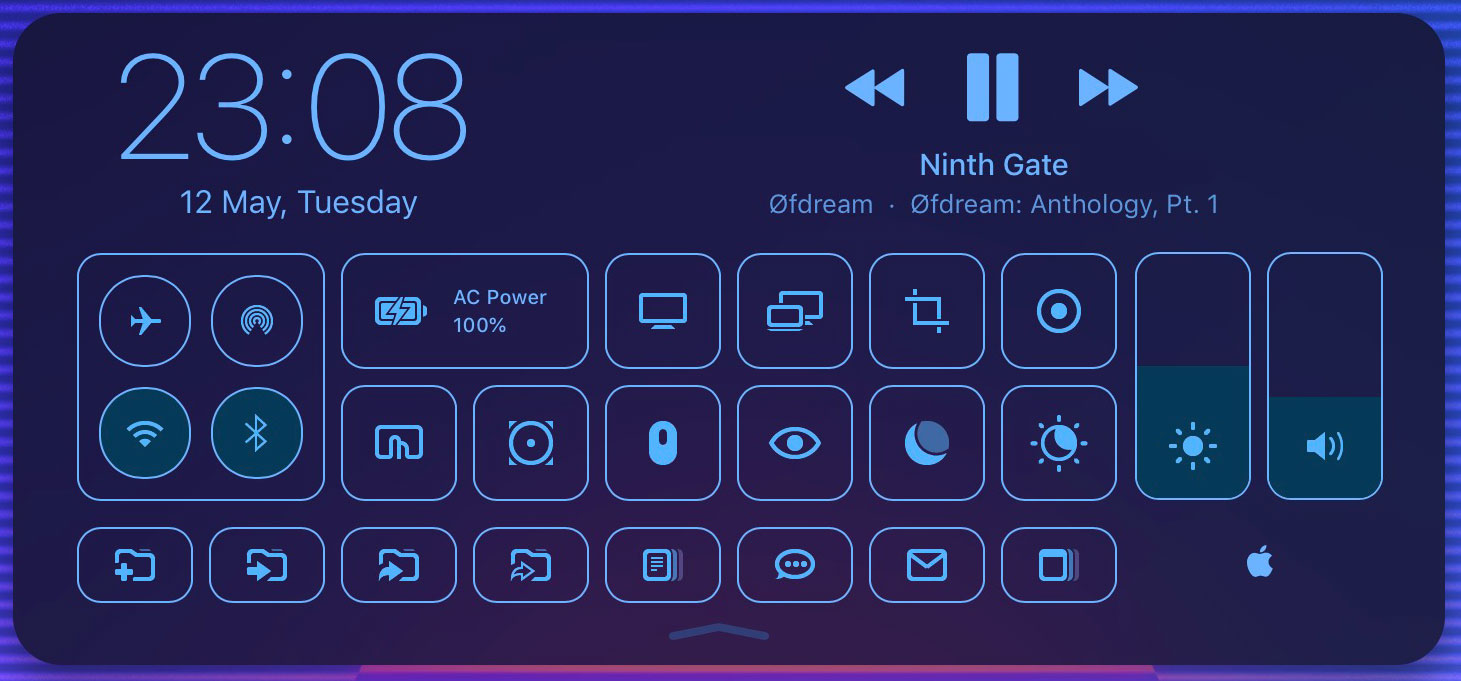
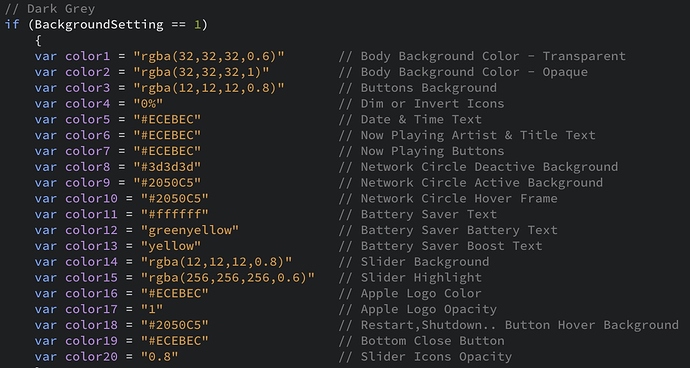

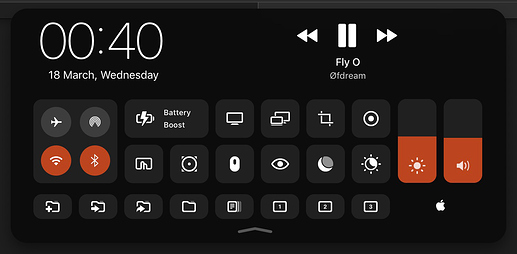
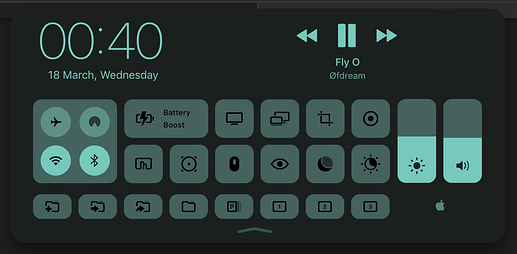
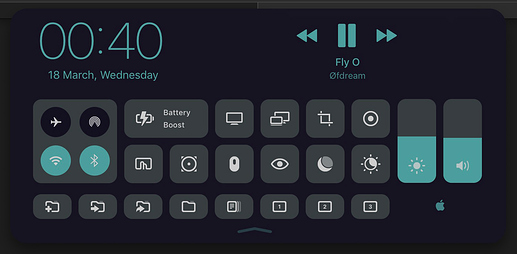
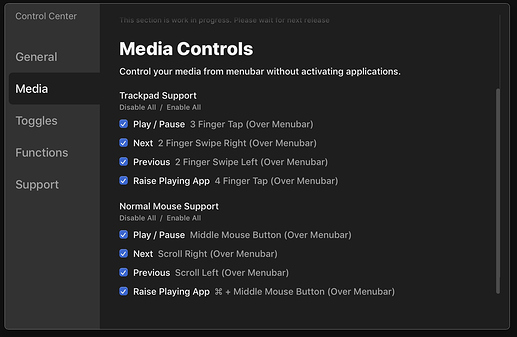

 i will upload bundle tomorrow, all functions working but too much cpu usage atm
i will upload bundle tomorrow, all functions working but too much cpu usage atm