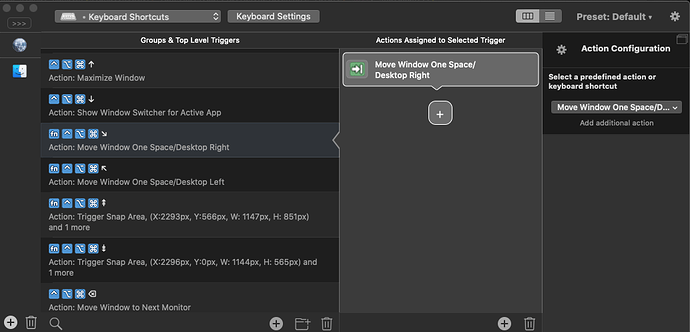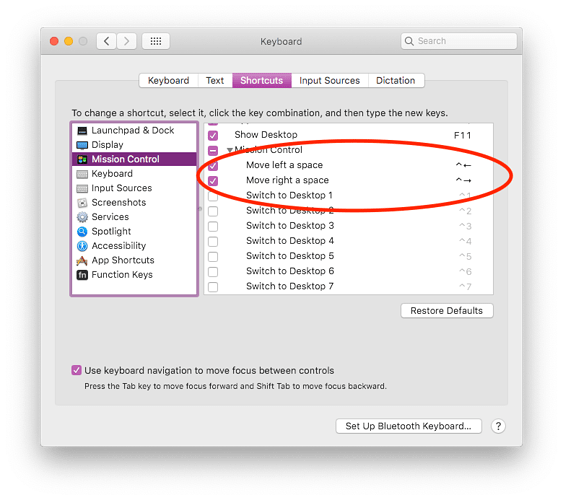I think so far in all cases BTT was disabled for some reason - did you check that? (the BTT menubar icon is grey if disabled and it will show a warning when clicking the menubar icon)
Yeah, BTT is enabled. I even tried disabling and then re-enabling it, and that didn't fix it either.
if possible please send the debug logs to andreas@folivora.ai, then I’ll have a look.
They can be generated via the BTT main menu -> help -> export diagnostic debug info.
OK, thanks! I'll email it to you in just a second. For what it's worth, the errors all seem to say some variation of "window too small"
Hi there, just updated to the last version and still no Touch Bar buttons show up. I've tried many settings, but nothing.
Is this a known bug?
possibly have a look here:
A setting has changed on some Catalina systems.
Hey. I've upgraded to macOS Catalina and my BTT stopped working. I tried to reinstall it (lost all my preferences in the process probably), but it still can't start. The splashscreen only appears for like a 1/2 second and then the program closs itself and won't start. How can i troubleshoot this?
Try this, Apple still hasn't fixed the issue which happens on some (few) systems: https://folivora.ai/blog/post/13005
I have the same problem
it did not work for me
Thanks, that worked. I still lost all my preferences, but at least it's working 
do you have a time machine backup or something like that? (it’s easy to recover the settings from backups)
@Alexandr_Boyko in that case please forward any BTT crash report you can find in the macos console app under „user reports“ to andreas@folivora.ai
Hi, yep, i have Time Machine backup - where to look for it? 
all triggers are stored in this folder:
~/Library/Application Support/BetterTouchTool
the general settings are stored in ~/Library/Preferences/com.hegenberg.BetterTouchTool.plist
To open the ~/Library folder use Finder -> Go -> Go to Folder and make sure to include the ~
also make sure to quit BTT before restoring.
Hi, since upgrading to Catalina, the following actions are not working:
Move Window One Space / Desktop LeftMove Window One Space / Desktop Right
Thanks for the great work!
(oh and could we get the disable areas unless you press shift back from BST please?)
@Florian_Doyon What kind of trigger are you using to execute these actions? (They seem to work fine here, but I have heard from other users who encountered similar issues)
@Andreas_Hegenberg Thanks for the reply - I am checking the trigger and... it seems the trigger got corrupted?
As you can see all my triggers use (ctrl,option,alt) as modifiers (NKR keyboard), but somehow these ones snuck a [fn] as well, which doesn't make sense as I use a USB keyboard (Topre Realorce 2) without a FN switch...
After investigating, it seems the HOME, END, PG_UP and PG_DOWN keys are always translated to FN+the key...
Further test, even if I assign this move to next desktop to a simple combination like CTRL-A, the MoveWindow One Space [left/right] is broken.
The fn thing is normal, some keys implicitly press FN.
Could you check whether the standard shortcuts in macOS to move left/right a space still work for you? They can be configured in the macOS System Preferences => Keyboard
BTT uses these keys to move the windows, thus it would be a problem if they don't work for some reason