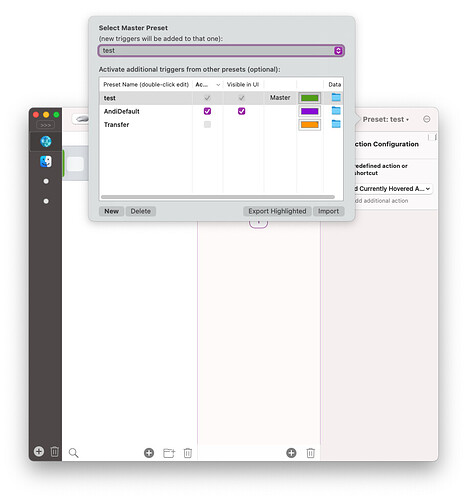I'm on Catalina on version 3.540 and have lost some, but not all of my configs. The lost configurations appear to be application specific configurations.
I tried restoring from a prior backup and no luck - still gone. Is the issue that I'm not on Big Sur?
Is there some way to take a backup? Am I mistaken in assuming that my triggers are saved when I hit the save button within the trigger configuration? Do I need to cmd-S for every change?
Note: Before bug reporting, please make sure you have tried the latest (alpha) version of BetterTouchTool and that you have already tried to restart your system :-). If you encounter a crash, please attach a crash log from the macOS Console.app from the "User Diagnostic Reports" section.
Describe the bug
A clear and concise description of what the bug is.
Affected input device (e.g. MacBook Trackpad, Magic Mouse/Trackpad, Touch Bar, etc.):
Screenshots
If applicable, add screenshots to help explain your problem. (You can just paste or drag them here)
Device information:
- Type of Mac:
- macOS version:
- BetterTouchTool version: (please post the exact version - not just "the latest one")
Additional information (e.g. StackTraces, related issues, screenshots, workarounds, etc.):