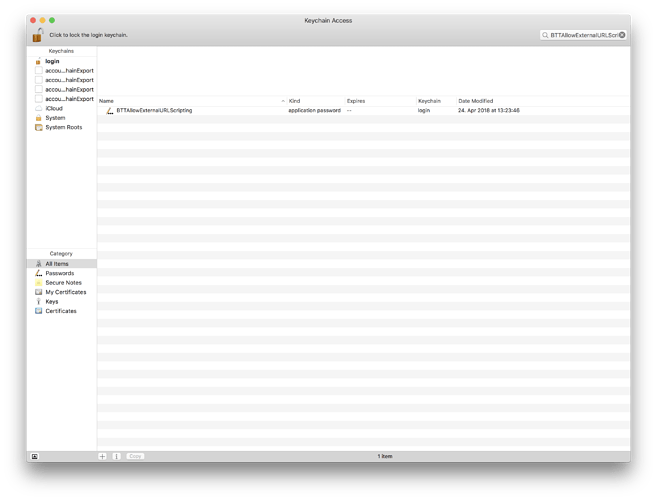" `
<div class="wrapper">
<img class= "btn1" src=${elm2.iconPath} onclick="location.href='btt://trigger_named/?trigger_name=${elm2.trigger}&closeFloatingHTMLMenu=${elm2.close}'">
<div class="subText">${elm2.subText}</div>
</div>
`"
When my shared secret is "xxx", where exactly do I put it in the text above?
Thanks in advance.
like this:
<img class= "btn1" src=${elm2.iconPath} onclick="location.href='btt://trigger_named/?trigger_name=${elm2.trigger}&closeFloatingHTMLMenu=${elm2.close}&shared_secret=xxx'">
1 Like
Thanks for your answer.
I don't know is this a new topic, but clicking any button in a floating window gives the following dialog : "Allow URL Scripting?".
Clicking "Yes don't ask again" performs the trigger, but the dialog keeps popping up after each click for any of my 16 buttons
Sounds like BTT can't access your KeyChain for some reason.
There should be a entry like in this screenshot in your keychain, could you check whether that's there?
Hi,
There is only "BTTHTTPServerSharedSecret" which is not accessible with my general password. Trying this gives "Access to this item is restricted."
That's very weird, are you using any special account setup?
Nope, till yesterday, everything worked fine.
Turning "Allow external BTT scripting" off an on an re-entering the shared secret didn't change anything either.
Maybe restart your Mac. BetterTouchTool doesn't have any special permissions, thus it should not be able to create keychain entries that even you can not access 
Sometimes macOS gets confused with the login keychain, but a restart usually fixes it.
Ah!
As every helpdesk guy/girl would ask: "Did you try a restart Sir?".
Another lesson learned, problem solved.
1 Like