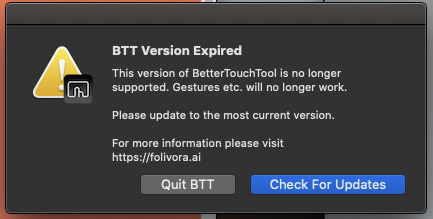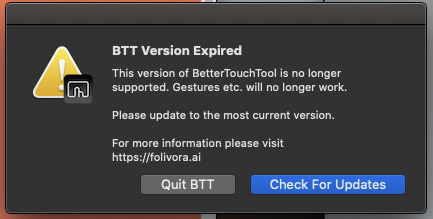
Note: Before bug reporting, please make sure you have tried the latest (alpha) version of BetterTouchTool and that you have already tried to restart your system :-). If you encounter a crash, please attach a crash log from the macOS Console.app from the "User Diagnostic Reports" section.
Describe the bug
BTT Version Expired error message
This version of BetterTouchTool is not longer supported.
Affected input device (e.g. MacBook Trackpad, Magic Mouse/Trackpad, Touch Bar, etc.):
Screenshots
If applicable, add screenshots to help explain your problem. (You can just paste or drag them here)
Device information:
- Type of Mac:
- macOS version:
- BetterTouchTool version: (please post the exact version - not just "the latest one")
Additional information (e.g. StackTraces, related issues, screenshots, workarounds, etc.):
I have come across the same issue. My macOS version is 10.15.6, BTT version is the latest, 3.401(1631).
No matter how I tried, like reinstall or move the app to Application folder, BTT still show that 'version expired' error
Same here,
Initial thought was that my demo period was up. but it still has some time left.
I updated btt yesterday and it was working fine all day yesterday.
catalina 10.15.4 (19E266)
Same Problem here too.....
same here, tried reverting to a version from a july backup but also has the same issue
same, then I click into "check for updates", it shows that my version is already the latest. And the menubar shows that btt is being disabled so I tried to go for the "enable BTT for..." option but still nth happens after clicking
Same. Downloaded the trial a week ago and it was working then I started getting this same message today. No OS update that I was aware of. In fact, it started midway through a session after waking my Mac up from sleep mode. Not a good atart to the trial...
Ah sorry, an issue caused some trial periods to end early. Should be fixed in the latest update I just uploaded.
2 Likes
issue fixed, thanks for immediate help