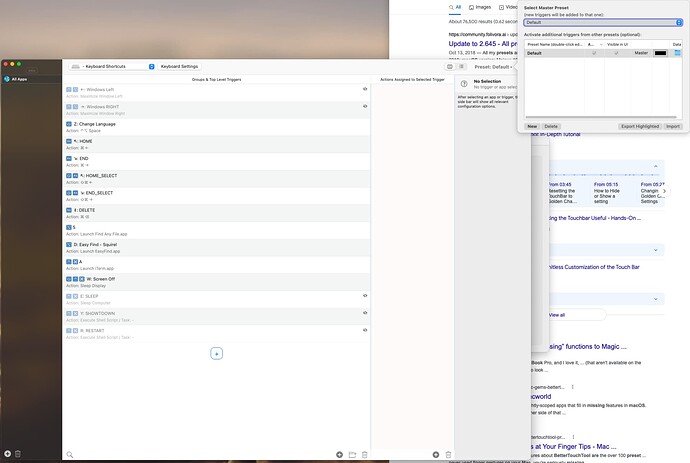Hey there folks,
I am new to a mac community and bought an intel i5 Macbook Pro. I have immediately installed BTT through a recommendation. It was working fine, but one day, my keyboard shortcuts plces inside a folder gone missing, but they are still active (when I turn off the BTT, they stop working, but I cannot seem to see/access them). I have a Logitech G604 and I mapped keyboard shortcuts to different buttons and then uninstalled the LGHUB since it interfered with the BBT. In any case, it worked for a while and then maybe after some BBT update, the BBT is still doing what it should behind the scene remapping the buttons to action, but the problem is, that I cannot see and modify them (as screen on the screenshot). They were placed inside a folder in the area shown on the screenshot, but are gone now. Could you help me out as how to get to those mappings?
Thanks
Device information:
- Type of Mac: Macbook Pro 13" A2251A
- macOS version: 12.0.1 (fresh install)
- BetterTouchTool version: 3.624 - Pro