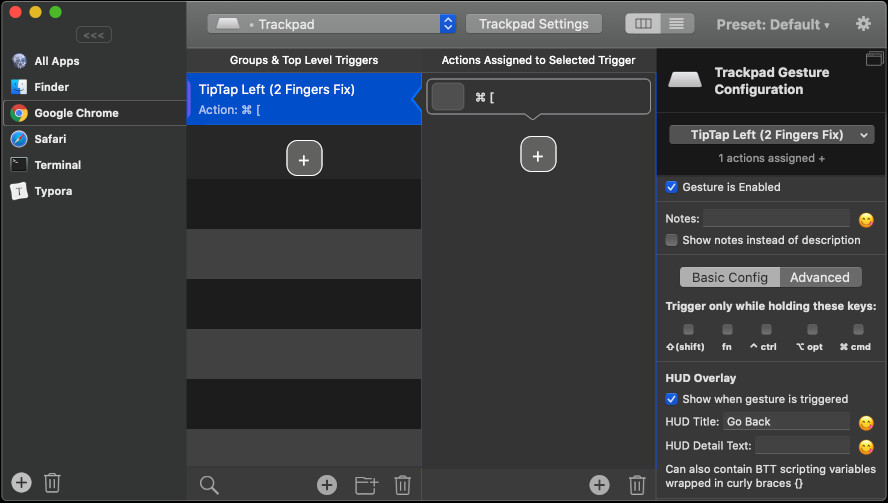Describe the bug
I have assigned the shortcut key "Command + [" as the action for TipTap Left for Google Chrome.
However, mainly after waking up from sleep, this shortcut key setting will not work.
Keyboard shortcut setting changes unexpectedly.
When I checked the settings, the shortcut key was changed to "Command +] instead of" Command + [".
But, when I restarted BTT, the settings returned to "Command + [".
Unfortunately, enabling the "Restart BTT after wale from sleep" setting did not help.
Affected input device (e.g. MacBook Trackpad, Magic Mouse/Trackpad, Touch Bar, etc.):
Magic Trackpad
Screenshots
Device information:
- Type of Mac:iMac 2019
- macOS version: Catalina 10.15.2
- BetterTouchTool version: 3.220(1397)
I'm using japanese ascii keyboard.
Additional information (e.g. StackTraces, related issues, screenshots, workarounds, etc.):
When switching the setting screen from Chrome to Finder once and seeing the settings of Chrome again, there was also a problem that the shortcut key changed.