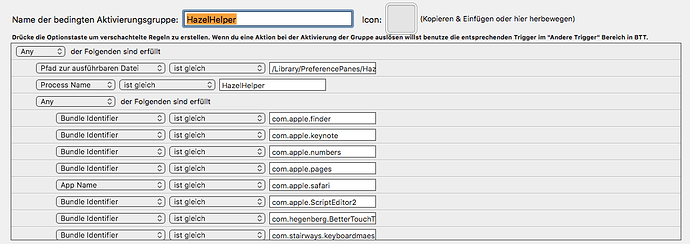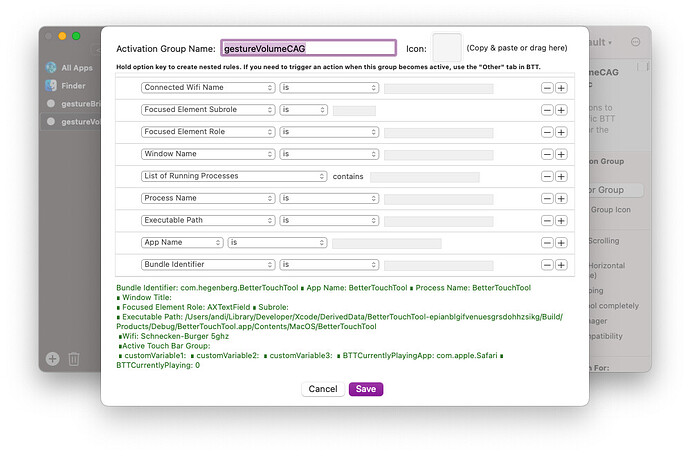Describe the bug
Hello @Andreas_Hegenberg ,
This Example for Custom Activation Group is something I want to setup for having Contol over the HazelHelper.app of Hazel 4(PrefPane Version) in many Applications via Touch Gesture and a Keyboard Maestro Palette..... BUT here comes my Problem - before I can define/setup the Gestures and/or Named Triggers there is no chance edditing the saved Rule Setup of the CAG. As You may see in my Screenshot I've added many Applications - at least not all - where the Control of Hazel should be awailable to me. THAT IS THE CASE..... I can't edit it for more.....
Hope you can fix that .... I have to add more than 200 applications to that setup and i can not begin a new Rule setup every time with the existing Rules adding new and then use that setup to overwrite the original....
Screenshots
Device information:
- Type of Mac: MacBook Pro 13" 7.1
- macOS version: macOS HighSierra 10.13.4
- BetterTouchTool version: 3.553 (1693)