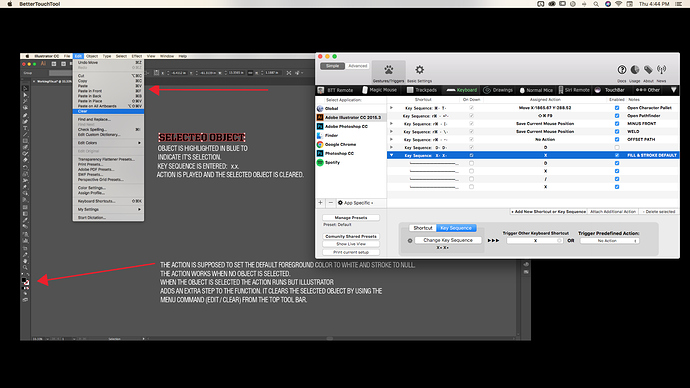I made a simple key sequence to trigger default keyboard shortcuts in Illustrator cc. Four additional actions were used. It works perfectly when no path or object is selected in Illustrator. When you have an object selected Illustrator throws in a "Clear" menu command and the object that was selected gets cleared/deleted. There is no keyboard shortcut set for this menu command. It's not set as a hidden keyboard shortcut either. I've tried a hundred things but can't seem to figure out what's going on. Not sure if this is a bug or not. Any suggestion?
Affected input device (e.g. MacBook Trackpad, Magic Mouse/Trackpad, Touch Bar, etc.):
Screenshots
Device information:
- Type of Mac: 21.5-inch, Late 2013
- macOS version: 10.13.5 High Sierra
- BetterTouchTool version: 2.530