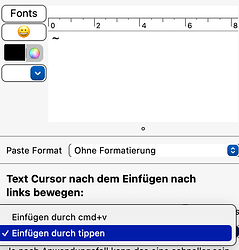I would like to replace one key output from "§" to a more used sign "~". But I cannot find where the symbol is from the list of "action configuration". Could anybody tell me how to realize this?
You can use this action.
Copy/paste "~" into the text field and choose if you want to type the character or use cmd+v when you press the "§" key. I prefer "type" because it doesn't work through the Clipboard Manager.
Hi Frank, thank you for your answer. I solved this problem according to your instruction. ![]()