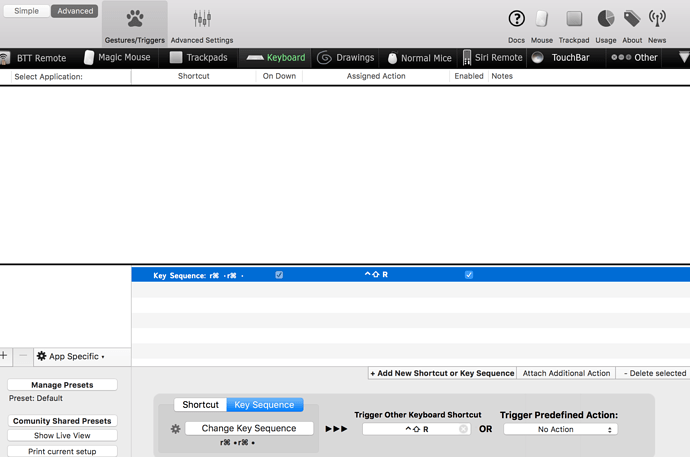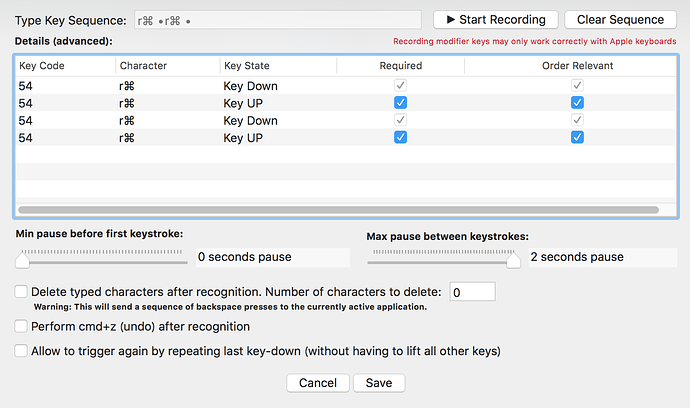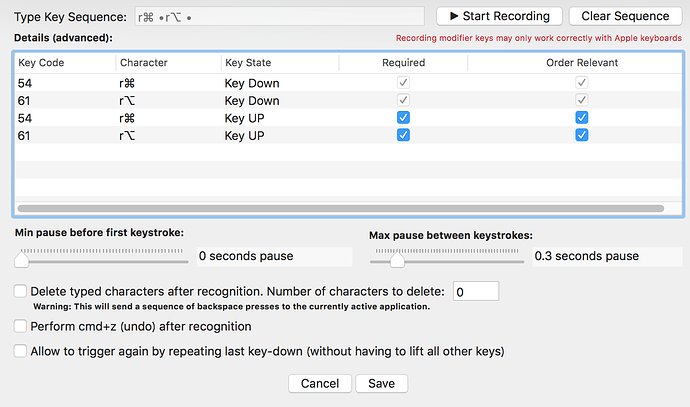I am use native language input mode by clicking the right command.
And,I want to be corrected after conversion is decided by click the right command twice.
My shortcut is not doubt.
Thank you for your help in advance.
Why is Mr.Andreas Hegenberg not replying?Made I you feel uncomfortable?
Instead of double clicking the right command, "command + option" was successful.
Is not it possible to double click the command in shortcut?
Thank you.
This seems to work fine here (try copy pasting this into BTT to verify it's also working for you):
{
"BTTTriggerType" : 624,
"BTTTriggerClass" : "BTTTriggerTypeKeyboardShortcut",
"BTTPredefinedActionType" : 5,
"BTTPredefinedActionName" : "Mission Control",
"BTTEnabled2" : 1,
"BTTUUID" : "7FC3EC1B-3285-4511-9DFE-44FB105D6E0A",
"BTTTriggerOnDown" : 0,
"BTTEnabled" : 1,
"BTTShortcutKeyCode" : -1,
"BTTShortcutModifierKeys" : -1,
"BTTOrder" : 1,
"BTTKeySequence" : {
"BTTPauseBetween" : 1.3537071078431373,
"BTTKeyCount" : 4,
"BTTKeySequenceDownKeys" : [
{
"BTTKEYCharacter" : "r⌘ ",
"BTTKEYCode" : 54,
"BTTKEYDown" : 1,
"BTTKEYOrderRelevant" : 1,
"BTTKEYRequired" : 1
},
{
"BTTKEYCharacter" : "r⌘ ",
"BTTKEYCode" : 54,
"BTTKEYDown" : 1,
"BTTKEYOrderRelevant" : 1,
"BTTKEYRequired" : 1
}
],
"BTTKeySequenceMixedKeys" : [
{
"BTTKEYCharacter" : "r⌘ ",
"BTTKEYCode" : 54,
"BTTKEYDown" : 1,
"BTTKEYOrderRelevant" : 1,
"BTTKEYRequired" : 1
},
{
"BTTKEYCharacter" : "r⌘ ",
"BTTKEYCode" : 54,
"BTTKEYOrderRelevant" : 1,
"BTTKEYRequired" : 1
},
{
"BTTKEYCharacter" : "r⌘ ",
"BTTKEYCode" : 54,
"BTTKEYDown" : 1,
"BTTKEYOrderRelevant" : 1,
"BTTKEYRequired" : 1
},
{
"BTTKEYCharacter" : "r⌘ ",
"BTTKEYCode" : 54,
"BTTKEYOrderRelevant" : 1,
"BTTKEYRequired" : 1
}
],
"BTTKeySequenceUpKeys" : [
{
"BTTKEYCharacter" : "r⌘ ",
"BTTKEYCode" : 54,
"BTTKEYOrderRelevant" : 1,
"BTTKEYRequired" : 1
},
{
"BTTKEYCharacter" : "r⌘ ",
"BTTKEYCode" : 54,
"BTTKEYOrderRelevant" : 1,
"BTTKEYRequired" : 1
}
]
},
"BTTTriggerConfig" : {
"BTTHUDText" : "xxx",
"BTTShowHUD" : 1
}
}
Sorry,I don't know where to paste it.
You can just open the BetterTouchTool preferences and press cmd+v 
I challenged it ,but I can't.
Anyway,I appreciate you.