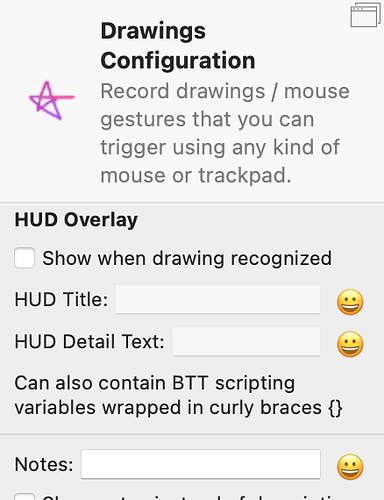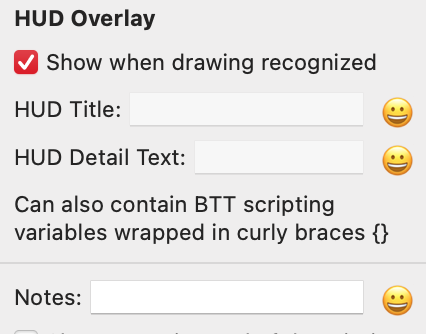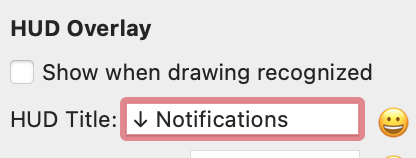iandol
July 28, 2022, 8:37am
1
Describe the bug
For new trigger items (I've tried keyboard and drawings), the HUD text entry is greyed out and I cannot enter any text:
A bit hard to see but can you notice HUD title and HUD detail text is a bit greyer than Notes text entry? This means those text fields cannot be clicked on to enter text.
Exiting Triggers have those fields un-ghosted and existing text can be modified...
Affected input device (e.g. MacBook Trackpad, Magic Mouse/Trackpad, Touch Bar, etc.):
Keyboard and mouse drawings tested.
Device information:
Type of Mac: macbook pro
macOS version: 12.5
BetterTouchTool version:3.821
you first need to check the checkbox, then they will be enabled
iandol
July 28, 2022, 6:18pm
3
I had tried that but they are still inaccesible:
iandol
July 28, 2022, 6:27pm
4
And note for older triggers I can still edit the text even when the checkbox is disabled:
You are right, I introduced a bug in my form builder code with the last update
I think it should be fixed with the new alpha version (3.822, will be online in 10 minutes)
// edit: sorry 3.822 didn't fully fix it, 3.823 should do the trick
1 Like
iandol
July 29, 2022, 6:58am
6
Confirmed working again, thanks for the fast fix Andreas!