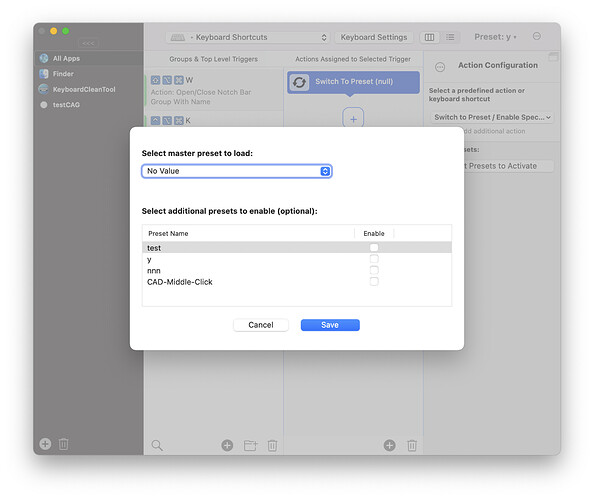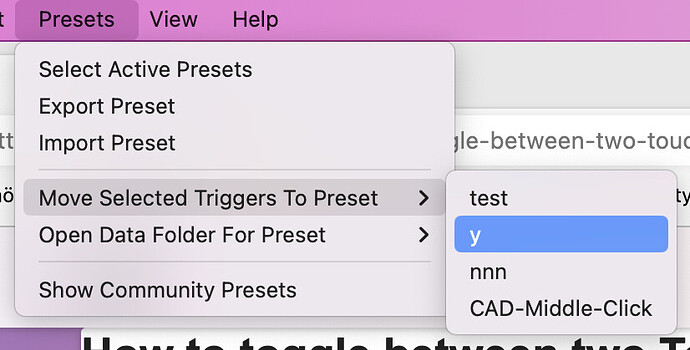I would like to have two TouchBar presets (TB1 and TB2). So that I can toggle between "Default + TB 1" and "Default + TB 2".
Questions:
-
So presumably I need to move all TouchBar stuff from the preset „Default“ to the preset „TB1“. How do I do that?
-
I tried to set up a cycle action (with the predefined action) to switch between TB1 and TB2 (only one preset active at a time, Default always active) but it doesn't work. Either both (TB) are active or none.
Should I even do it this way, or is there a better way? Thanks!