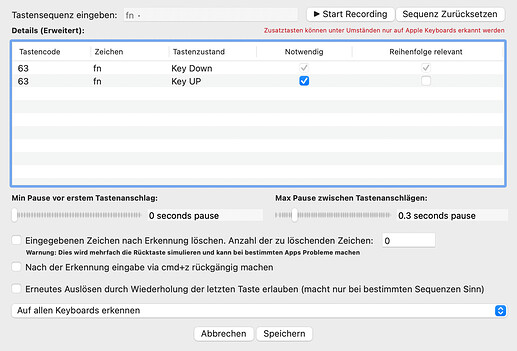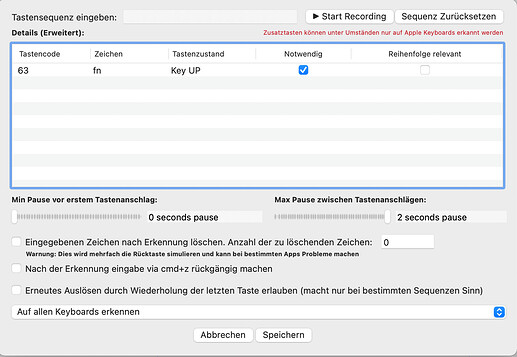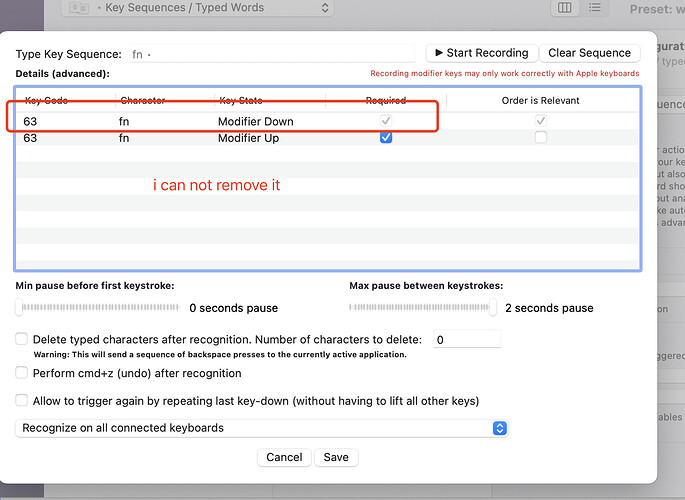how can set that Modifier as the below
1,when "Option" down ,then "Option" + "Shift" will down,
2,when "Option" up ,"Option" and "shift" will up
please help if u have ideas
thanks
I do not understand the reason, but what you can do is: Shortcut or Gesture = "Option + shift" down. Then you do what you want to do.
And then again Shortcut or Gesture = "Option + shift" up.
If you want to do it with only one key then use Key Sequences. Key x down, key y up
Not sure if this helps you.
Hi frank thanks a lot for idea ,I tried KeySequences ,but seems only can make shift down ,no way trigger shift up
Hi, you have to use another key for up. For example: fn "shift down" and control "shift up". Maybe there is another way, but I don't know how....ah, I might just have an idea, let me try it out....
hi ,if record KeySequences as the below
1st step:option key down (uncheck key up) ,trigger shift down . it works.
2nd step; option key down and checked keyup ,trigger shift up .dose not work
if I change 2nd step to use other key like ctrl ,it can trigger shift up .
but for me I really want 1st and 2nd step use option key only .
because I using different 3D softwares on macOS ,I want to uniform their navigation all through option key+LMB
I'm not sure if I understand you correctly, but I can explain my reasoning, so that you can use just one key.
Suppose you want to trigger down and up with fn (KeySequences), but you can also use a different key.
For down record this:
For up record this. You have to press and hold fn for 1 second or longer, and note the delay of 2 sec
So, for "down" press and release key normaly, for "up" press and hold 1 sec then release.
Unfortunately I do not know another way.
Stop recording
press and hold key
start recording
release key
great ,now it works very well, thank u so much dear frank 
You are welcome