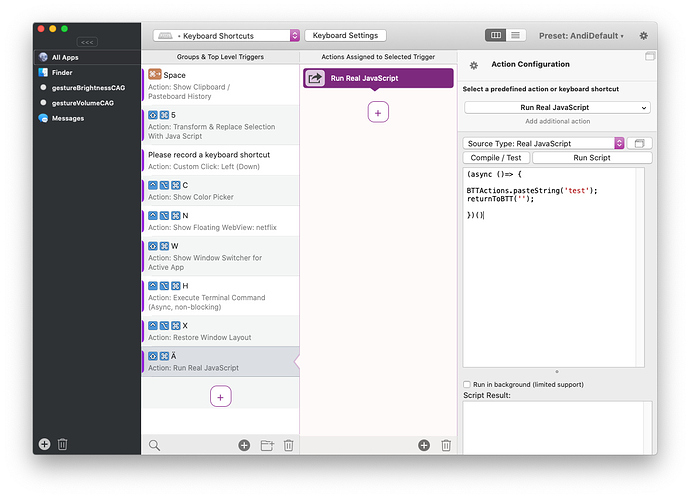Hi,
I'm using version 3.402 (1633) on Catalina 10.15.6.
Here a copy of the trigger used to show my webview :
[
{
"BTTTouchBarButtonName" : "copy",
"BTTTriggerType" : 629,
"BTTTriggerTypeDescription" : "Touch Bar button",
"BTTTriggerClass" : "BTTTriggerTypeTouchBar",
"BTTPredefinedActionType" : 249,
"BTTPredefinedActionName" : "Show Floating WebView\/HTML Menu",
"BTTActionURLToLoad" : "\/Users\/etiennerivard\/Dropbox\/Apps\/BetterTouchTool\/html\/gl.html",
"BTTActionFloatingHTMLName" : "GL",
"BTTActionFloatingHTMLConfig" : "{\"BTTSize\":\"{200, 200}\",\"BTTShowAboveDesktop\":0,\"BTTCloseOnBrowserOpen\":false,\"BTTUseWhiteBackground\":true,\"BTTCenterOnOpen\":false,\"BTTFrameOrigin\":\"{0, 0}\",\"BTTUseFixedPosition\":false,\"BTTWebviewDragEverywhere\":false,\"BTTCloseOnOutsideClick\":false,\"BTTWebviewResizable\":false,\"BTTWebviewDragEverywhereCMD\":false,\"BTTShowButtons\":false,\"BTTRelativeTo\":0,\"BTTWebViewShowDockIcon\":0,\"BTTWebviewUpdateFrame\":false,\"BTTDoNotCache\":true,\"BTTWebViewManualWindowLevel\":0,\"BTTDrawTitleBezel\":false}",
"BTTEnabled2" : 1,
"BTTRepeatDelay" : 0,
"BTTUUID" : "81FD309C-5AC6-4B7C-90B3-6DC20B45CBFB",
"BTTNotesInsteadOfDescription" : 0,
"BTTEnabled" : 1,
"BTTModifierMode" : 0,
"BTTOrder" : 10,
"BTTDisplayOrder" : 0,
"BTTMergeIntoTouchBarGroups" : 0,
"BTTTriggerConfig" : {
"BTTTouchBarButtonColor" : "75.323769, 75.323769, 75.323769, 255.000000",
"BTTTouchBarItemIconWidth" : 22,
"BTTTouchBarButtonTextAlignment" : 0,
"BTTTouchBarButtonFontSize" : 15,
"BTTTouchBarAlternateBackgroundColor" : "75.323769, 75.323769, 75.323769, 255.000000",
"BTTTouchBarItemPlacement" : 0,
"BTTTouchBarAlwaysShowButton" : false,
"BTTTBWidgetWidth" : 400,
"BTTTouchBarIconTextOffset" : 5,
"BTTTouchBarButtonWidth" : 100,
"BTTTouchBarOnlyShowIcon" : false,
"BTTTouchBarFreeSpaceAfterButton" : 5,
"BTTTouchBarButtonName" : "copy",
"BTTTouchBarItemIconHeight" : 22,
"BTTTouchBarItemPadding" : 0
}
}
]
Is there a debug mode in BTT to help me find the missing piece to this puzzle?
Thanks!