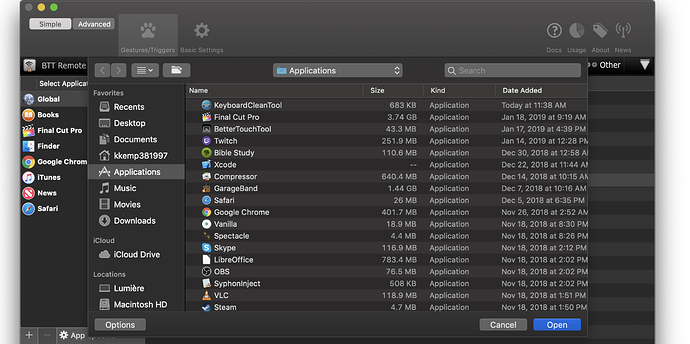So, I'm trying to customize some keyboard shortcuts, and I'd like to make a shortcut to launch AirDrop. However when I use the "Launch Application/Open File/Run Apple Script" trigger, I can't find AirDrop anywhere. I know it's possible since it's part of the GoldenChaos Touch Bar preset, so if anyone can help me out, that'd be awesome. Thanks!
It is located here: /System/Library/CoreServices/Finder.app/Contents/Applications/AirDrop.app
1 Like
Either press cmd+shift+g and enter /System/Library/CoreServices/Finder.app/Contents/Applications/ or click the Macintosh HD, then click through the System folder.
2 Likes
Thank you so much!! That worked!