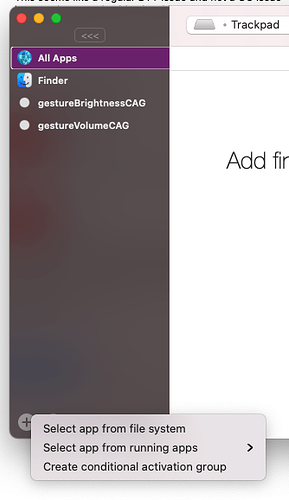Hi, I'm trying to automatically disable all keyboard shortcuts on function keys when I'm playing a game inside a Wine container. I've tried to add the container (I can't point to the files inside) and the "select app from running apps" but it doesn't work. The function key still work and kick me out from the game (for example iTunes playback).
Is there a way to solve it?
Thanks
Hmmm... is support dead? O_O
Not dead! (Though a bit slow - my apologies!)
This seems like a regular BTT issue and not a GC issue  pinging @Andreas_Hegenberg to help out since I haven't done much with wineskin apps!
pinging @Andreas_Hegenberg to help out since I haven't done much with wineskin apps!
@Lock wineskin probably doesn't behave like normal apps. You might be able to use conditional activation groups matching the path or window title:
Thanks for your answer, @GoldenChaos and @Andreas_Hegenberg. 
Apparently my version of BTT (2.428) doesn't have the third option "create conditional...".
Is there any FAQ where I can go and see how conditions work (and any trial of the new application to test it in action)? I don't know much about Wine but it seems it launches several processes and the main one (the window program) starts in full screen, so I've no idea about how to check its name. Sometimes, if I switch back to MacOS (alt-tab) the wine app quits automatically.
Many thanks and have a nice day.
When downloading a new version from folivora.ai - Great Tools for your Mac! you should automatically get 30 days of trial.
However make sure to export your preset first, downgrading after installing a newer version can lead to issues.