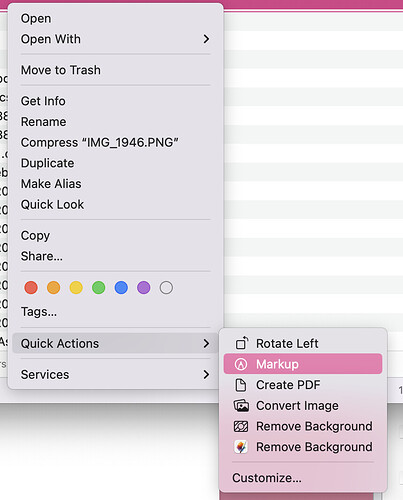Hi everyone,
First post here and love the tool's screenshot editing tool so much that I was wondering - can I access the tool without going through the trigger (which I have set up and it's working well as in pic attached)?
The use case is that if I have a picture sent from someone sitting in my folder and I want to edit it - I like to open the BTT edit picture tool and open the file manually.
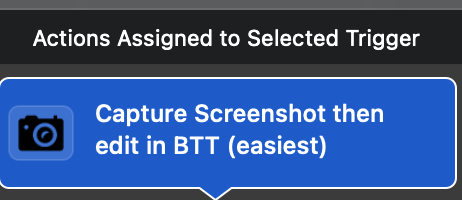
Thanks in advance!
N
BTT is using the macOS default markup editor ![]()
So you should be able to do this in Finder:
Alternatively or in addition I'd recommend the BTT Clipboard Manager (via the predefined action "Show Clipboard History"). It allows you to edit any image file you have in your clipboard, so if you'd copy the file from Finder you'd be able to edit in there as well.
Thank you very much Andreas for the screenshot to illustrate ! That helps me to find it as I did not know there is Markup and other such functionality in the quick actions from the main dropdown menu ! ![]()
For the BTT clipboard you mentioned, I read from the documentation that it will be part of a trigger, I am interested in opening it anywhere. E.g. When I am in apple notes, and I like to paste from clipboard - do I need to assign a hotkey to activate it? Any recommendations / best practice to get that done similar to other apps like 'Paste' clipboard manger.
Thank you once more in advance!
N