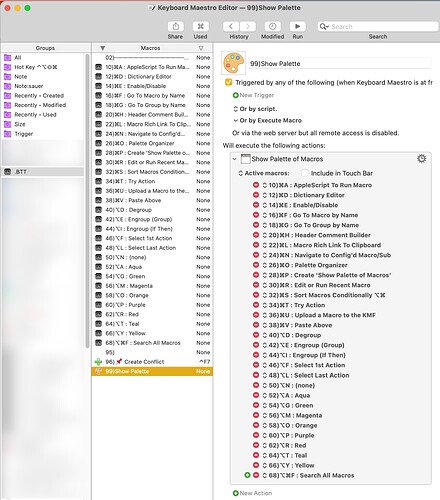The palette is displayed using the Show Palette of Macros KM action. I created that palette using a handy macro that @noisneil shared: Create and Populate a 'Show Palette of Macros' Macro.
Also, the order of the palette entries was adjusted using @DanThomas's Palette Organizer.
Yes. By triggering all of these with the right-modifiers I now obviously have more left-modifiers available for other purposes.
Right-⌥⌘P triggered from BTT. I also added a KM-native trigger: ⌃F12.
Since the palette entries run the underlying KM macros, this could all be run without BTT; but generally I'll use the BTT right-modifier Keyboard Shortcuts.
To save time, I created a simple KM macro that generates the required AppleScript to launch macros from BTT. Here are two examples, the first without a parameter and the second with one.
-- Show .BTT Palatte
tell application "Keyboard Maestro Engine"
do script "8F5F1AED-8BD7-4911-BD47-E76D39D502CA"
end tell
-- Set Action Color
property theP : "red"
tell application "Keyboard Maestro Engine"
do script "7ECFBA5D-3708-403D-9A58-0666C1246AD4" with parameter theP
end tell
BTW, @Frank1 since my earlier post, I've added a few items. The image in the above post has been updated.
Here's what this looks like in the KM editor.
Once the Setapp version of BTT is updated, I'll explore the technique @Andreas_Hegenberg has shared in this thread and/or the forthcoming Floating Palettes you mentioned. In the meantime, this approach works quite nicely.