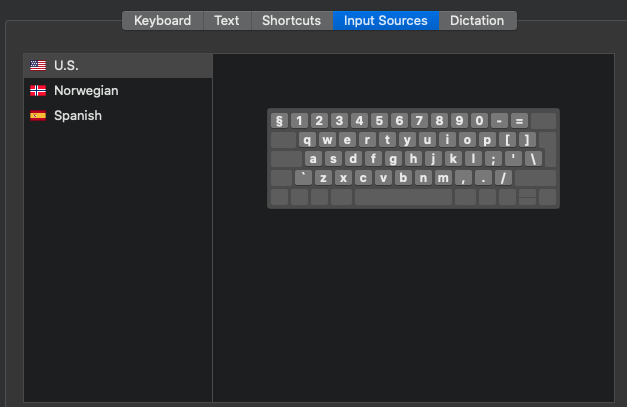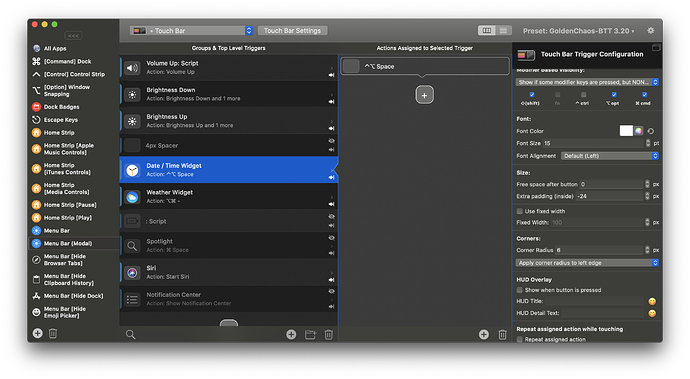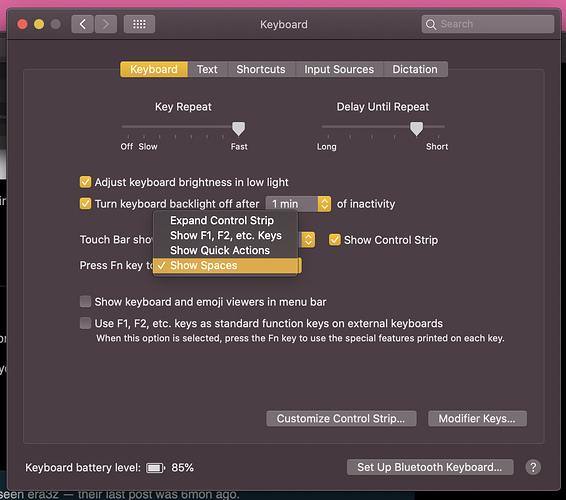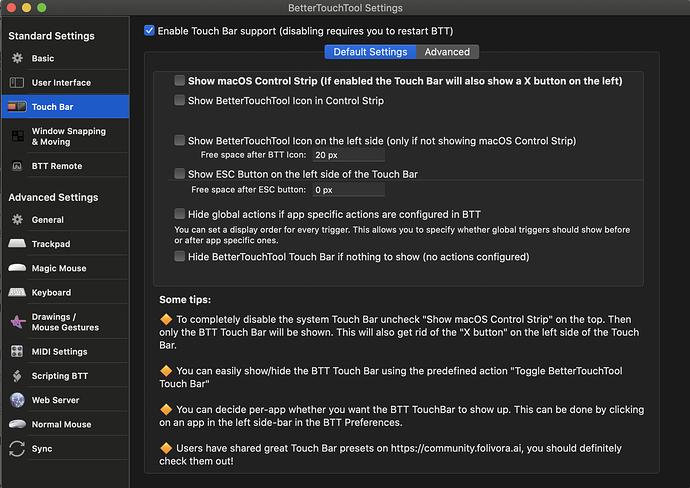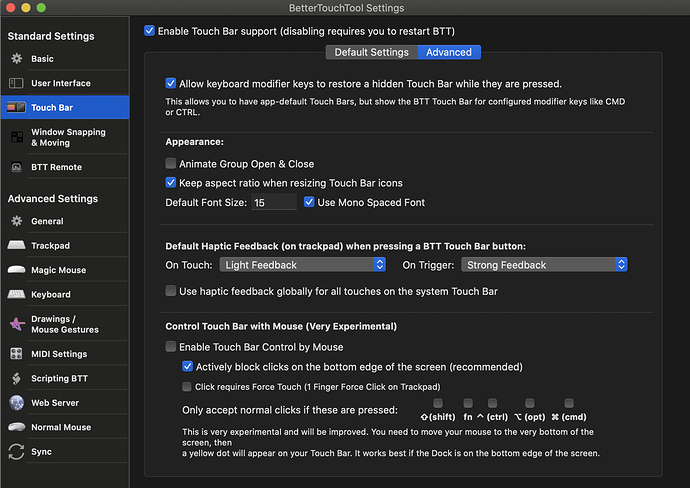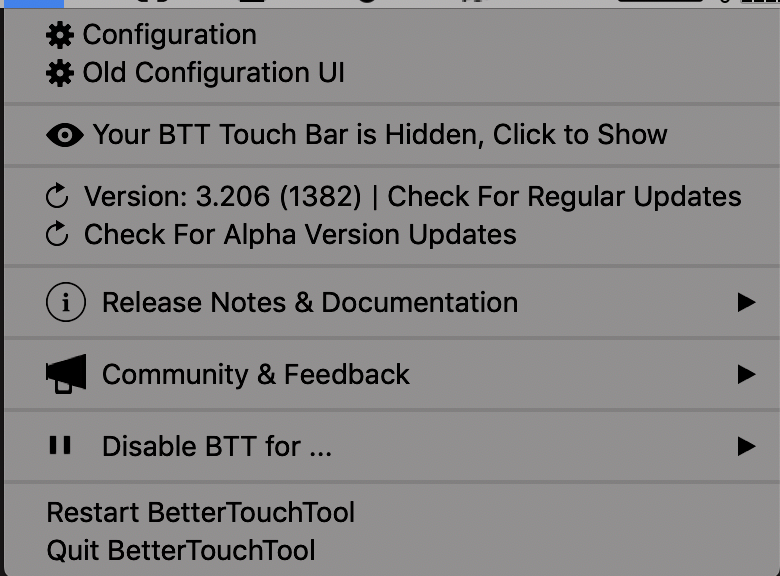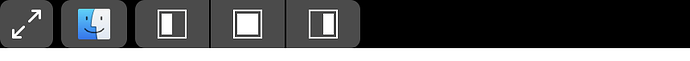have you checked your wifi speeds? Maybe it's not BTT but actually your wifi router that is causing this problem
Hi, yes, that's the first thing I thought, i.e. that my internet service is down. But when I tried other sites during that time period, everything seems okay. Eventually I am able to perform a Direct-import-to-BTT. However, I may have spam that button a few times before the final success, is it possible that the site may have imported multiple redundant GC versions into my BTT?
Latest versions. I use fantastical as my calendar and I chose it on the GC BTT settings too. The problem is that on the touchbar I see canceled (not deleted) events, when Fantastical hides them.
Are you on Catalina? It's broken there; I'm working on a fix, but it may be permanently broken. If so, I'll start a community thread on an alternative solution.
@vlad I believe it pulls its data from Apple Calendar, but @Andreas_Hegenberg could confirm. If you hide declined events in Calendar.app, does that hide them in BTT?
Hey Guys I hope I am right here, could I ask where you get the icons for GC-BTT generally from?
Someone shared an example code from GC here, and I like the battery icons used, but would like the "originals", the sauce, so to say 
Sorry if the question was asked before, or if it's not possible to share the source of the icons for some reason 
hey,
I wanted to make some minor changes to the setup (edges of the time and weather widget) but it automatically resets my settings when I click on safe. why is that ?
@smileBeda Ah, I can provide those! You could convert them from base64 using an online tool, but it'll be easier for me to just add those icons to the GitHub repo (https://github.com/GoldenChaos/GoldenChaos-BTT), which I'll do shortly. Most other icons are actually already in the repo, so you can go grab 'em!
For the remaining icons that you want that aren't yet in the repo, you can export them straight from the BTT widget by right clicking the widget in the BTT preferences window, then selecting "Save Icons for Selected Trigger to File". There are a few of these because I want to polish them up before I add them to the repo.
I'll make a mention of when I add new/revised icons to the repo in future release notes.
@jajajatim How are you making these changes? Can you share screenshots?
Is there a way to pull up function keys? (e.g. F11, .) needed for emulator apps/other OSs?
Also until the space bar when you accidentally press on date/time is eliminated, can you turn off the date/time?
Hi... I have been a big fan of GoldenChaos-BTT since 1 year ago when I bought 2018 MBP back in August and always love it.
But the downside of using this, is the battery drain and hot machine which I don't know why. I always thought it's because of many codes written here. But I don't see anyone else complain about the problem, so here I'm asking @GoldenChaos is it normal? without activating BTT and the preset, I could get 10-12 hours, but with BTT activated with GC preset, I only get 3-4 hours.
Is there any way out?
I have created my own Touch Bar for some apps like Quickbooks and I like those the way I customized them. How can I remove GoldenChaos' Home Script from the left of my other apps Touch Bars??
Hey hey GC!
Just a quick bug report from my side, every time i go into the Bluetooth menu on GCC while i have my AirPods connected the fonts are getting messed up.
Have a good day!
I've noticed the exact same thing with the latest builds of BTT and GoldenChaos that is noted as being improved and optimized for Catalina. The upgrades features are great, but it my computer cranks out heat and is taxed pretty hard (even warm coming out of sleep). Cuts my battery life at least in half if not more, which is really unfortunate.
LOVE the features, it's a massive improvement over the regular touchbar UI, but such a toll on performance and battery is a pretty big ask.
So I'm not the only one experiencing this battery-leak... =( hopefully there's a way out...
Sorry for the delay guys! Been catching up at work, haha. I'll be back to developing the next version soon.
@era3z @WAZZUceo I know this may be difficult to believe, but this version is actually performing better from an energy usage standpoint than any previous version. AppleScripts use a bunch of energy, and GC-BTT is built on top of AppleScript. Every version gets a little bit better, but at this point I'd need to ask @Andreas_Hegenberg for recommendations on further improvements, because I've optimized it as much as I think I can right now.
@Eloquente thanks for the report! I'm having trouble reproducing it, but will have it fixed in the next version regardless.
@Mac_Guy To temporarily fix the space bar issue with date/time, you can just remove the assigned action. Then it won't press space 
And there is a way to pull up function keys! You can set the "fn" key to show function keys  it works right alongside BTT. It's in the normal System Preferences:
it works right alongside BTT. It's in the normal System Preferences:
@jajajatim when do your edits disappear? There are some special things going on around time/weather, such as an additional spacer widget between the weather and time, and that would get restored if you even just resize the menu bar.
@Gabriel_Davila You can use Conditional Activation Groups inside of BTT to automate when the BTT Touch Bar shows and when it shows the normal system Touch Bar. You can also use the built-in GC keyboard shortcut cmd+opt+shift+0 to toggle between the system Touch Bar UI at any time 
My custom touchbar is overridden by the default touchbar.
Here it is unhidden.
Here are my settings.
Hiding and unhiding btt only replaces the 2 right buttons with the default escape button. Am i doing anything wrong? My license is still valid also.
I'm hoping someone can help me out with this issue. Everything was fine last night but as of this morning the "command" key no longer brings up my dock via the dock widget and where I could previously replace 1password with Dashlane the icon shows for a few moments then disappears even if I leave it as 1password for the time being. Thank you for this awesome tool and I hope I can get it back to 100% soon.
Looking for some help on with my GC BTT always being hidden. Im sure im missing something but think i have looked all over. Anyone know how I can stop my preset from being hidden?