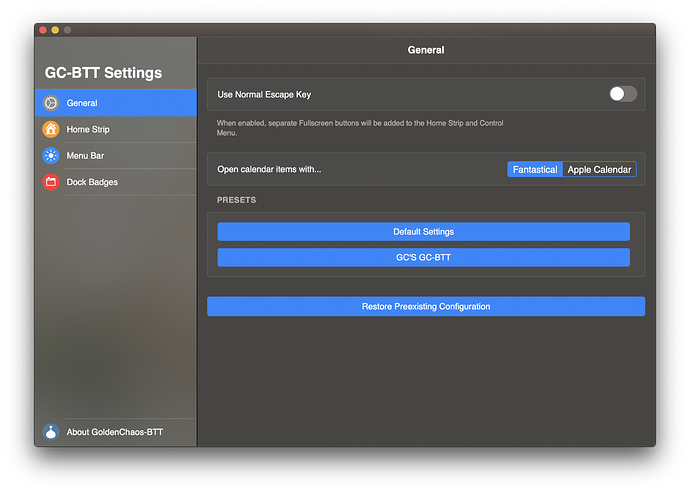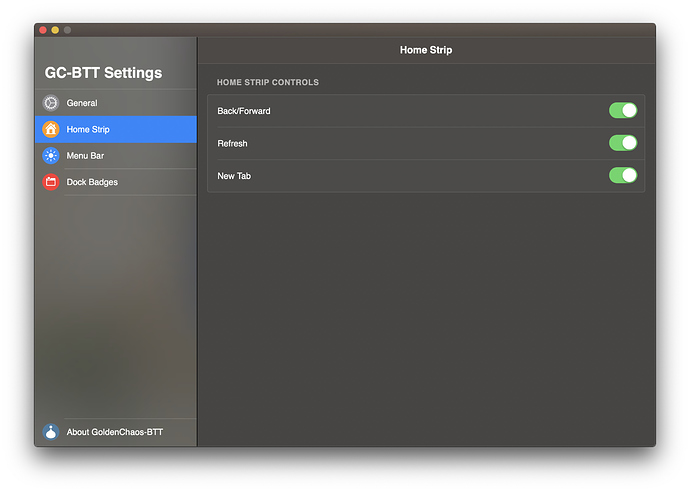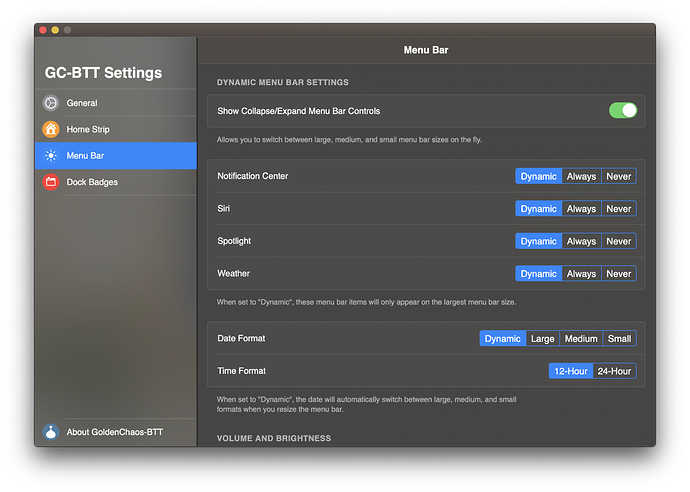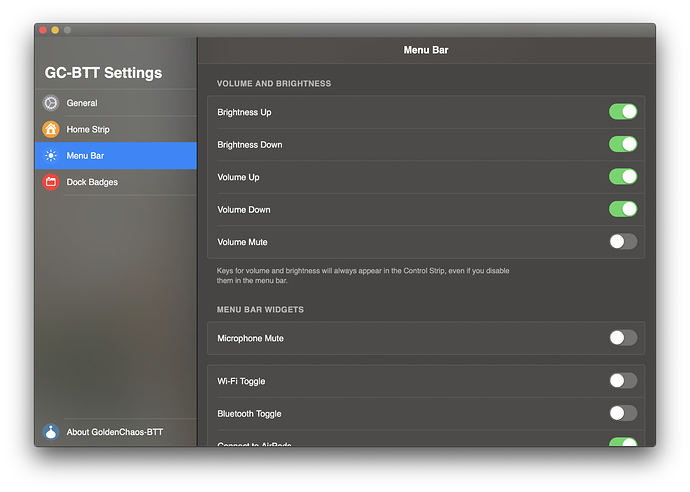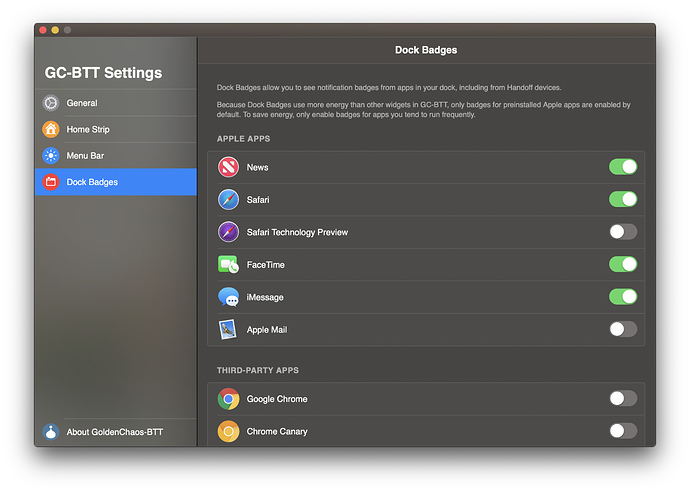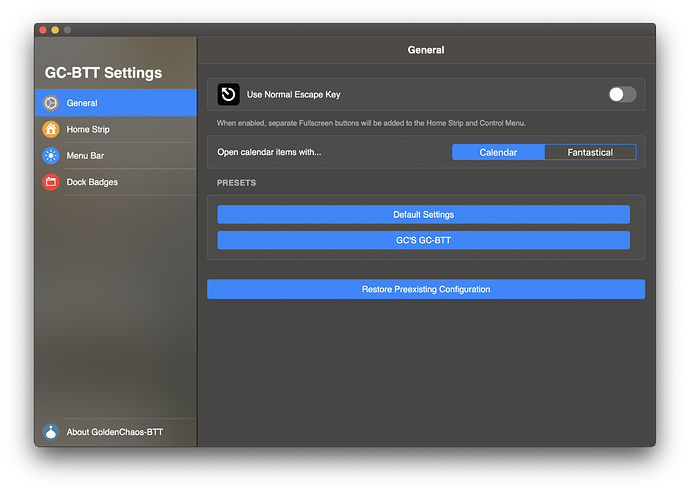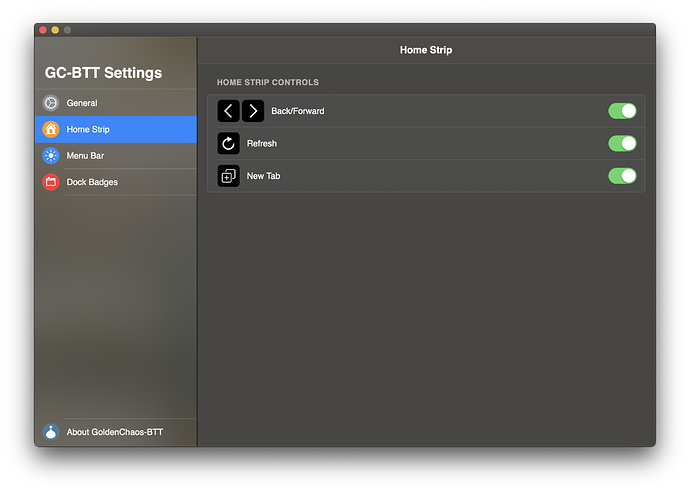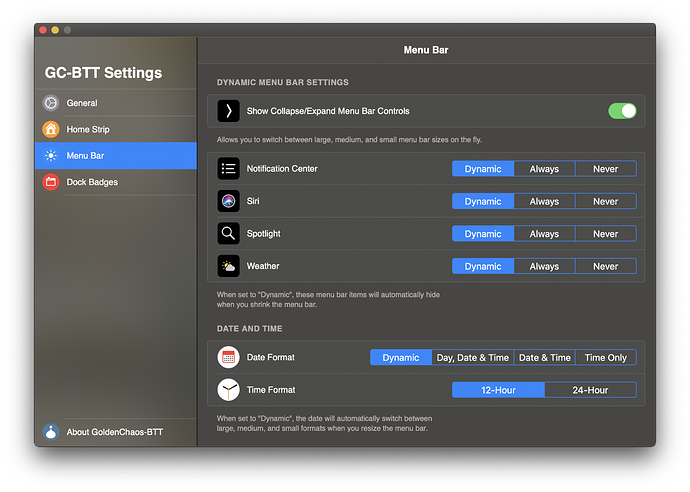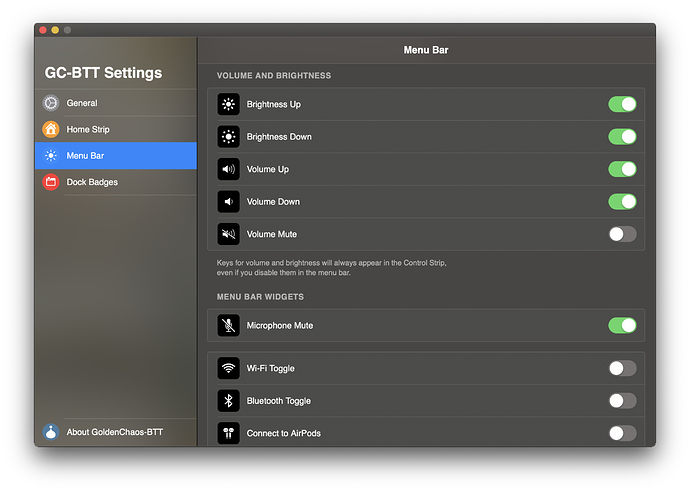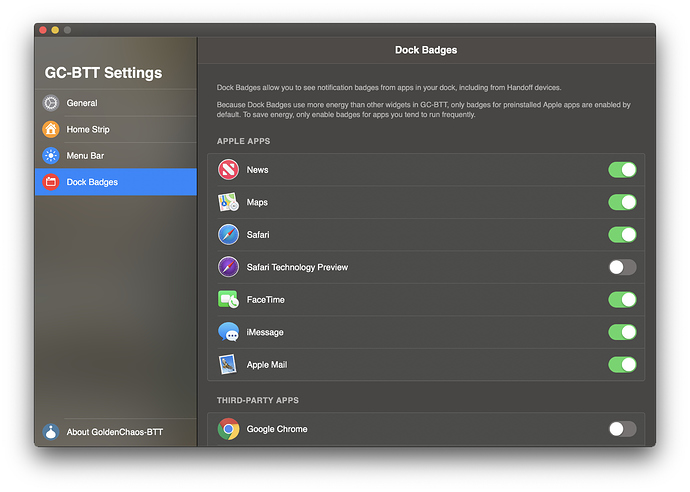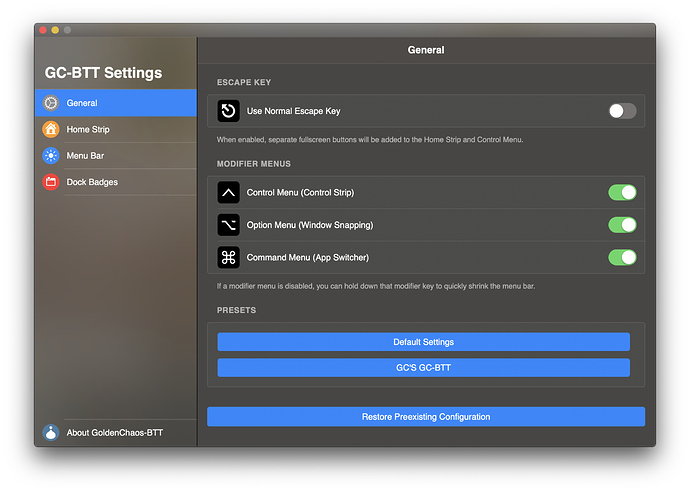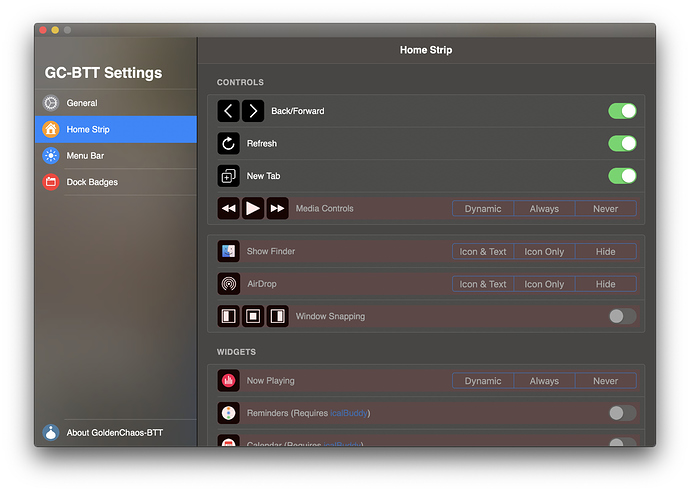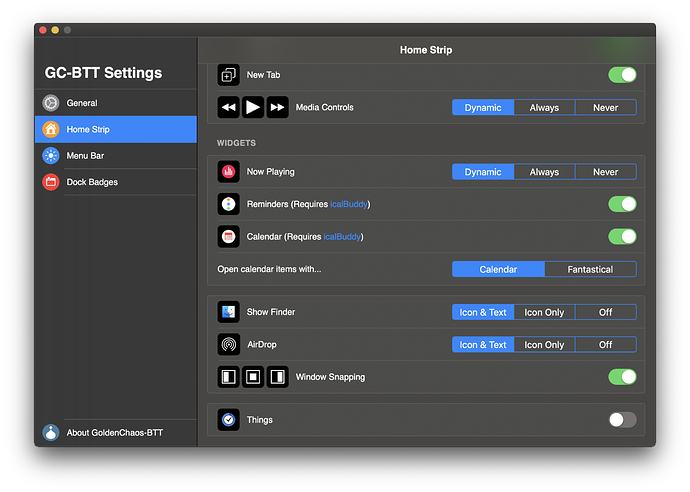New version!
GoldenChaos-BTT 2.639-4 changelog
- [Settings] Fixed an issue where toggling certain settings would cause the Touch Bar to go black for several seconds
- [Settings] Reduced the appearance of graphical artifacts when toggling settings
- [Settings] Added placeholder progress bar when applying settings (non-functional)
New preset format! (from 2.639-3, but it's still awesome)
GC-BTT 2.639-3 introduced expanded scripting support and a massively streamlined preset format that's easy to duplicate and customize yourself. This is an incredibly powerful way to make GC-BTT bend to your will and do things I never intended it to (in a good way). Please try it out!
Here's what the default preset looks like in the new version. It sets the desired persistent variables and then calls the "Check All Settings" named trigger, which refreshes every widget on the Touch Bar. But look a little closer and you'll see how between here and there you could do a lot more than just setting variables:
-- Default Settings
-- This is a PRESET script, called from group GC-BTT Settings
tell application "BetterTouchTool"
try
-- Set Escape Key persistent variables
set_persistent_string_variable "escKeyStyle" to "combo"
-- Set Calendar App persistent variables
set_persistent_string_variable "calendarApp" to "fantastical"
-- Set Home Strip persistent variables
set_persistent_string_variable "showBackForward" to "true"
set_persistent_string_variable "showRefresh" to "true"
set_persistent_string_variable "showNewTab" to "true"
-- Set Menu Bar persistent variables
set_persistent_string_variable "menuBarSize" to "large"
set_persistent_string_variable "showCollapseMenuBar" to "true"
set_persistent_string_variable "showSettings" to "false"
set_persistent_string_variable "showBrowserTabs" to "true"
set_persistent_string_variable "showEmojiPicker" to "true"
set_persistent_string_variable "showCurrentLanguage" to "false"
set_persistent_string_variable "showAppSwitcher" to "false"
set_persistent_string_variable "showConnectGamepad" to "false"
set_persistent_string_variable "showConnectBeats" to "false"
set_persistent_string_variable "showConnectAirPods" to "false"
set_persistent_string_variable "showBluetooth" to "false"
set_persistent_string_variable "showWifi" to "false"
set_persistent_string_variable "showMicrophoneMute" to "true"
set_persistent_string_variable "showVolumeMute" to "false"
set_persistent_string_variable "showVolumeDown" to "true"
set_persistent_string_variable "showVolumeUp" to "true"
set_persistent_string_variable "showBrightnessDown" to "true"
set_persistent_string_variable "showBrightnessUp" to "true"
-- Set Date/Time persistent variables
set_persistent_string_variable "dateSize" to "dynamic"
set_persistent_string_variable "timeFormat" to "12hour"
-- Set Weather Widget persistent variables
set_persistent_string_variable "showWeather" to "dynamic"
-- Set Spotlight Key persistent variables
set_persistent_string_variable "showSpotlight" to "dynamic"
-- Set Siri Key persistent variables
set_persistent_string_variable "showSiri" to "dynamic"
-- Set Notification Center Key persistent variables
set_persistent_string_variable "showNotificationCenter" to "dynamic"
-- Set Dock Badge persistent variables
set_persistent_string_variable "showSafariBadge" to "true"
set_persistent_string_variable "showSafariPreviewBadge" to "false"
set_persistent_string_variable "showChromeBadge" to "false"
set_persistent_string_variable "showChromeCanaryBadge" to "false"
set_persistent_string_variable "showFirefoxBadge" to "false"
set_persistent_string_variable "showFaceTimeBadge" to "true"
set_persistent_string_variable "showiMessageBadge" to "true"
set_persistent_string_variable "showWhatsAppBadge" to "false"
set_persistent_string_variable "showTelegramBadge" to "false"
set_persistent_string_variable "showFranzBadge" to "false"
set_persistent_string_variable "showSkypeBadge" to "false"
set_persistent_string_variable "showSkypeBusinessBadge" to "false"
set_persistent_string_variable "showYakYakBadge" to "false"
set_persistent_string_variable "showChattyBadge" to "false"
set_persistent_string_variable "showCaprineBadge" to "false"
set_persistent_string_variable "showGoofyBadge" to "false"
set_persistent_string_variable "showAppleMailBadge" to "true"
set_persistent_string_variable "showOutlookBadge" to "false"
set_persistent_string_variable "showSparkBadge" to "false"
set_persistent_string_variable "showAstroBadge" to "false"
set_persistent_string_variable "showAirmailBadge" to "false"
set_persistent_string_variable "showPolymailBadge" to "false"
set_persistent_string_variable "showBoxyBadge" to "false"
set_persistent_string_variable "showMailplaneBadge" to "false"
set_persistent_string_variable "showPostboxBadge" to "false"
set_persistent_string_variable "showTrelloBadge" to "false"
set_persistent_string_variable "showSlackBadge" to "false"
set_persistent_string_variable "showDiscordBadge" to "false"
set_persistent_string_variable "showDiscordCanaryBadge" to "false"
set_persistent_string_variable "showTweetbotBadge" to "false"
set_persistent_string_variable "showTwitterBadge" to "false"
set_persistent_string_variable "showTwitchBadge" to "false"
set_persistent_string_variable "showFacebookBadge" to "false"
set_persistent_string_variable "showTumblrBadge" to "false"
-- Refresh the Touch Bar
trigger_named "Check All Settings"
end try
end tell
If you make a preset using the new preset format, post it here and I'll include it in GC-BTT! I would love to provide a Community Presets section in GC-BTT itself 


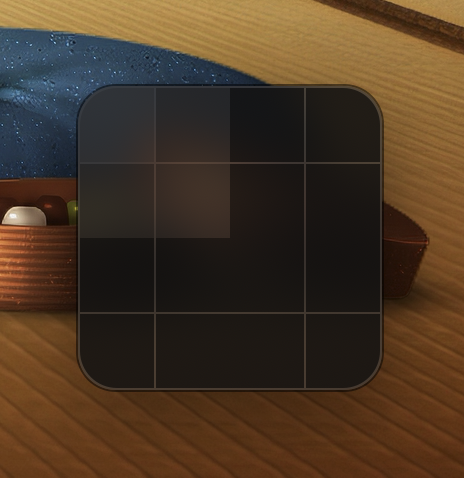
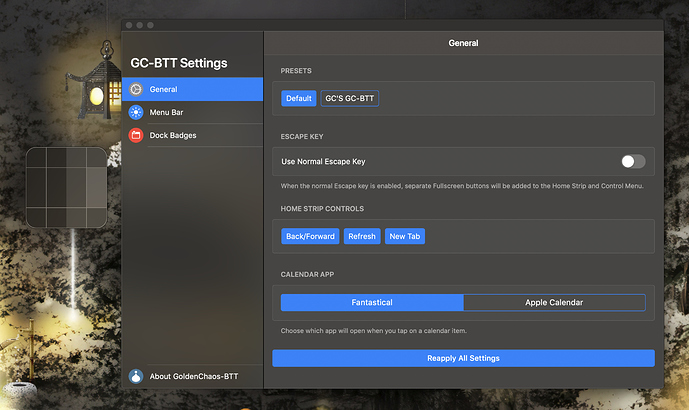
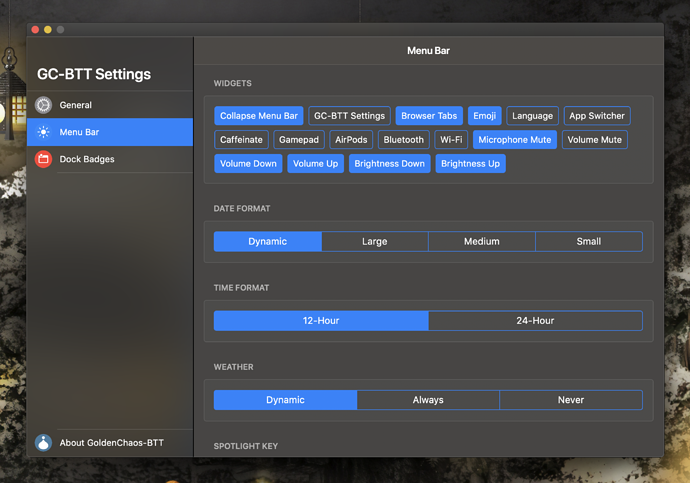
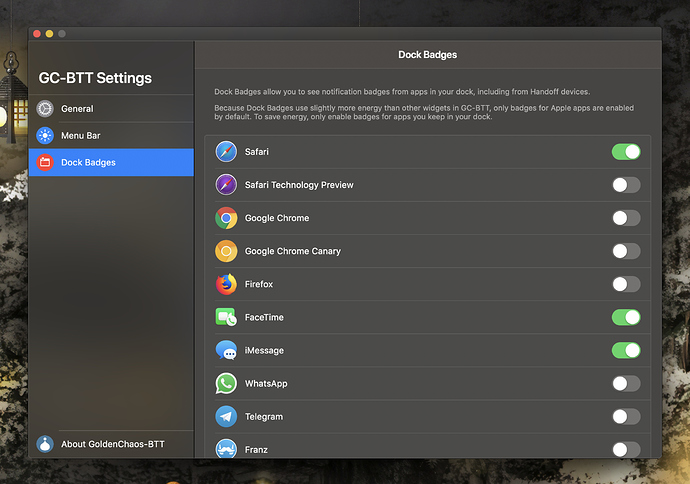
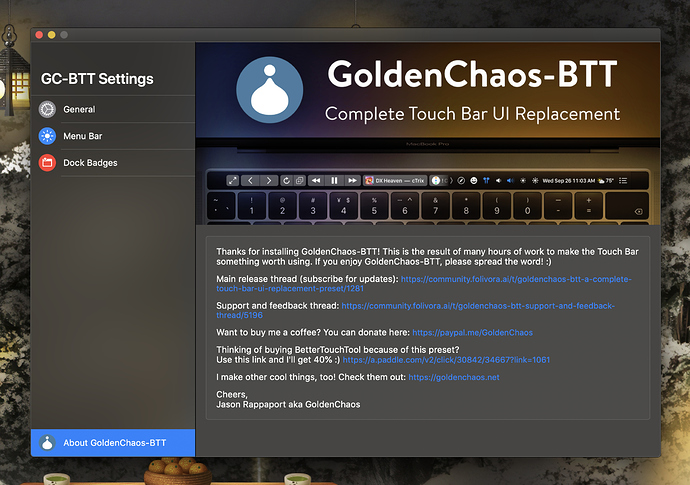



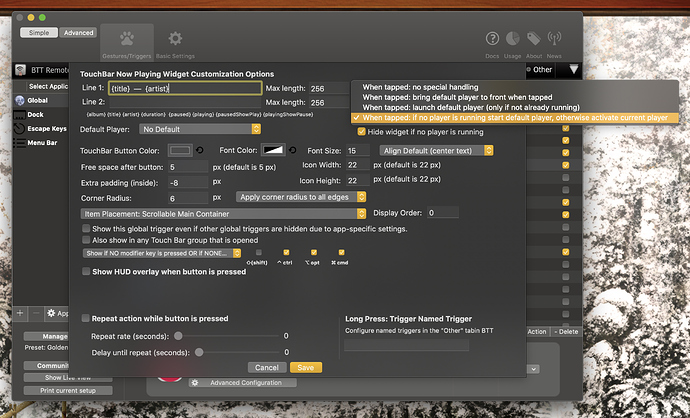
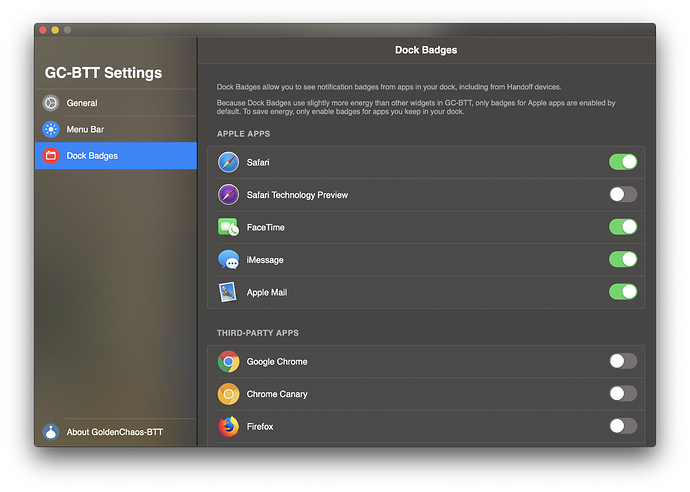
 and swapped the option and control menus. Let me know if you hate this. I don't make this change lightly, but it really seemed to make sense to have all the system controls under, well, the control menu.
and swapped the option and control menus. Let me know if you hate this. I don't make this change lightly, but it really seemed to make sense to have all the system controls under, well, the control menu.