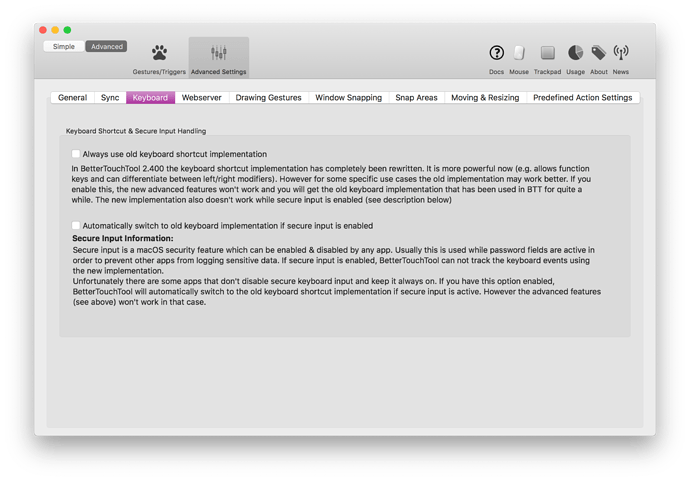Describe the bug
Configuration:
- "Always use old keyboard shortcut implementation" checked in advanced Keyboard Settings
- Global keyboard trigger: Ctrl-C, action: Cmd-C
- Terminal app-specific keyboard trigger: Ctrl-C, action: Use Apple Default or Do Nothing
Expected behavior:
- Ctrl-C triggers Cmd-C in all applications except for Terminal, in which Ctrl-C just sends Ctrl-C. This worked before, in a long ago version.
Actual behavior:
- Ctrl-C triggers Cmd-C in all applications except for Terminal, in which Ctrl-C does nothing.
Additional comments:
- The global trigger is overridden correctly, as if I change the app-specific action to show HUD, it works.
Affected input device (e.g. MacBook Trackpad, Magic Mouse/Trackpad, Touch Bar, etc.):
All keyboard, internal and external (USB)
Screenshots
If applicable, add screenshots to help explain your problem. (You can just paste or drag them here)
Device information:
- Type of Mac: Macbook Pro (15-inch, 2016)
- macOS version: 10.13.1
- BetterTouchTool version: I tried the alpha 2.694 and the latest stable
Additional information (e.g. StackTraces, related issues, screenshots, workarounds, etc.):
Workaround is to disable BTT for the app, but then I can't use window snapping either. It would be nice to have an option to just disable keyboard triggers for the app.
Note: Before bug reporting, please make sure you have the latest version of BetterTouchTool and that you have already tried to restart your system :-). If you encounter a crash, please attach a crash log from the macOS Console.app from the "User Diagnostic Reports" section.