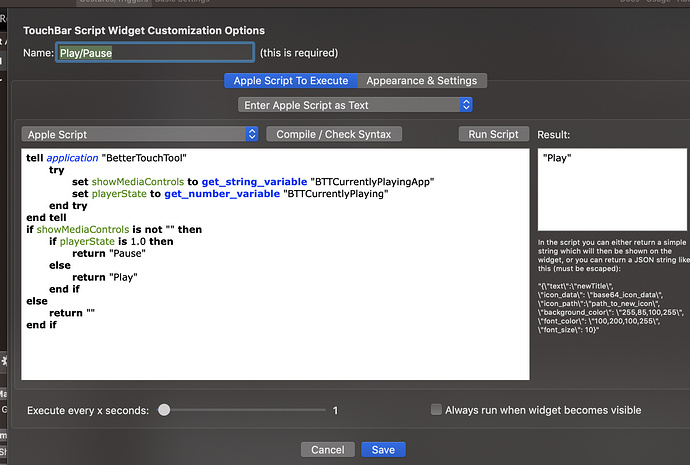I use Spotify, and I've noticed that thew Now Playing widget always stays on, ands never disappears, even when Spotify's closed. Anyone else having this problem, or know how to fix it so Now Playing disappears when Spotify closes?
Hello,
thanks to everyone who have helped in making this preset so amazing, I am really benefiting from it on my day-to-day use.
One thing I was thinking of, which might be quite neat, would be the ability to make the touchbar buttons flash when X event happens. For me the use case would be simply to flash my button with a gradient every time the button value updates, added bonus would be the ability to add vibration to this same event trigger.
Looking at the buttons, another great design element which would be neat is borders. So you could define a border of say 1px along with the default color, and alternate color, adding to the current functionality of BTT buttons.
I don't think any of the listed above is currently possible with BTT, anyone?
Even more catchup time!
@whitehusky Now Playing will also appear for other things, including media in browsers. Basically, if there's media playing through the system now playing controls, it'll show up on the widget. Could some other media be playing?
@Lonux yes! You can use the app-specific settings on the left of the BTT preferences window to create custom behaviors for specific apps. This is probably the most asked question so when I make a FAQ I'll include some more detailed instructions for doing this.
@German_Matviuk Make sure to completely remove GC-BTT, don't just deactivate it. You should be good to go once you reinstall it from scratch!
Finally - Happy Thanksgiving folks in the US! I'm home with family for the long weekend, which means I'll actually have time to do a lot for GC-BTT. The first thing I'm going to do is get the subforum organized and split support and releases out into their own threads. I'll also write up a basic FAQ thread.
I've also finally gotten settled in after moving and starting a new job, which is why there haven't been any new releases for a while (and why I focused so heavily on making the current stable version so stable, which has totally paid off). Now I'm ready to get back to it. Once the subforum is organized I'll push out an experimental version I've prepared with a new Caffeinate menu bar button 
I think I've also solved how I want to handle the additional app widget groups from a UI standpoint, which was a huge challenge. I really wanted to avoid changing the Touch Bar all the time when you switch apps. And I've finally figured out how to do exactly that. Either Photoshop or Sketch will be my test case, probably based on @yuuiko's great work.
Thanks to everyone for being so patient while I've gotten/get things organized 
Thanks for the ref, @GoldenChaos!
@GoldenChaos, I'm excited to see how you would handle the new apps!
If it's adding a button to the existing set, maybe could help with that implementation if you want!
This was the initial design of AQT v3 (massive update i'm working on), where the app icon of the current app would show up next to AQT's custom control strip. Was great, but didn't match the 'automatic + mind reading' (app/muscle memory) feel of AQT as users had to always tap that button to show their app controls.
It is, however, implemented with the safari widgets. An additional button shows up which you can open to show controls for the current website It's still in beta, but I've heard it works well so far!
Thanks so much for your inspiring work that started it all, I'm looking forward to your release!
*totally shameless promo ahead, don't look.*
Take a peek at a small peice of AQT's supported apps and features
Supported Apps
Adobe:
![]() Illustrator - a complete touchbar toolbox
Illustrator - a complete touchbar toolbox
![]() Better Photoshop
Better Photoshop
![]() After Effects - a complete touchbar toolbox
After Effects - a complete touchbar toolbox
Web:
![]() Safari, with per-website Safari Widgets coming soon
Safari, with per-website Safari Widgets coming soon
![]() Chrome
Chrome
Messaging:
![]() Whatsapp - Switch chats and access emojis!
Whatsapp - Switch chats and access emojis!
![]() Facebook Messenger App - Switch chats and access emojis!
Facebook Messenger App - Switch chats and access emojis!
![]() Discord - featuring @vipersonic's Call Controls!
Discord - featuring @vipersonic's Call Controls!
![]() Skype
Skype
Media:
![]() IINA
IINA
![]() iTunes
iTunes
![]() Spotify (in the widgets view)
Spotify (in the widgets view)
![]() QuickTime Player
QuickTime Player
![]() VLC - featuring @vipersonic's time scrubber, playback speed and fullscreen toggles!
VLC - featuring @vipersonic's time scrubber, playback speed and fullscreen toggles!
Student:
![]() Microsoft OneNote - a complete touchbar toolbox
Microsoft OneNote - a complete touchbar toolbox
Apple General:
![]() Dictionary - shortcuts for switching dictionaries
Dictionary - shortcuts for switching dictionaries
![]() Digital Color Meter - Copy Colors Easily
Digital Color Meter - Copy Colors Easily
![]() Stickies - change colour, add new, minimise, make transparent, toggle float
Stickies - change colour, add new, minimise, make transparent, toggle float
![]() Calculator
Calculator
![]() Preview
Preview
![]() TextEdit
TextEdit
Other:
![]() Blender - Numpad View Controls!
Blender - Numpad View Controls!
![]() Gantt Project - a complete touchbar toolbox
Gantt Project - a complete touchbar toolbox
Coming Soon, Currently in Testing Stage (v3)
![]() Adobe InDesign
Adobe InDesign
![]() Photo Booth
Photo Booth
![]() Atom, with PasteCells that let you save text into the TouchBar for Pasting
Atom, with PasteCells that let you save text into the TouchBar for Pasting
![]() Caprine for Facebook Messenger
Caprine for Facebook Messenger
![]() Google Docs Safari Widget
Google Docs Safari Widget
![]() Google Drive Safari Widget
Google Drive Safari Widget
![]() Kahoot.it Safari Widget
Kahoot.it Safari Widget
![]() YouTube Safari Widget - Playback toggles and Download button
YouTube Safari Widget - Playback toggles and Download button
![]() Facebook Safari Widget
Facebook Safari Widget
More Features Soon in v3
• Window Snapping UI on Right Click Green Window Button,
• Full Haptic Support
• Settings and Customisation Support
• Fully One-Click Automatic Setup (almost there)
• Static, expandable right side control strip with all the GC-BTT Widgets, and a bit more!
KEY:
![]() = Extension Layout
= Extension Layout
Extension layouts are additional toggles that compliment an app with a native TouchBar layout.
Have easy access to additional functions like:
New plain text document in TextEdit
Starting a screen record, and exporting in QuickTime
Editing songs in iTunes
![]() = Complete Layout
= Complete Layout
A complete set that is capable of replacing the native settings, or to be used where no native settings where made
Thanks especially to @GoldenChaos for your inspiration and widgets!
@GoldenChaos it still works, the button symbol just doesn't change (and the return from the script doesn't change either, so it isn't about the bar not running the script)
Hey everyone! I've (finally) split off support from releases. This is the new general support and feedback thread! All the old non-release posts were moved here. I'll work on an expanded first post with an FAQ as well.
If you want to track releases, you can now safely subscribe to the original thread without needing to worry about getting bombarded with alerts that aren't releases!
@nsmarks will respond to you shortly!!! Just wanna finish getting things set up 
Hi! I am still unable to get notifications for such apps. I have ticked the ones I'd like to get notifications from (after reinstalling GC completely) but im still unable to get any notifications. Also whenever I log in on my macbook after it being on sleep mode, those apps that I have ticked to get notifications from, they show all together on the Touch Bar at the same time and lag my macbook a lot, then they disappear after a few seconds and then im finally able to use my Mac normally. Nonetheless the notifications still won't work.
Also, any way to do what I said in the previous post? I quote:
I also wonder whether there is a way to make your preset inactive when im using Safari without pausing or deactivating BTT altogether. Since I wanna keep using the native Touch Bar for safari (it has a lot of pros I.E predictive keyboard, emoji suggestions and fill ins).But disabling BTT for safari would mean that the BTT gestures for my Magic Mouse would not work while im on safari (and since I control the volume with my Magic Mouse's gestures, it would be quite a disadvantage). So is there a way to keep BTT active, but the native Touch Bar as priority for Safari alone?
Thanks in advance!
Hi,
I got a small issue that I finally decided to report : I have a strange interaction between Alfred and the GoldenChaos-BTT UI.
It seems to happen when I make a short-tap on icons which shouldn't trigger anything with a short-tap. For instance, if I make a short tap on the weather icon, it pops up an Alfred window (see attached). Long-press works normally and display the week’s forecast, but if I make another quick tap on one of the days, again it displays the same Alfred window. How may I disable that ? Of course if I close Alfred the problem disappears.
Thanks ! 
Edit : ok, that was really nothing. By default, in BTT settings we can see that clicking the forecast icon as a shortcut (Option + Command + =) which was somehow triggering my Alfred. I just removed it and now the TouchBar doesn't annoy me anymore, this is perfect 
By the way, talking about Alfred : like many of us here, sometimes I still need to reboot BTT to make the custom touchbar works over Apple's default UI. Any idea how to create an Alfred shortcut to reboot quickly the UI ? would be faster than going to the prefs of BTT !
Hey,
Just wondered if I was missing updates on this? This thread used to be super active but recently it's just died with no posts at all. Am i checking incorrectly or something or is GC having a long, well earned break?
You are not checking incorrectly, I have indeed been on a bit of a break  moved and started a new job, but I've taken the hiatus time to get this subforum rolling. There will be a larger FAQ soon, too.
moved and started a new job, but I've taken the hiatus time to get this subforum rolling. There will be a larger FAQ soon, too.
I'm pretty much settled into things now, so I expect to be back to development VERY soon! Which is good because I have a lot of pent up ideas. I will say that I'm beyond thrilled with how the current stable version has held up, but it's definitely time to get cracking again.
How do I reset the current location for the touchbar? I said no when it popped up at first and would like the weather widget to work with my location. Thanks in advance for any help!
Any chance for a google voice text message notification? Thanks much!
Ah! Makes perfect sense. I apologise for interrupting your break. Congrats on the move and the new job!
I look forward to seeing the updates!
Is there a Google Voice app (even a custom one with Fluid) that supports notification badges? If so, I can definitely add it in 
Yay! It worked perfectly! Thank you for your help!
Hey, I know you've been busy, if you can give me any pointers to try and debug my issue I can look into it as well and report back. I had a quick fiddle but couldn't see anything obvious but you know this tool a lot better than I do. (I'm a software engineer so feel free to use any terminology, I don't need layman's terms if that makes it easier)
Can I see a screenshot of what the script returns when it's not showing the correct symbol?
Also, I'm definitely "off-break" now! So please don't worry about asking for help!! 
What's the value for playerState? The way I've set up the script, "Play" is pretty much a catch-all for anytime it gets something that isn't specifically "Pause".