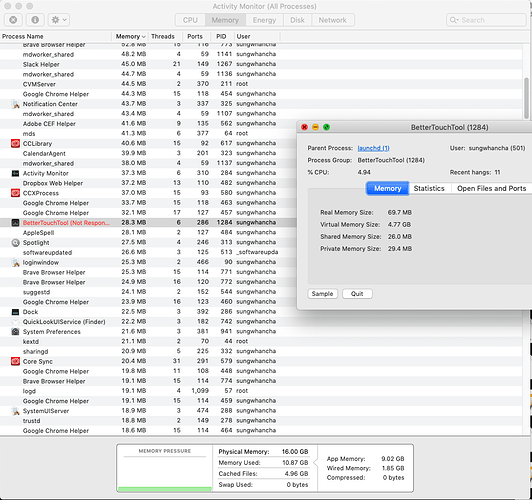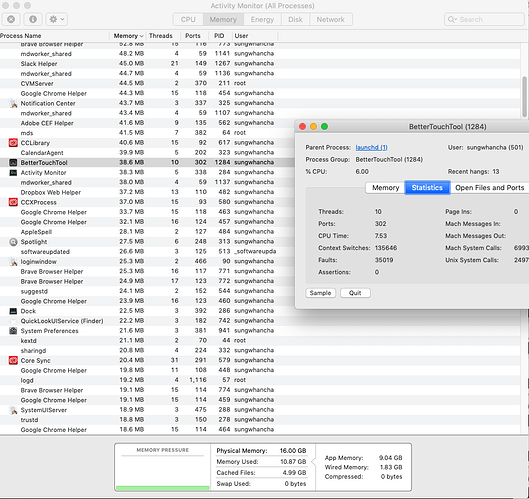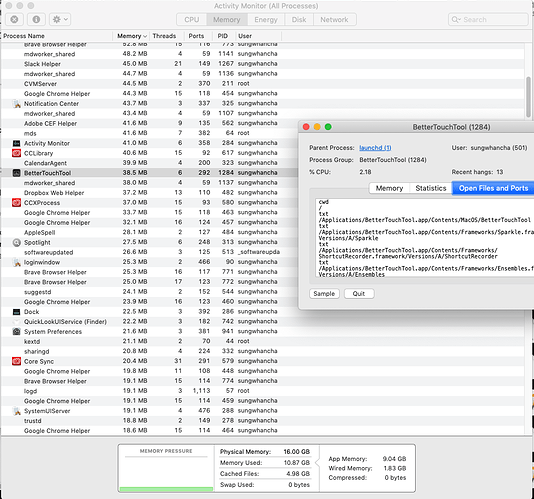Describe the bug
I start BTT and Sketch app. After maybe 30 minutes of working with the Sketch app, it behaves erratically. I Check the activity monitor and I see BTT is not responding for no reason.
When using Sketch app, the only things that I press are COMMAND + C for copying and I see BTT freeze.
Then I try to quit BTT by hovering over the icon in the status bar, but I only get the spinning wheel and cannot perform anything, so I kill BTT through the activity monitor.
This repeats again when I perform the COMMAND + C for copying things within the Sketch app.
After quitting BTT, everything is back to normal and not once I get the same error. But after I restart BTT, this happens again.
Affected input device (e.g. MacBook Trackpad, Magic Mouse/Trackpad, Touch Bar, etc.):
USB connected Keyboard
Screenshots
Device information:
- Type of Mac: Macbook Pro Early 2013
- macOS version: Mojave (up-to-date)
- BetterTouchTool version: 2.717 (1027)
Additional information (e.g. StackTraces, related issues, screenshots, workarounds, etc.):
Note: Before bug reporting, please make sure you have the latest version of BetterTouchTool and that you have already tried to restart your system :-). If you encounter a crash, please attach a crash log from the macOS Console.app from the "User Diagnostic Reports" section.