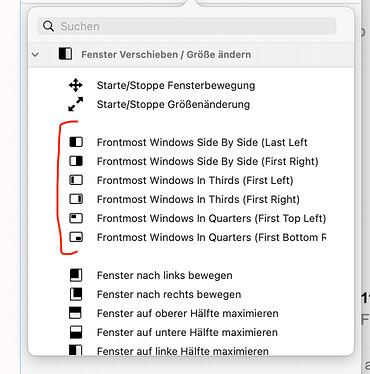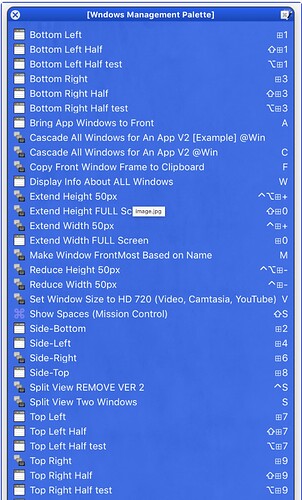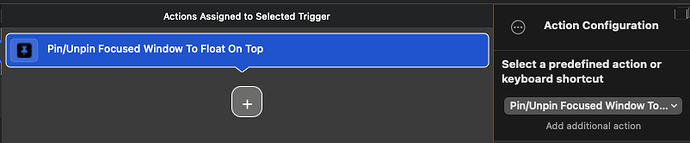How do I create a floating webview for one of the applications on my computer? I want my Terminal app to stay on top of all the other screens and the Floating Webview has an option for that, but I don't know how to get it to work on the Terminal app and not just an internet browser page. Thanks!
As far as I know, this is not possible. There are (were) apps that can that (Afloat). However, System Integrity Protection must be deactivated for this. Hope this information is correct 
Correct, these apps still work but only if SIP is deactivated, which I would not recommend.
Disabling SIP is technically not a problem. But you do it at your own risk. And you have to know: Afloat (and similar apps, I tried them all) was already unstable years ago and this will hardly get better. I have therefore abandoned it. More disadvantages than advantages, unfortunately 
What I never understood, there are quite a few apps with floating windows. That works even with SIP turned on.
You can set the flag for your own window (of your application), but not for a foreign window (application).
Yeah, you can also do it on the Notes App Notes and Stickies, but no other app....
So doing it with the webview only works because there is a property in HTML that allows for you to set the contents of that html window to the front, correct?
That means you would have to ask the app makers to add this really useful feature themselves, as some already do.
Yeah, I don't think Apple will add that for their Terminal app just for me unfortunately. But thank you guys for the confirmation that I wasn't doing anything wrong when thinking it wasn't gonna work! I appreciate it!
Would have spent a while before finally accepting that conclusion if searching just myself! 
I don't want to tell you, what you surely already know, but with a good window management (BTT) you can get at least some of the benefits of floating windows, mm.. 
Are you referring to the ability to use BTT snapping as well the options for bring to front or show window that can be set as Named Triggers that work with some sort of input like a keyboard shortcut or trackpad movement or written gesture? I used to have buttons for that on my Touch Bar, but I got the 14inch Mac. Even though BTT Touch Bar actions was honestly one of the reasons I almost didn't get it because they were one of the best parts of my old computer lol, but yeah I wanted something that just stayed, but yes it does have other options that are close that I can try. if that's what you mean!
Yes, exactly, all that I meant  BTT has recently added new possibilities to organize windows. Below in German, but you will already know where to find it.
BTT has recently added new possibilities to organize windows. Below in German, but you will already know where to find it.
But BTT is not the only great app. If you want to organize your windows with a floating window (Palettes), check out Keyboard Maestro. You can also use it to control every action of BTT.
if it’s only for terminal I’d recommend the free iTerm, which is better than Apple’s terminal anyways. I think it has a floating window option!
So I might be completely off the mark on this one.. but I just stumbled upon the 'Pin/Unpin Focused Window To Float On Top' action.. would that solve the need/request here?
No you are right! I use that all the time now. It just wasn’t a feature yet when I made this post! But thank you cause yeah it is great! @Andreas_Hegenberg always adds the best stuff
Ah, awesome. Good to know for future needs! ![]() Thanks for confirming!
Thanks for confirming!