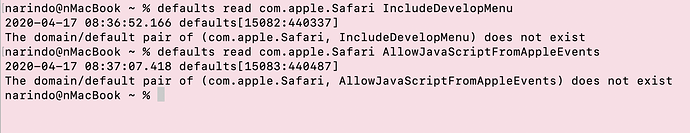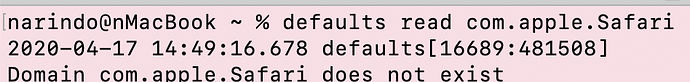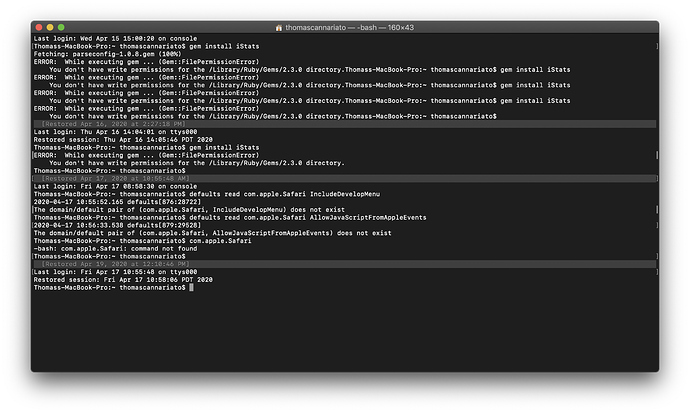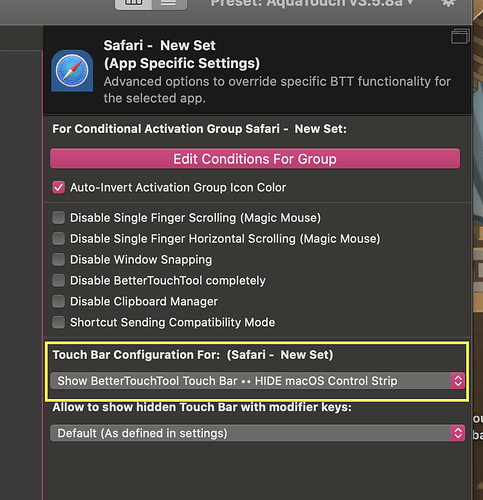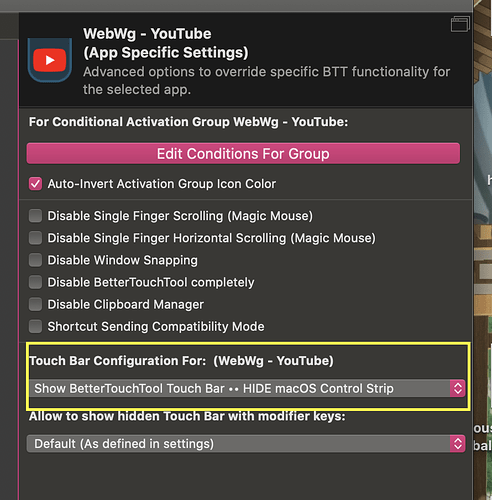Thanks for your help! I did went there and saw it was already disabled (??). Then I tried @yuuiko suggestion again, but found out I need to save it. Was that the trick, not sure. I did delete aqua touch and redownload it again to be sure, but it seems that it was still disabled for me (??).
@narindo
could you try pasting the following in terminal and tell me what shows up for me? (do them one by one)
defaults read com.apple.Safari IncludeDevelopMenudefaults read com.apple.Safari AllowJavaScriptFromAppleEvents@narindo
That's why it wasn't working for you.. I'm trying to make it more stable so thanks for your help!
If you don't mind could you try:
What macOS version are you running? e.g. Mojave, Catalina
and Safari version?
Also, what is your system language? e.g. Mine's in English
Then:
First
Make sure that "Allow Javascript from Apple Events" in safari is turned on again
Second
Do in the terminal:
defaults read com.apple.SafariThird
Send over everything that comes out if you don't mind, maybe over PM or not at all if you're not comfortable. If you aren't then just explain what happened
It'll really help me make that setup widget more stable for others to use, thanks!
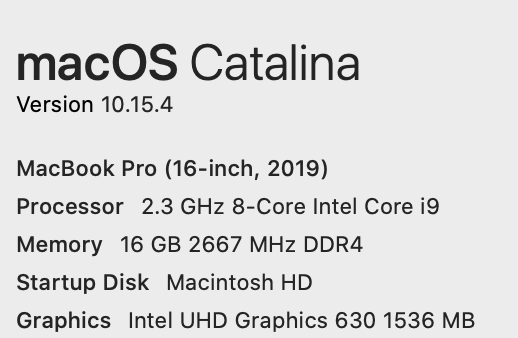
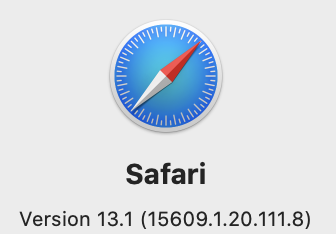
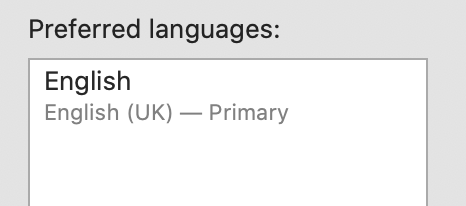
It doesn't seems to like to output anything..... Does this have to do with SIP being enabled? (just a shot in the dark https://discussions.apple.com/thread/250128911, I don't seem to understand anything what is happening here)
Thats very strange... especially the "safari does not exist" output
What I'm trying to do is read Safari's preferences to check if the Javascript from Apple Events is enabled, hence "defaults read"
It may be SIP, as mine is off i think... Ill try a few things then get back, such as enabling SIP / updating macOS if it isnt already updated
Maybe try restart safari / reboot macbook and see how it goes, otherwise you'll need to disable those setup messages manually for every update
I didn’t know about SIP until I installed virtualbox. It all behaved weird, like different kind of errors when installing guest OSs. It clearly looked like there was something random happening, like it wasn’t written for this version of macOS. Then turning of SIP all suddenly worked ok. I posted this on the virtualbox forum, it seems kinda of A black box. I am don’t know what SIP exactly does, but it did mess up their virtualbox compatibility.... so just my shot In the dark. Assuming most developers turn SIP off.....they might not notice the changes?
@narindo SiP is just another layer, quite a strict one, of protection in macos that prevents changing up the system too much. I think i have it off as it gets in the way of some of the things I do but it shouldn't effect defaults read commands...
I really have no idea why your terminal can't find Safari, I might ask the dev for some help with this
Anyway, do the youtube widgets work for you now?
Yes, it works! As I mentioned before, I followed your suggestions from 3rd Jan in this thread, but didn't save it. I mentioned this here: AQT FAQ: Stuck Youtube Setup and Fix - #24 by narindo
So currently I am fine with the youtube widget. It is true that it is strange that I can't follow up on your commands that you suggested.
Hi there
Im having issues with my YouTube play button not working
ive got the scripts enabled but it won't do anything when I touch it
thanks
I think I found the solution to this
if you are still having problems like enable widget still popping up even after enabling javascript in safari
make sure you allow better touch tool to access full disk in macOS preferences.
Go to accessibility > full disk access > check bettertouch tool.
worked like a charm for me. Cheers
Hi. I have some issue with my Youtube Setup. It just simply cannot be opened automatically no matter how, and original, not BTT, setup is used when I opened Youtube website. I tries all your methods, but nothing happened.
My system is Catalina, in English. The button works fine and appears automatically for other websites like BTT forum and Gmail. Thank you if you can help!
Hi all,
First thanks again to Yuuiko !
so I had the issue where after adding the "Develop" menu in Safari and enabling "Allow Javascript from Apple Events", the widget in the quickstrip QuickMedia for YouTube would still show the "Help" instructions to activate.
[I forgot to precise, taping on the instruction script in the Touch Bar did not work for me, so I did the procedure manually in Safari]
So I did what worked for @sizzune
I check the in the System preferences>Security and privacy that bettertouchtool was activated in accessibility > full disk access.
I rebooted and now the widget seems to "work".
(I did not do the check ins terminal)
I put "work" because I am not sure how it is supposed to work. Let me explain what is the behaviourS in my MBP - Catalina:
A] Opening a YouTube homepage tab, the Touch Bar would (90% of time) show Safari native style {Behavior A-1}. But if I go to another tab (already opened or new tab) that have the Aquatouch layout for safari, and then returning on the YouTube tab, the Touch Bar would show Aquatouch layout (70-80% of time) {Behavior A-2}.
[note: when I open a new tab on safari, I have the setting to show my favorites and not a google homepage, and I will always have Aquatouch layout on that]
B] when launching a video, the Touch Bar would either show the safari native Touch Bar for YouTube which has a square scroll bar {behaviour B-1} or Aquatouch layout for safari with the extra blue bubble for YouTube on which you can tap to have the Aquatouch line scroll bar {behaviour B-2}.
I tried to have some correlation on when B-1 or B-2 are enabled but I can determine a definitive test result.
But for sharing:
-
after A-1, if I launch a video directly - i.e. without toggling tabs/safari windows, I will have B-1
-
after A-2, I have either B-1 (30%) and B-2 (70%).
-
if after A-1, I launch a video, and I toggle another app (CMD-TAB, I tired with textedit and mail), I have B-1 more often (60%) than B-2 (40%)
If I am another tab, tapping on QuickMedia, I have the blue bubble for the “safari YouTube tab” widget that allows me to play the video (even without being on the YouTube page). Quite neat if you just listen to YouTube. {Behavior C}
For my use case I don’t mind having the behavior B-1 instead of B-2. It’s “one less tap” for controlling the video.
Behavior A-1 is strange but ok, I can deal with it (bc I am not using so much the safari aqua touch layout for windows management - most of the times I use the keyboard shortcuts)
Behavior C is great.
If B-1 is a “bug”, actually I was wondering if this behaviour could be replicated on apps that are not supported by Aquatouch preset. For example for MS office or Mail, would be great that it shows directly the native layout without the need to tap on the icon “ > ” on the Touch Bar.
Hope this helps
@kennyky
I looseley get the hang of what you're saying but its a lot to digest lol, useful nonetheless.
Maybe you could confirm/comment on the expected behaviour below to clear things up and check which parts of it is working correctly, From what I see, most people are having issues with conditions 4, 5, and 6.
-
#1 [Any Generic Website Frontmost] When switching to Safari, AQT Safari Bar Opens.
-
#2 [Favourites Frontmost] If Safari is on Favourites, Apple Bar should open
-
#3 [YouTube Frontmost] When a Supported Website is frontmost, Its button should be added to AQT Safari (in this case youtube.com/watch):
conditions 4, 5 and 6 occur after tapping the Web Widget button for youtube found in (condition 3)
-
#4 [YouTube Frontmost] If Youtube is Frontmost and Develop menu is not enabled, Tutorial Step 1 should show up:
-
#5 [YouTube Frontmost] If Youtube is Frontmost and AppleScript JS is not enabled, Tutorial Step 2 Should show up:
-
#6 [Youtube Frontmost] It's controls should open up if everything is setup:
-
#7 [Any Generic Website Frontmost] If the user switches tab away from a supported website , the Web-Specific Controls (conditions 4,5,6) should automatically close to the Safari layout.
I'm not too confident with this auto-close feature yet as I just recently added it. Reason it was added is to avoid having controls open for the wrong website, e.g. google drive controls open with gmail on safari.
Switching Apps
-
#8 If the user switches away from safari (does not have Safari frontmost), behaviour will switch to the the new app that user now has frontmost.
-
#9 *PLANNED* A new behaviour I am planning is, if a web widget is open [youtube], and the user switches to another supported website [gmail], the touchbar will switch straight to Gmail web wiget instead of back to (condition 3)
Also check if the TouchBar Behaviour is set correctly for Safari and Youtube:
haha sorry 
Thanks for the detailed answer !
I will reply from the last bit of your message
i checked the settings 
- for Safari - it was all good
- for youtube widget - it was the wrong setting (show app default ...). Change done. it could be the culprit
thanks for showing that menu - i will "play" with it for the "unsupported app" !
As for confirming the behaviours:
#1 - yes confirmed
#2 - i do not have that one on the "favorite" page, i have #1 instead
#3 - yes confirmed. Ok clear, in the case of youtube, when i am on a video page, i do have the blue bubble appearing
#4 and #5 - i have solved that previously - i did the actions manually
#6 - yes confirmed - it does show up when i tap the blue bubble
#7 - yes confirmed, it closes and comes back to #3
#8 - yes confirmed
#9 - sounds good !!
Yeah looks like the CAG behaviour random reset is occurring, with youtube for you... It's wreaking quite some havoc around my preset but is apparently pretty hard to track down
@Andreas_Hegenberg, would be so happy if you looked into this again!