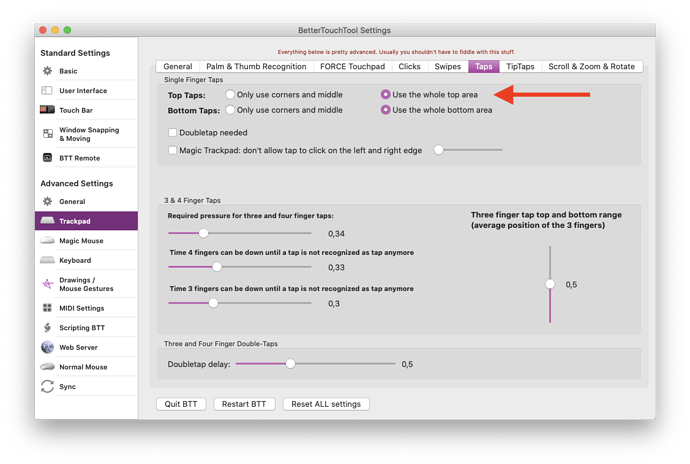Hi all
I enjoy using the corner left click top left option to simulate a middle clicks in the trackpad. Problem is that it seems like it only works in a really tiny area. Any micro movement away from the end of the corner dosent register the correct click (and docent issue the middle click but rather a normal click)
I looked in the options and elsewhere but couldn’t find anywhere to define or change the actual area for the corner left click top left. Is that not possible?
Also: if not possible any other suggestions for a good reliable way to middle click on a trackpad?
thx
Z