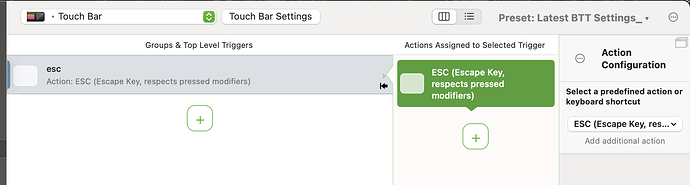Describe the bug
On BTT, I've modified GoldenChaos and added my own escape key (theirs was crashing, too), and when I create the custom one with "Escape (respects modifiers)" nothing happens except the computer slows down for a few minutes.
Affected input device (e.g. MacBook Trackpad, Magic Mouse/Trackpad, Touch Bar, etc.):
MacBook Pro 15" Touch Bar
Screenshots
If applicable, add screenshots to help explain your problem. (You can just paste or drag them here)
Device information:
- Type of Mac: MacBook Pro 15" 2016.
- macOS version: Big Sur
- BetterTouchTool version: (please post the exact version - not just "the latest one")
3.562
Additional information (e.g. StackTraces, related issues, screenshots, workarounds, etc.):
Using GoldenChaos but disabled their esc button