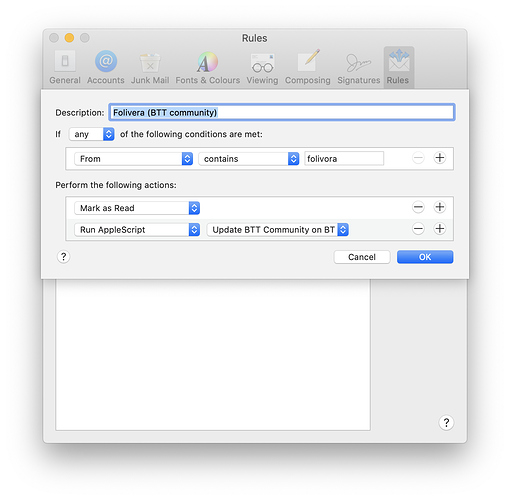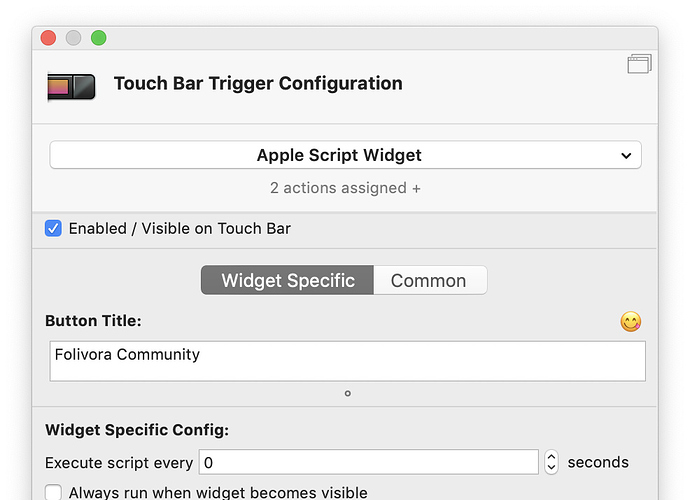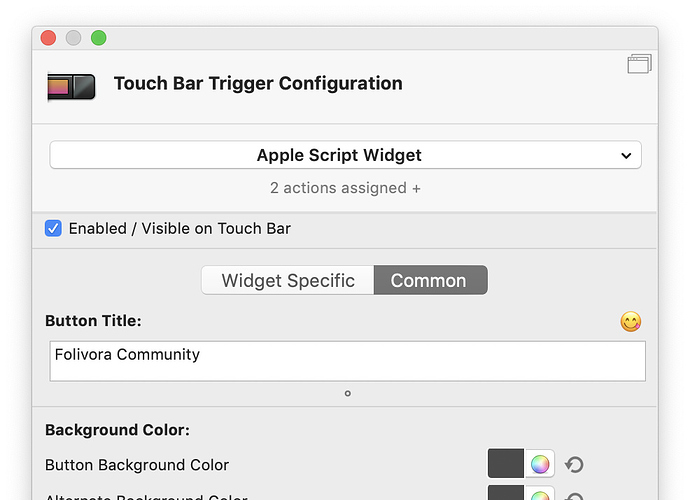Hey together,
So, my idea is that when I get a mail from noreply@community.folivora.ai, the button that activates the link to this nice forum here shows an alternate icon (easy to do with apple script widgets).
What's harder is the how to do so?
I thought using an Apple Script like
tell application "Mail"
tell (messages of mailbox "INBOX" of account "Google" whose read status is false and date received is (current date))
set unread_messages to it
repeat with each_message in unread_messages
set the_sender to sender of each_message
if the_sender contains "folivora" then
return "New on BTT"
set read status to true
else
return "Nothing happens on BTT"
end if
end repeat
return unread_messages
end tell
end tell
end tell
I didn't want this to run every so and then, so I thought using rules in Mail.app with this script :
tell application "BetterTouchTool"
update_touch_bar_widget "UUID"
end tell
This doesn't really work though

Several questions:
- Why?
- Do you know any other Mail program for macOS that supports Apple Script? I use a special email address for my forum inscriptions, and would like have it only on macOS, not on iOS.
Thanks for all your ideas and hints!
Oh I didn't know Mail could run Apple Script in rules. That's pretty amazing.
I think you can even get the full message right in the script. In your original script you can't use update_touch_bar_widget as that would require you to pass new text. What you would want is refresh_widget which will run its assigned script.
However something like this might be more performant (as the Apple Script that runs via the rule):
using terms from application "Mail"
on perform mail action with messages theMessages for rule theRule
repeat with eachMessage in theMessages
set theSender to sender of eachMessage
if the_sender contains "folivora" then
tell application "BetterTouchTool"
update_touch_bar_widget "9990CE09-9820-4D67-9C52-8BABAB263056" text "New Message Arrived!"
end tell
end if
end repeat
end perform mail action with messages
end using terms from
1 Like
Thanks for the quick answer and the great idea! I'll ad a "mark email as read" point to the rule and hope it will be fine then!  Coming back on it here when I tested it
Coming back on it here when I tested it
Unfortunately doesn't work either 
The icon remains unchanged 
Tried with this rule:
Running that Apple Script
using terms from application "Mail"
on perform mail action with messages theMessages for rule theRule
repeat with eachMessage in theMessages
set theSender to sender of eachMessage
if the_sender contains "folivora" then
tell application "BetterTouchTool"
update_touch_bar_widget "11055E7D-829C-4B9B-A730-92E82D62FB85" text "New Message Arrived!"
end tell
end if
end repeat
end perform mail action with messages
end using terms from
With this TouchBar Widget.
Folivora.json (133.2 KB)
Help is welcome 
Ok, so I looked deeper into this.
As the script only runs when triggered by Mail, I broke it down a bit to the essentials, resulting in
tell application "BetterTouchTool"
update_touch_bar_widget "11055E7D-829C-4B9B-A730-92E82D62FB85" text "New Message Arrived!"
end tell
The hiccup is that the TouchBar icon does not change. If I display the text though, the script updates the widget with the correct text, so the script works as it should.
The Alternate Regrex is correct though. Could this be a
#bug-reports with external scripting in BTT
@Andreas_Hegenberg?
I also tried updating the icon of the widget through the Apple Script triggered by Mail with something like
tell application "BetterTouchTool"
update_touch_bar_widget "11055E7D-829C-4B9B-A730-92E82D62FB85" text "New Message arrived!" icon_data "{\"Base64_icon_here\"}"
end tell
But this didn't work out either (the text was updated, the icon didn't care about my tells).
Edit: putting the code to icon_data "Base64_icon_here" worked out!


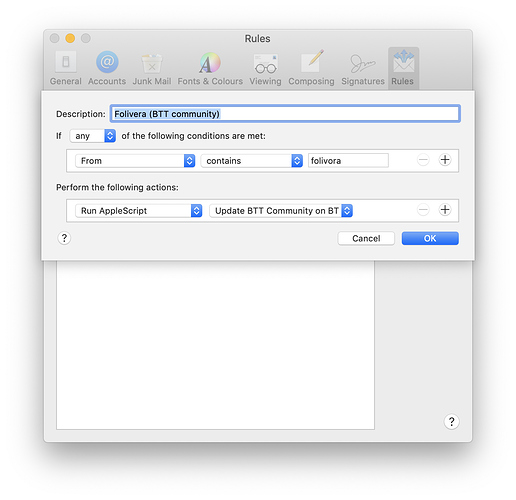
 Coming back on it here when I tested it
Coming back on it here when I tested it