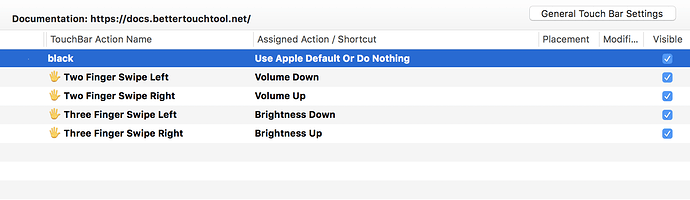Describe the bug
For the past year, I've used BTT to totally disable the default touchbar, replacing it with volume+brightness gestures and an empty black button as @fifafu suggested on reddit a year ago.
But since a couple days ago, the default touchbar won't go away. I took out all the buttons except for escape, which is nonremovable. The gestures still work, so I presume the BTT touchbar with the empty black button is hidden (even though it doesn't say it's hidden currently).
I tried toggling each advanced setting, and nothing helps. Nor does toggling BTT via a keyboard shortcut.
Device information:
- Type of Mac: Macbook Pro 2018
- macOS version: 10.13.6
- BetterTouchTool version: 3.202